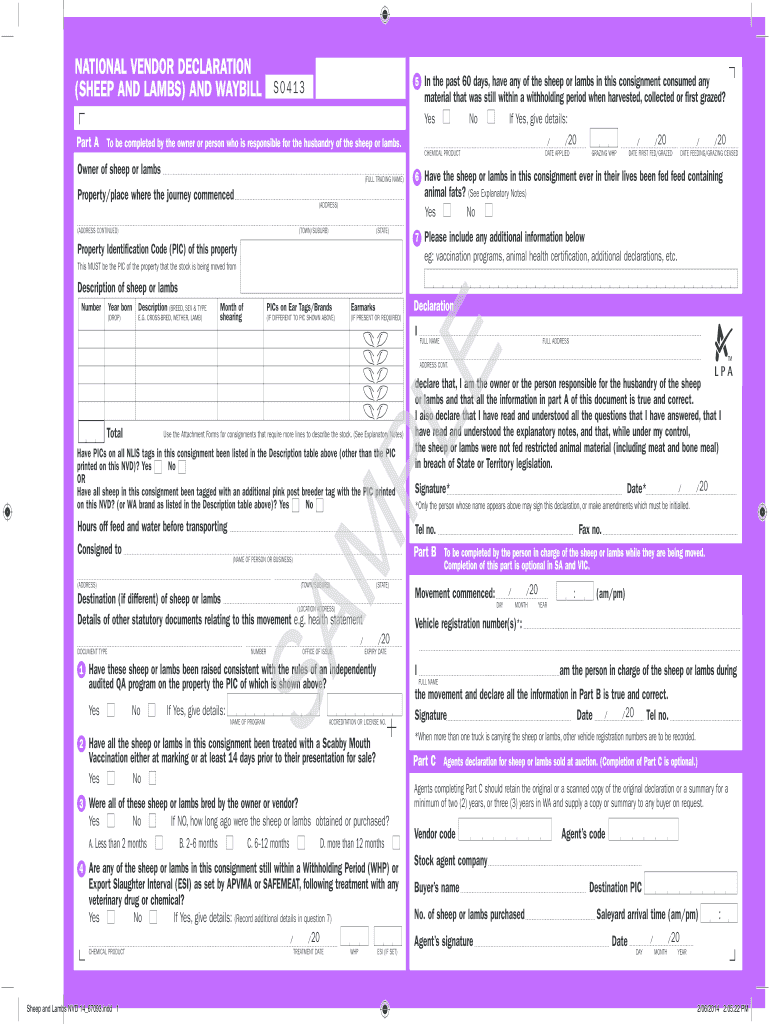
Vendor Declaration Form


What is the Vendor Declaration
The vendor declaration form is a crucial document used by businesses to confirm the status of a vendor in relation to tax obligations and compliance with regulations. This form typically includes information about the vendor's business structure, tax identification number, and relevant certifications. It serves to ensure that vendors are legitimate and comply with applicable laws, which is essential for maintaining transparency and accountability in business transactions.
How to Use the Vendor Declaration
Using the vendor declaration form involves several key steps. First, gather all necessary information about the vendor, including their legal name, address, and tax identification number. Next, complete the form accurately, ensuring that all sections are filled out correctly. Once completed, the vendor should review the document for accuracy before signing. The signed form can then be submitted to the requesting party, typically a business or government agency, to verify the vendor's compliance with tax and regulatory requirements.
Steps to Complete the Vendor Declaration
Completing the vendor declaration form requires careful attention to detail. Follow these steps for a successful submission:
- Collect necessary vendor information, including business name and tax ID.
- Fill out the form, ensuring all fields are accurately completed.
- Review the form for any errors or omissions.
- Have the vendor sign the document to validate the information provided.
- Submit the completed form to the appropriate party, either electronically or by mail.
Legal Use of the Vendor Declaration
The vendor declaration form holds legal significance when it comes to compliance with federal and state tax laws. It acts as a formal declaration that the vendor meets all necessary legal requirements, including tax obligations. When executed properly, this form can serve as evidence in case of audits or disputes, ensuring that both parties are protected under the law. It is essential to understand the legal implications of the information provided on the form to avoid potential penalties.
Key Elements of the Vendor Declaration
Several key elements must be included in the vendor declaration form to ensure its validity and effectiveness. These elements typically include:
- The vendor's legal name and business structure.
- Tax identification number and contact information.
- A declaration of compliance with applicable tax laws.
- Signature of the vendor or authorized representative.
- Date of completion and submission.
Required Documents
When preparing to fill out the vendor declaration form, certain documents may be required to support the information provided. These documents can include:
- Proof of business registration or incorporation.
- Tax identification documents, such as an Employer Identification Number (EIN).
- Any relevant licenses or permits required for the vendor's business operations.
Form Submission Methods
The vendor declaration form can be submitted through various methods, depending on the requirements of the requesting party. Common submission methods include:
- Online submission through a secure portal.
- Mailing a hard copy of the completed form.
- In-person delivery to the requesting agency or business.
Quick guide on how to complete vendor declaration
Complete Vendor Declaration effortlessly on any device
Digital document management has become increasingly popular among businesses and individuals. It serves as an ideal eco-friendly alternative to traditional printed and signed documents, as you can acquire the necessary form and securely retain it online. airSlate SignNow provides you with all the tools required to create, modify, and electronically sign your documents quickly without delays. Manage Vendor Declaration on any platform using airSlate SignNow's Android or iOS applications and simplify any document-related process today.
The easiest way to modify and eSign Vendor Declaration without hassle
- Locate Vendor Declaration and click on Get Form to begin.
- Utilize the tools we offer to complete your form.
- Highlight important sections of the documents or redact sensitive information with tools that airSlate SignNow provides specifically for that purpose.
- Create your electronic signature with the Sign feature, which takes seconds and holds the same legal validity as a traditional handwritten signature.
- Review the details and click on the Done button to save your modifications.
- Select how you wish to deliver your form, via email, SMS, or invitation link, or download it to your computer.
Say goodbye to lost or misplaced documents, tedious form searching, or errors that necessitate printing new document copies. airSlate SignNow accommodates your document management requirements in just a few clicks from any device of your choice. Modify and eSign Vendor Declaration while ensuring excellent communication at every stage of the form preparation process with airSlate SignNow.
Create this form in 5 minutes or less
Create this form in 5 minutes!
How to create an eSignature for the vendor declaration
How to create an electronic signature for a PDF online
How to create an electronic signature for a PDF in Google Chrome
How to create an e-signature for signing PDFs in Gmail
How to create an e-signature right from your smartphone
How to create an e-signature for a PDF on iOS
How to create an e-signature for a PDF on Android
People also ask
-
What is a vendor declaration form?
A vendor declaration form is a document that suppliers or vendors fill out to guarantee compliance with quality, safety, and regulatory standards. It is essential for ensuring that the products meet required specifications and helps in maintaining transparency in transactions.
-
How does airSlate SignNow simplify the vendor declaration form process?
airSlate SignNow streamlines the vendor declaration form process by providing an intuitive platform for creating, sending, and electronically signing documents. With its user-friendly interface, users can easily manage their vendor declarations efficiently without any hassle.
-
Can I integrate other tools with airSlate SignNow for managing vendor declaration forms?
Yes, airSlate SignNow offers integration with various tools such as CRM systems and cloud storage services. This allows you to manage vendor declaration forms seamlessly alongside other business processes, enhancing productivity and collaboration.
-
What are the benefits of using airSlate SignNow for vendor declaration forms?
Using airSlate SignNow for vendor declaration forms provides signNow benefits, including increased efficiency, reduced paper usage, and fast turnaround times. The electronic signing feature ensures security and compliance while allowing for quick updates to any declaration forms.
-
Is airSlate SignNow affordable for small businesses needing vendor declaration forms?
Absolutely! airSlate SignNow is designed to be a cost-effective solution suitable for businesses of all sizes, including small businesses. The pricing plans are flexible, ensuring that you can find a package that meets your budget while still accessing essential features for managing vendor declaration forms.
-
Can I customize a vendor declaration form in airSlate SignNow?
Yes, airSlate SignNow allows users to customize vendor declaration forms according to their specific needs. You can add or modify fields, include company logos, and adjust the design to ensure that the declaration form reflects your brand while meeting compliance requirements.
-
How secure is the information provided in a vendor declaration form on airSlate SignNow?
Security is a top priority for airSlate SignNow. The platform employs advanced encryption and authentication protocols to protect the information shared in vendor declaration forms, ensuring that your data remains confidential and secure throughout the process.
Get more for Vendor Declaration
- Form gm 509b
- New hampshire central registry name search form
- Physician update form
- Disability premiums are paid 100 by the employee on a post tax basis form
- Nevada dhcfp serious occurence report form
- Fillable online ncleg kysa player reg forms 2012ldst
- Application for employment regional emergency dispatch form
- 8995 east main street form
Find out other Vendor Declaration
- eSignature Virginia Car Dealer Cease And Desist Letter Online
- eSignature Virginia Car Dealer Lease Termination Letter Easy
- eSignature Alabama Construction NDA Easy
- How To eSignature Wisconsin Car Dealer Quitclaim Deed
- eSignature California Construction Contract Secure
- eSignature Tennessee Business Operations Moving Checklist Easy
- eSignature Georgia Construction Residential Lease Agreement Easy
- eSignature Kentucky Construction Letter Of Intent Free
- eSignature Kentucky Construction Cease And Desist Letter Easy
- eSignature Business Operations Document Washington Now
- How To eSignature Maine Construction Confidentiality Agreement
- eSignature Maine Construction Quitclaim Deed Secure
- eSignature Louisiana Construction Affidavit Of Heirship Simple
- eSignature Minnesota Construction Last Will And Testament Online
- eSignature Minnesota Construction Last Will And Testament Easy
- How Do I eSignature Montana Construction Claim
- eSignature Construction PPT New Jersey Later
- How Do I eSignature North Carolina Construction LLC Operating Agreement
- eSignature Arkansas Doctors LLC Operating Agreement Later
- eSignature Tennessee Construction Contract Safe