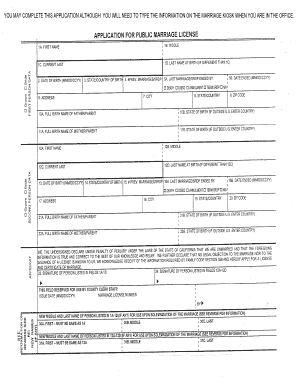
Marriage License San Luis Obispo Form


What is the Marriage License San Luis Obispo
The marriage license San Luis Obispo is a legal document that authorizes two individuals to marry within the jurisdiction of San Luis Obispo County. This license serves as proof that the couple has met the necessary legal requirements to enter into a marriage contract. It is important to note that obtaining a marriage license does not mean the couple is married; it is merely a prerequisite to the marriage ceremony.
How to Obtain the Marriage License San Luis Obispo
To obtain the marriage license San Luis Obispo, couples must visit the County Clerk's office. Both parties need to be present and provide valid identification, such as a driver's license or passport. There is usually a fee associated with the application, and it is advisable to check the current amount beforehand. Couples should also be prepared to provide information such as their full names, ages, and places of birth.
Steps to Complete the Marriage License San Luis Obispo
Completing the marriage license San Luis Obispo involves several steps. First, gather the necessary documents, including identification and any required forms. Next, visit the County Clerk's office to fill out the application. After submitting the application and paying the fee, couples will receive their marriage license, which is typically valid for a specified period. It is essential to ensure that all information is accurate to avoid delays in the process.
Legal Use of the Marriage License San Luis Obispo
The marriage license San Luis Obispo is legally binding once it is signed by an authorized officiant during the marriage ceremony. After the marriage takes place, the officiant will file the license with the County Clerk's office, which then issues the marriage certificate. This certificate serves as official proof of the marriage and is often required for legal purposes, such as changing names or filing taxes jointly.
Required Documents for the Marriage License San Luis Obispo
Couples applying for the marriage license San Luis Obispo must provide specific documents to complete their application. Required documents typically include:
- Valid government-issued identification (e.g., driver's license, passport)
- Proof of residency, if applicable
- Any divorce decrees or death certificates if previously married
It is advisable to check with the County Clerk's office for any additional requirements that may apply.
Eligibility Criteria for the Marriage License San Luis Obispo
To be eligible for a marriage license San Luis Obispo, both parties must meet certain criteria. Generally, applicants must be at least eighteen years old. If either party is younger than eighteen, parental consent and possibly a court order may be required. Additionally, couples must not be closely related and must be legally free to marry, meaning that any previous marriages must be legally dissolved.
Quick guide on how to complete marriage license san luis obispo
Effortlessly Prepare Marriage License San Luis Obispo on Any Device
Digital document management has gained traction among businesses and individuals alike. It serves as an ideal environmentally-friendly alternative to conventional printed and signed papers, allowing you to locate the correct form and securely store it online. airSlate SignNow equips you with all the features necessary to create, edit, and eSign your documents swiftly without setbacks. Manage Marriage License San Luis Obispo on any device using airSlate SignNow's Android or iOS applications, simplifying any document-oriented task today.
The easiest way to edit and eSign Marriage License San Luis Obispo effortlessly
- Obtain Marriage License San Luis Obispo and click Get Form to begin.
- Utilize the tools available to fill out your document.
- Emphasize key sections of your documents or redact sensitive information with tools specifically offered by airSlate SignNow for that purpose.
- Create your eSignature using the Sign feature, which only takes seconds and carries the same legal validity as a traditional handwritten signature.
- Review all details and click on the Done button to save your changes.
- Choose your method of sharing the form, via email, SMS, or invitation link, or download it to your computer.
Eliminate the hassle of lost or misplaced documents, tedious form searching, or errors that necessitate printing new copies. airSlate SignNow addresses all your document management needs in a few clicks from any device you prefer. Edit and eSign Marriage License San Luis Obispo while ensuring exceptional communication throughout the document preparation procedure using airSlate SignNow.
Create this form in 5 minutes or less
Create this form in 5 minutes!
How to create an eSignature for the marriage license san luis obispo
How to create an electronic signature for a PDF online
How to create an electronic signature for a PDF in Google Chrome
How to create an e-signature for signing PDFs in Gmail
How to create an e-signature right from your smartphone
How to create an e-signature for a PDF on iOS
How to create an e-signature for a PDF on Android
People also ask
-
What is a San Luis Obispo marriage license?
A San Luis Obispo marriage license is a legal document issued by the county that permits two individuals to marry. In order to obtain this license, couples must meet specific requirements and complete the necessary application process. This license is essential for the marriage ceremony to be recognized legally.
-
How much does a San Luis Obispo marriage license cost?
The cost of a San Luis Obispo marriage license can vary depending on the county's regulations, but it typically ranges from $60 to $80. It's best to check with the local county clerk's office for the most accurate fee information. Ensuring you have the correct amount can expedite the application process.
-
How can I apply for a San Luis Obispo marriage license?
You can apply for a San Luis Obispo marriage license online or in person at the county clerk's office. The online application allows for easier completion, while in-person visits may require an appointment. Be sure to gather all necessary documents beforehand to facilitate a smooth application process.
-
What documents do I need for a San Luis Obispo marriage license?
To obtain a San Luis Obispo marriage license, you typically need a valid photo ID, such as a driver's license or passport. Some couples may also need to provide birth certificates or proof of dissolution if previously married. Confirm the requirements with the county clerk's office to ensure you have everything necessary.
-
Is there a waiting period for a San Luis Obispo marriage license?
There is generally no waiting period for a San Luis Obispo marriage license once it is issued. Couples can get married immediately after obtaining their license, provided they follow any additional requirements. Make sure to check for any specific local regulations that may apply.
-
How long is a San Luis Obispo marriage license valid?
A San Luis Obispo marriage license is typically valid for 90 days from the date of issuance. This means you must have your wedding ceremony within this period to ensure the license remains effective. If you do not marry within this timeframe, you will need to apply for a new license.
-
Can I get a San Luis Obispo marriage license online?
Yes, many counties, including San Luis Obispo, offer the option to apply for a marriage license online. This option allows couples to complete the application forms conveniently from home. However, you may still need to visit the clerk's office to finalize the process and receive the actual license.
Get more for Marriage License San Luis Obispo
- Fl school enrollment county form
- Vaccine administration visit record cecil county health bb cecilcountyhealth form
- St30 notice of business change minnesota department of revenue revenue state mn form
- Cleaning business expenses spreadsheet form
- Petition and order to use funds conservatorship michigan courts courts michigan form
- Houston police department identification division city of houston houstontx form
- Certification of certificate form
- Employment application settoon towing llc form
Find out other Marriage License San Luis Obispo
- Can I eSign Hawaii Reference Checking Form
- Help Me With eSign Hawaii Acknowledgement Letter
- eSign Rhode Island Deed of Indemnity Template Secure
- eSign Illinois Car Lease Agreement Template Fast
- eSign Delaware Retainer Agreement Template Later
- eSign Arkansas Attorney Approval Simple
- eSign Maine Car Lease Agreement Template Later
- eSign Oregon Limited Power of Attorney Secure
- How Can I eSign Arizona Assignment of Shares
- How To eSign Hawaii Unlimited Power of Attorney
- How To eSign Louisiana Unlimited Power of Attorney
- eSign Oklahoma Unlimited Power of Attorney Now
- How To eSign Oregon Unlimited Power of Attorney
- eSign Hawaii Retainer for Attorney Easy
- How To eSign Texas Retainer for Attorney
- eSign Hawaii Standstill Agreement Computer
- How Can I eSign Texas Standstill Agreement
- How To eSign Hawaii Lease Renewal
- How Can I eSign Florida Lease Amendment
- eSign Georgia Lease Amendment Free