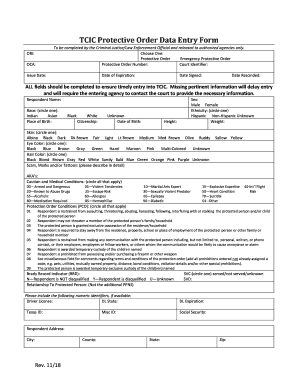
Tcic Data Entry Form 2018-2026


What is the Tcic Data Entry Form
The Tcic protective order data entry form is a legal document utilized within the Texas Crime Information Center (TCIC) system. This form is essential for entering protective orders into the TCIC database, which is used by law enforcement and judicial entities across Texas. The data captured in this form helps ensure that protective orders are accessible and enforceable, enhancing the safety of individuals under such orders.
Steps to Complete the Tcic Data Entry Form
Filling out the Tcic data entry form involves several key steps to ensure accuracy and compliance with legal standards. First, gather all necessary information, including details about the parties involved, the nature of the protective order, and any relevant case numbers. Next, carefully fill in each section of the form, ensuring that all fields are completed accurately. After completing the form, review it for any errors or omissions, as inaccuracies can lead to delays in processing. Finally, submit the form through the appropriate channels, whether electronically or via mail, as specified by the local court or law enforcement agency.
Legal Use of the Tcic Data Entry Form
The legal use of the Tcic protective order data entry form is governed by state laws and regulations. This form must be filled out accurately to ensure that the protective order is recognized by law enforcement agencies. Compliance with legal standards is crucial, as any discrepancies may result in the form being deemed invalid. Understanding the legal implications of this form helps ensure that individuals seeking protection can effectively utilize the judicial system to safeguard their rights.
Key Elements of the Tcic Data Entry Form
Several key elements must be included in the Tcic data entry form to ensure its validity. These elements typically include:
- Identifying information: Names and contact details of the individuals involved.
- Case details: Information regarding the court case associated with the protective order.
- Order specifics: The type of protective order being requested and its terms.
- Signature: Required signatures from the parties involved to validate the form.
Including all these elements accurately is vital for the form's acceptance by the TCIC system.
How to Obtain the Tcic Data Entry Form
The Tcic protective order data entry form can be obtained through various channels. Typically, it is available at local courthouse websites, law enforcement agencies, or directly from the Texas Crime Information Center. Individuals may also consult legal professionals for assistance in obtaining and completing the form. Ensuring that you have the most current version of the form is important, as regulations and requirements may change over time.
Form Submission Methods
Submitting the Tcic data entry form can be done through multiple methods, depending on local regulations. Common submission methods include:
- Online submission: Many jurisdictions allow for electronic submission of the form through designated portals.
- Mail: The form can often be printed and mailed to the appropriate court or law enforcement agency.
- In-person submission: Individuals may also choose to submit the form in person at their local courthouse or law enforcement office.
Understanding the submission method that applies to your situation is essential for the timely processing of the protective order.
Quick guide on how to complete tcic data entry form
Easily Prepare Tcic Data Entry Form on Any Device
Digital document management has become increasingly favored by businesses and individuals alike. It offers a superb eco-friendly substitute for conventional printed and signed documents, as you can easily locate the correct form and safely store it online. airSlate SignNow equips you with all the tools necessary to create, alter, and eSign your documents swiftly without delays. Manage Tcic Data Entry Form on any device with airSlate SignNow's Android or iOS applications and simplify your document-centric operations today.
Effortlessly Edit and eSign Tcic Data Entry Form
- Acquire Tcic Data Entry Form and then click Get Form to begin.
- Utilize the tools we offer to fill out your document.
- Emphasize pertinent sections of your documents or redact confidential information using the tools that airSlate SignNow specifically offers for that purpose.
- Create your eSignature with the Sign tool, which takes mere seconds and carries the same legal validity as a traditional wet ink signature.
- Review all the details and then click the Done button to save your modifications.
- Choose how you wish to share your form: via email, SMS, or an invitation link, or download it to your computer.
Eliminate concerns about lost or misplaced documents, exhausting form hunts, or errors that require reprinting new document copies. airSlate SignNow meets all your document management needs in just a few clicks from any device you prefer. Revise and eSign Tcic Data Entry Form to ensure clear communication throughout the form preparation process with airSlate SignNow.
Create this form in 5 minutes or less
Find and fill out the correct tcic data entry form
Create this form in 5 minutes!
How to create an eSignature for the tcic data entry form
How to create an electronic signature for a PDF online
How to create an electronic signature for a PDF in Google Chrome
How to create an e-signature for signing PDFs in Gmail
How to create an e-signature right from your smartphone
How to create an e-signature for a PDF on iOS
How to create an e-signature for a PDF on Android
People also ask
-
What is the tcic protective order data entry form?
The tcic protective order data entry form is a streamlined document designed to facilitate the submission of protective order requests via the Texas Crime Information Center (TCIC). It allows users to enter necessary data efficiently, ensuring compliance with legal requirements. Utilizing this form can signNowly expedite the process of obtaining a protective order.
-
How can the tcic protective order data entry form help my business?
Utilizing the tcic protective order data entry form can enhance your business's efficiency by simplifying the data entry process related to legal documentation. This form helps ensure accuracy and compliance, which can prevent costly mistakes and improve turnaround times. Overall, it serves as an essential tool for businesses needing to manage legal forms effectively.
-
Is the tcic protective order data entry form customizable?
Yes, the tcic protective order data entry form can be tailored to meet your specific requirements. airSlate SignNow provides features that allow you to modify fields, add logos, and customize the form's design. This customization ensures that the form aligns with your business's branding and operational needs.
-
What is the pricing structure for using the tcic protective order data entry form?
The pricing for the tcic protective order data entry form varies depending on your business's needs and the features you choose. airSlate SignNow offers several subscription plans, allowing you to select one that suits your budget and use case. Each plan provides access to essential tools for managing the data entry of protective orders effectively.
-
Are there integrations available for the tcic protective order data entry form?
Yes, the tcic protective order data entry form can be integrated with various third-party applications and tools. These integrations enhance its functionality by allowing seamless data transfer between systems, such as CRMs or case management software. This capability helps maintain a smooth workflow and improves data accuracy across platforms.
-
What features are included with the tcic protective order data entry form?
The tcic protective order data entry form includes features such as electronic signatures, form tracking, and document storage. Additionally, it provides templates for quick setup and automated workflows for efficient processing. These features collectively enhance user experience and ensure that the form is easy to use.
-
How does the tcic protective order data entry form ensure compliance with legal standards?
The tcic protective order data entry form is designed in accordance with the legal standards set by the TCIC. By using this form, you can ensure that all necessary information is collected accurately, minimizing the risk of errors in your submissions. Compliance features within airSlate SignNow guide users through the process, ensuring that all legal requirements are met.
Get more for Tcic Data Entry Form
Find out other Tcic Data Entry Form
- Electronic signature Nevada Shareholder Agreement Template Easy
- Electronic signature Texas Shareholder Agreement Template Free
- Electronic signature Mississippi Redemption Agreement Online
- eSignature West Virginia Distribution Agreement Safe
- Electronic signature Nevada Equipment Rental Agreement Template Myself
- Can I Electronic signature Louisiana Construction Contract Template
- Can I eSignature Washington Engineering Proposal Template
- eSignature California Proforma Invoice Template Simple
- eSignature Georgia Proforma Invoice Template Myself
- eSignature Mississippi Proforma Invoice Template Safe
- eSignature Missouri Proforma Invoice Template Free
- Can I eSignature Mississippi Proforma Invoice Template
- eSignature Missouri Proforma Invoice Template Simple
- eSignature Missouri Proforma Invoice Template Safe
- eSignature New Hampshire Proforma Invoice Template Mobile
- eSignature North Carolina Proforma Invoice Template Easy
- Electronic signature Connecticut Award Nomination Form Fast
- eSignature South Dakota Apartment lease agreement template Free
- eSignature Maine Business purchase agreement Simple
- eSignature Arizona Generic lease agreement Free