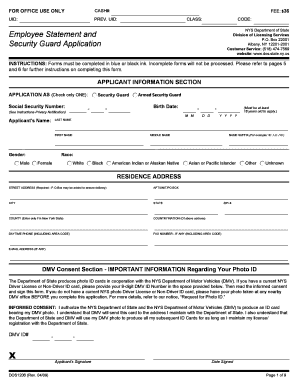
Employee Statement and Security Guard Application Form


What is the Employee Statement and Security Guard Application
The Employee Statement and Security Guard Application is a critical document used by individuals seeking employment in the security sector. This form collects essential information about the applicant, including personal details, employment history, and qualifications relevant to the security field. It serves to verify the applicant's suitability for the role and ensures compliance with industry standards. Additionally, the application often includes a statement of integrity and background checks to maintain the safety and security of the organization.
Steps to Complete the Employee Statement and Security Guard Application
Completing the Employee Statement and Security Guard Application involves several key steps to ensure accuracy and compliance. Begin by gathering all necessary personal information, including your full name, contact details, and Social Security number. Next, outline your employment history, highlighting relevant experience in security or related fields. It is also important to include any certifications or training that support your application. After filling out the form, review all entries for completeness and accuracy before signing and submitting it electronically or in person, as required.
Legal Use of the Employee Statement and Security Guard Application
The legal use of the Employee Statement and Security Guard Application is governed by various regulations and standards that ensure the document's validity. For an application to be considered legally binding, it must adhere to the Electronic Signatures in Global and National Commerce (ESIGN) Act and the Uniform Electronic Transactions Act (UETA). These laws establish that electronic signatures and records are legally equivalent to their paper counterparts, provided that the signers consent to use electronic methods. Compliance with these regulations is essential for the application to hold up in legal contexts.
Key Elements of the Employee Statement and Security Guard Application
Key elements of the Employee Statement and Security Guard Application include personal identification, employment history, and a declaration of any criminal background. The application typically requires the applicant to disclose previous employment in security roles, relevant certifications, and any training that enhances their qualifications. Additionally, a section for references may be included to verify the applicant's professional background. These elements collectively provide a comprehensive view of the candidate's suitability for a position in the security industry.
Required Documents
When completing the Employee Statement and Security Guard Application, certain documents are typically required to support your application. These may include a valid government-issued identification, such as a driver's license or passport, proof of residency, and any relevant certifications or training documents. Additionally, you may need to provide a resume outlining your work history and references from previous employers. Having these documents ready can streamline the application process and enhance your chances of securing a position.
Form Submission Methods
The Employee Statement and Security Guard Application can be submitted through various methods, depending on the employer's requirements. Common submission methods include online submission via a secure portal, mailing a physical copy to the hiring organization, or delivering the application in person. Each method has its own advantages, and applicants should choose the one that best fits their circumstances while ensuring that the submission is timely and secure.
Quick guide on how to complete employee statement and security guard application
Complete Employee Statement And Security Guard Application effortlessly on any device
The management of digital documents has become increasingly popular among enterprises and individuals alike. It offers an ideal environmentally friendly substitute for traditional printed and signed materials, allowing you to find the right form and securely store it online. airSlate SignNow provides you with all the tools necessary to create, modify, and electronically sign your documents swiftly without any delays. Handle Employee Statement And Security Guard Application on any platform using the airSlate SignNow applications for Android or iOS and simplify any document-centered task today.
The easiest way to alter and electronically sign Employee Statement And Security Guard Application effortlessly
- Locate Employee Statement And Security Guard Application and click Get Form to begin.
- Utilize the tools we provide to complete your document.
- Highlight important sections of the documents or mask sensitive information using tools that airSlate SignNow offers specifically for that purpose.
- Create your signature with the Sign feature, which takes mere seconds and carries the same legal authority as a conventional wet ink signature.
- Review all the details and click on the Done button to save your changes.
- Choose how you wish to send your form, via email, text message (SMS), or an invitation link, or download it to your computer.
Eliminate concerns about lost or misplaced files, tedious form searching, or errors that necessitate printing new document copies. airSlate SignNow meets your document management needs in just a few clicks from any device you choose. Alter and electronically sign Employee Statement And Security Guard Application and guarantee outstanding communication at every stage of your form preparation process with airSlate SignNow.
Create this form in 5 minutes or less
Create this form in 5 minutes!
How to create an eSignature for the employee statement and security guard application
How to create an electronic signature for a PDF online
How to create an electronic signature for a PDF in Google Chrome
How to create an e-signature for signing PDFs in Gmail
How to create an e-signature right from your smartphone
How to create an e-signature for a PDF on iOS
How to create an e-signature for a PDF on Android
People also ask
-
What is an employee statement and security guard application?
An employee statement and security guard application is a digital document that allows security personnel to submit essential information regarding their employment status and duties. Using airSlate SignNow, businesses can streamline this process, making it easier to collect and manage applications efficiently.
-
How does airSlate SignNow streamline the employee statement and security guard application process?
airSlate SignNow simplifies the employee statement and security guard application by enabling users to electronically sign documents and manage them in a centralized location. This reduces paperwork, speeds up the application process, and ensures that all necessary information is captured accurately.
-
What are the pricing options for using airSlate SignNow for employee statements and security guard applications?
airSlate SignNow offers various pricing tiers tailored to meet the needs of different businesses. Depending on the features required for handling employee statements and security guard applications, you can choose a plan that fits your budget while providing the necessary functionalities.
-
Can airSlate SignNow integrate with other software used for employee management?
Yes, airSlate SignNow can integrate with various HR and management software, enhancing its functionality for the employee statement and security guard application process. This ensures seamless data transfer and helps businesses maintain an organized workflow without unnecessary duplication.
-
What are the key benefits of using airSlate SignNow for security guard applications?
Using airSlate SignNow for security guard applications signNowly reduces processing time and improves accuracy in document management. Additionally, it enhances compliance and security, ensuring that all employee statements and security guard applications are handled safely and efficiently.
-
Is airSlate SignNow user-friendly for submitting employee statements and security guard applications?
Absolutely! airSlate SignNow is designed with user experience in mind, making it easy for both employers and security personnel to navigate. The intuitive interface ensures that submissions of employee statements and security guard applications are quick and hassle-free.
-
How can I ensure the security of employee statements and security guard applications with airSlate SignNow?
airSlate SignNow employs advanced encryption and security protocols to protect sensitive information in employee statements and security guard applications. This ensures that your documents are safe from unauthorized access while maintaining compliance with industry standards.
Get more for Employee Statement And Security Guard Application
- Gp 7091 b form
- Cnmi zoning form
- Declarations annex ii part b form
- The european eco label european commission europa eu form
- Nowy wniosek o wydanie dowodu osobistego form
- European commission call for candidatures core team form
- Vfw trustees report of audit form fillable
- Certificado n 6 sobre sueldos y otras rentas similares excel 51725481 form
Find out other Employee Statement And Security Guard Application
- eSign New Jersey Banking Claim Mobile
- eSign New York Banking Promissory Note Template Now
- eSign Ohio Banking LLC Operating Agreement Now
- Sign Maryland Courts Quitclaim Deed Free
- How To Sign Massachusetts Courts Quitclaim Deed
- Can I Sign Massachusetts Courts Quitclaim Deed
- eSign California Business Operations LLC Operating Agreement Myself
- Sign Courts Form Mississippi Secure
- eSign Alabama Car Dealer Executive Summary Template Fast
- eSign Arizona Car Dealer Bill Of Lading Now
- How Can I eSign Alabama Car Dealer Executive Summary Template
- eSign California Car Dealer LLC Operating Agreement Online
- eSign California Car Dealer Lease Agreement Template Fast
- eSign Arkansas Car Dealer Agreement Online
- Sign Montana Courts Contract Safe
- eSign Colorado Car Dealer Affidavit Of Heirship Simple
- eSign Car Dealer Form Georgia Simple
- eSign Florida Car Dealer Profit And Loss Statement Myself
- eSign Georgia Car Dealer POA Mobile
- Sign Nebraska Courts Warranty Deed Online