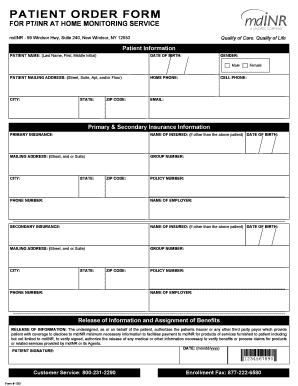
Hasta Order Formu


What is the Hasta Order Formu
The hasta order formu is a specific document used to facilitate the ordering process for various services or products. This form typically includes essential information such as the buyer's details, the items or services requested, and any relevant terms and conditions. It serves as a formal request and can be utilized in various industries, including retail, healthcare, and logistics. Understanding the purpose and structure of the hasta order formu is crucial for ensuring accurate and efficient processing.
How to Use the Hasta Order Formu
Using the hasta order formu involves several straightforward steps. First, ensure you have the correct version of the form, which can often be obtained online or through specific organizations. Next, fill in your personal information, including your name, contact details, and any identification numbers required. Clearly specify the items or services you wish to order, including quantities and any special instructions. Finally, review the completed form for accuracy before submitting it to the relevant party, whether online, by mail, or in person.
Key Elements of the Hasta Order Formu
The hasta order formu contains several key elements that are essential for its effectiveness. These include:
- Contact Information: Details of both the buyer and seller, including names, addresses, and phone numbers.
- Order Details: A clear description of the products or services being ordered, including quantities and prices.
- Terms and Conditions: Any relevant policies regarding payment, delivery, and returns.
- Signature Line: A space for the buyer to sign, indicating agreement to the terms outlined in the form.
Steps to Complete the Hasta Order Formu
Completing the hasta order formu involves a systematic approach to ensure all necessary information is accurately captured. Follow these steps:
- Obtain the hasta order formu from a reliable source.
- Fill in your personal information at the top of the form.
- List the items or services you wish to order, including any specific details needed for processing.
- Review the terms and conditions, ensuring you understand the obligations involved.
- Sign and date the form to confirm your order.
- Submit the form through the designated method, whether online or via traditional mail.
Legal Use of the Hasta Order Formu
The legal use of the hasta order formu is vital for ensuring that transactions are recognized as valid and enforceable. To be legally binding, the form must include all necessary elements, such as the signatures of both parties and clear terms of agreement. Compliance with relevant laws and regulations, such as those governing electronic signatures, is also essential. Utilizing a trusted platform for electronic submissions can enhance the legal standing of the completed form.
Form Submission Methods
Submitting the hasta order formu can be done through various methods, depending on the preferences of the involved parties. Common submission methods include:
- Online Submission: Many organizations allow for digital submission via their websites, which can streamline the process.
- Mail: The traditional method of sending a physical copy of the completed form through postal services.
- In-Person: Delivering the form directly to the relevant office or representative, which can be beneficial for urgent requests.
Quick guide on how to complete hasta order formu
Accomplish Hasta Order Formu seamlessly on any device
Digital document management has gained traction among companies and individuals. It serves as an ideal eco-friendly substitute for traditional printed and signed paperwork, allowing you to retrieve the necessary form and securely save it online. airSlate SignNow equips you with all the resources needed to create, edit, and electronically sign your documents efficiently without delays. Handle Hasta Order Formu on any platform using airSlate SignNow applications for Android or iOS and enhance any document-focused process today.
How to modify and eSign Hasta Order Formu with ease
- Find Hasta Order Formu and click on Get Form to begin.
- Utilize the tools we offer to fill out your form.
- Emphasize relevant sections of the documents or redact sensitive data with tools that airSlate SignNow has specifically designed for that purpose.
- Create your signature using the Sign feature, which takes seconds and holds the same legal validity as a conventional wet ink signature.
- Review all the information and click on the Done button to save your changes.
- Select how you wish to send your form, whether by email, text message (SMS), invitation link, or download it to your computer.
Eliminate concerns about lost or missing documents, tedious form searches, or mistakes that require new document copies to be printed. airSlate SignNow addresses all your document management needs in just a few clicks from any device you prefer. Modify and eSign Hasta Order Formu and guarantee outstanding communication at every step of your form preparation process with airSlate SignNow.
Create this form in 5 minutes or less
Create this form in 5 minutes!
How to create an eSignature for the hasta order formu
How to create an electronic signature for a PDF online
How to create an electronic signature for a PDF in Google Chrome
How to create an e-signature for signing PDFs in Gmail
How to create an e-signature right from your smartphone
How to create an e-signature for a PDF on iOS
How to create an e-signature for a PDF on Android
People also ask
-
What is an hasta order and how can it be used with airSlate SignNow?
An hasta order is a type of document that mandates specific conditions for execution. With airSlate SignNow, you can easily create, send, and eSign hasta orders, ensuring compliance with all necessary legal requirements. Our platform streamlines the process, making it efficient and secure for businesses.
-
How does airSlate SignNow ensure the security of hasta orders?
Security is a top priority at airSlate SignNow. Our platform employs advanced encryption protocols to protect your hasta orders, ensuring that your sensitive data is safe from unauthorized access. Additionally, features like audit trails and secure cloud storage enhance the security of your documents.
-
What pricing plans are available for using airSlate SignNow with hasta orders?
airSlate SignNow offers flexible pricing plans tailored to fit different business needs. You can choose from monthly or annual subscriptions that provide access to our comprehensive eSigning features for hasta orders. We also offer a trial period, allowing you to explore our services before committing.
-
Can airSlate SignNow integrate with other tools for managing hasta orders?
Yes, airSlate SignNow easily integrates with a variety of popular business tools and applications, streamlining the management of hasta orders. This includes CRMs, project management software, and other document management systems. Such integrations improve workflow efficiency and enhance collaboration.
-
What features does airSlate SignNow offer specifically for handling hasta orders?
airSlate SignNow provides several features tailored for managing hasta orders, including customizable templates, reusable fields, and automated workflow processes. These features help ensure that your hasta orders are efficiently processed and easily accessible. Our platform also allows you to track the status of your documents in real-time.
-
How easy is it to get started with airSlate SignNow for hasta orders?
Getting started with airSlate SignNow for hasta orders is simple and user-friendly. You can sign up for a free trial and access a variety of tutorials to guide you through the process. Our intuitive interface makes it easy for anyone to create and send hasta orders without extensive training.
-
What benefits does airSlate SignNow offer for businesses using hasta orders?
Businesses that use airSlate SignNow for hasta orders enjoy enhanced efficiency and reduced turnaround times. The ability to eSign documents eliminates the need for physical signatures, speeding up the entire process. Furthermore, our solution is cost-effective, helping organizations save money while improving their document management.
Get more for Hasta Order Formu
- 2020 2021 verification worksheet university of st thomas form
- College of veterinary medicinelincoln memorial university form
- Authorization to release education records to ccacedu form
- Coppin state university complaint form
- Fa 45 119 form
- Change home campus form
- Instructions state form
- Students and financial aid officers selective service system form
Find out other Hasta Order Formu
- How Do I eSignature Arizona Real Estate PDF
- How To eSignature Arkansas Real Estate Document
- How Do I eSignature Oregon Plumbing PPT
- How Do I eSignature Connecticut Real Estate Presentation
- Can I eSignature Arizona Sports PPT
- How Can I eSignature Wisconsin Plumbing Document
- Can I eSignature Massachusetts Real Estate PDF
- How Can I eSignature New Jersey Police Document
- How Can I eSignature New Jersey Real Estate Word
- Can I eSignature Tennessee Police Form
- How Can I eSignature Vermont Police Presentation
- How Do I eSignature Pennsylvania Real Estate Document
- How Do I eSignature Texas Real Estate Document
- How Can I eSignature Colorado Courts PDF
- Can I eSignature Louisiana Courts Document
- How To Electronic signature Arkansas Banking Document
- How Do I Electronic signature California Banking Form
- How Do I eSignature Michigan Courts Document
- Can I eSignature Missouri Courts Document
- How Can I Electronic signature Delaware Banking PDF