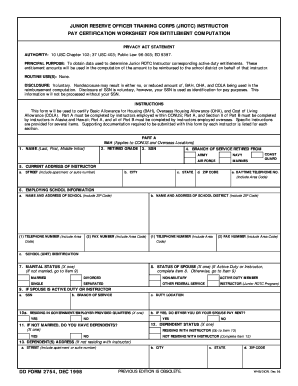
Dd2754 Form


What is the DD2754?
The DD2754, also known as the Application for the Department of Defense (DoD) Common Access Card (CAC), is a form used primarily by military personnel and eligible civilians to apply for a CAC. This card serves as an identification and access tool for various DoD facilities and systems. The DD2754 is essential for ensuring that individuals have the necessary credentials to perform their duties securely and effectively within the military framework.
How to Use the DD2754
Using the DD2754 involves a straightforward process. Applicants must complete the form accurately, providing personal information such as name, rank, and service details. Once filled out, the form must be submitted to the appropriate personnel office for processing. It is important to ensure that all information is correct to avoid delays in receiving the CAC. The form can be completed digitally or printed out for manual submission.
Steps to Complete the DD2754
Completing the DD2754 requires careful attention to detail. Here are the essential steps:
- Gather necessary personal information, including service details and identification numbers.
- Fill out the DD2754 form, ensuring all sections are completed accurately.
- Review the form for any errors or omissions.
- Submit the completed form to your designated personnel office.
- Follow up to confirm receipt and processing of your application.
Legal Use of the DD2754
The DD2754 must be used in compliance with applicable military regulations and guidelines. It is crucial to understand that submitting false information on this form can lead to disciplinary actions. The form acts as a legal document, and proper use ensures that individuals receive their CAC without complications. Familiarity with the legal implications of the DD2754 is essential for all applicants.
Key Elements of the DD2754
The DD2754 consists of several key elements that are vital for its completion:
- Personal Information: This includes the applicant's name, rank, and service branch.
- Identification Numbers: Applicants must provide relevant identification numbers, such as Social Security or DoD ID numbers.
- Signature: The form requires the applicant's signature to verify the information provided.
- Submission Details: Information regarding where and how to submit the form is also included.
How to Obtain the DD2754
The DD2754 can be obtained through official military channels. Typically, it is available on the DoD's official website or through personnel offices at military installations. Individuals may also receive the form during briefings or training sessions related to CAC issuance. It is important to ensure that the most current version of the form is being used to avoid issues during submission.
Quick guide on how to complete dd2754
Complete Dd2754 seamlessly on any gadget
Managing documents online has gained traction with enterprises and individuals alike. It serves as an ideal environmentally-friendly alternative to conventional printed and signed paperwork, allowing you to access the necessary form and securely preserve it online. airSlate SignNow equips you with all the resources required to create, modify, and electronically sign your documents swiftly without any delays. Manage Dd2754 on any device using airSlate SignNow Android or iOS applications and enhance any document-centric process today.
The simplest way to adjust and electronically sign Dd2754 with ease
- Locate Dd2754 and click on Get Form to begin.
- Utilize the resources we offer to complete your form.
- Emphasize pertinent sections of your documents or redact sensitive information with tools specifically designed for that purpose by airSlate SignNow.
- Create your eSignature using the Sign tool, which requires mere seconds and holds the same legal validity as a traditional handwritten signature.
- Review the details and click on the Done button to save your changes.
- Select your preferred method to submit your form, via email, SMS, or invitation link, or download it to your computer.
Put an end to lost or misplaced files, tedious form searches, or mistakes that necessitate printing new document copies. airSlate SignNow caters to your document management needs in just a few clicks from any device of your choosing. Modify and electronically sign Dd2754 and ensure exceptional communication at any stage of your form preparation process with airSlate SignNow.
Create this form in 5 minutes or less
Create this form in 5 minutes!
How to create an eSignature for the dd2754
How to create an electronic signature for a PDF online
How to create an electronic signature for a PDF in Google Chrome
How to create an e-signature for signing PDFs in Gmail
How to create an e-signature right from your smartphone
How to create an e-signature for a PDF on iOS
How to create an e-signature for a PDF on Android
People also ask
-
What is the dd 2754 form and how is it used?
The dd 2754 form is a key document used by the military for various purposes, including processing claims and ensuring proper record-keeping. It serves as a vital tool for service members and their families, making it crucial to complete it accurately. Utilizing airSlate SignNow simplifies the completion and submission of the dd 2754 form, ensuring efficiency and compliance.
-
How does airSlate SignNow facilitate the signing of the dd 2754?
With airSlate SignNow, users can easily upload, sign, and send the dd 2754 form electronically. This platform allows for a seamless eSignature process, reducing paperwork and streamlining workflows. The user-friendly interface ensures that even those unfamiliar with digital signing can navigate the process smoothly.
-
Can airSlate SignNow help in saving costs associated with the dd 2754 form?
Absolutely! airSlate SignNow offers a cost-effective solution for managing documents like the dd 2754 form. By minimizing printing and postage costs, as well as reducing administrative time, businesses can achieve signNow savings while handling important documents.
-
Are there integrations available for managing the dd 2754 form?
Yes, airSlate SignNow supports numerous integrations with popular software and applications, making it easy to manage the dd 2754 form. These integrations streamline the workflow by connecting your existing systems, allowing for a seamless data exchange. This means you can easily incorporate the dd 2754 into your daily operations.
-
What features does airSlate SignNow offer for editing the dd 2754 form?
airSlate SignNow comes equipped with comprehensive editing tools that enable users to modify the dd 2754 form as needed. You can add text, checkboxes, or additional fields while ensuring that all signatures are captured correctly. These features enhance the clarity and completeness of the document.
-
Is airSlate SignNow compliant with regulations regarding the dd 2754 form?
Yes, airSlate SignNow is designed to comply with industry regulations and standards, ensuring that the signing process for the dd 2754 form adheres to legal requirements. This compliance is crucial for maintaining the integrity and validity of important military documents. Users can trust that their signed documents are legally binding.
-
How secure is the process of signing the dd 2754 with airSlate SignNow?
Security is a top priority with airSlate SignNow, especially when dealing with sensitive documents like the dd 2754 form. The platform employs advanced security measures, including encryption and secure cloud storage, to protect your data. This ensures that your information remains safe throughout the signing process.
Get more for Dd2754
- In order to get any benefits you are entitled to as quickly as possible you may send us any documentation you have that form
- Dhs 3642 eng emergency medical assistance care plan certification request emergency medical assistance care plan certification form
- One time forgiveness benefit application the ohio state university office of human resources one time forgiveness benefit form
- Information and declaration of consent under article 4 paragraph 5 data protection act on processing data within the scope of
- Wvcnf 120 es form
- Manitoba provincial nominee program application form mapp
- Ramp certification test answers pdf form
- When complete please e mail this form to transcriptordersyolo
Find out other Dd2754
- How To eSign Pennsylvania Residential lease agreement
- eSign Maine Simple confidentiality agreement Easy
- eSign Iowa Standard rental agreement Free
- eSignature Florida Profit Sharing Agreement Template Online
- eSignature Florida Profit Sharing Agreement Template Myself
- eSign Massachusetts Simple rental agreement form Free
- eSign Nebraska Standard residential lease agreement Now
- eSign West Virginia Standard residential lease agreement Mobile
- Can I eSign New Hampshire Tenant lease agreement
- eSign Arkansas Commercial real estate contract Online
- eSign Hawaii Contract Easy
- How Do I eSign Texas Contract
- How To eSign Vermont Digital contracts
- eSign Vermont Digital contracts Now
- eSign Vermont Digital contracts Later
- How Can I eSign New Jersey Contract of employment
- eSignature Kansas Travel Agency Agreement Now
- How Can I eSign Texas Contract of employment
- eSignature Tennessee Travel Agency Agreement Mobile
- eSignature Oregon Amendment to an LLC Operating Agreement Free