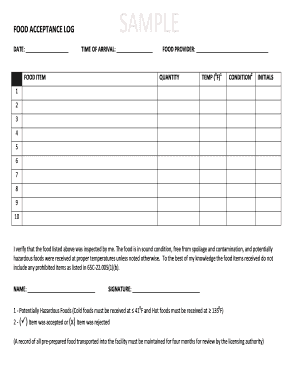
Food Acceptance Form


What is the food acceptance log?
The food acceptance log is a crucial document used to track and record the acceptance of food items, particularly in settings such as restaurants, catering services, and food distribution centers. This log helps ensure that all food received meets safety and quality standards, providing a clear record for accountability. It typically includes details such as the date of receipt, the type of food, the quantity, and the supplier's information. This documentation is essential for compliance with health regulations and for maintaining high standards of food safety.
How to use the food acceptance log
Using the food acceptance log effectively involves a systematic approach. First, ensure that the log is readily accessible to staff responsible for receiving food deliveries. Upon receipt of food items, staff should record the date and time of delivery, the type of food, and the quantity received. It is also important to note any discrepancies or issues, such as damaged packaging or incorrect quantities. Regularly reviewing the log can help identify patterns in supplier performance and ensure compliance with safety regulations.
Steps to complete the food acceptance log
Completing the food acceptance log involves several key steps:
- Gather necessary information, including the delivery date, food type, and supplier details.
- Inspect food items for quality and safety upon delivery.
- Record the information in the log, noting any issues or concerns.
- Ensure that all entries are accurate and legible.
- Review the log regularly to maintain compliance and address any recurring issues.
Legal use of the food acceptance log
The food acceptance log serves as a legal document that can be used to demonstrate compliance with food safety regulations. In the event of an inspection or audit, having a well-maintained log can provide evidence that proper procedures were followed in receiving and handling food items. It is essential to ensure that the log is filled out accurately and kept up to date to protect against potential liabilities.
Key elements of the food acceptance log
Several key elements should be included in the food acceptance log to ensure it meets regulatory requirements:
- Date and time of food receipt.
- Type of food received.
- Quantity of food items.
- Supplier information, including contact details.
- Condition of food items upon receipt, noting any discrepancies.
Examples of using the food acceptance log
Examples of using the food acceptance log can vary by industry. In a restaurant setting, staff may use the log to track daily deliveries of fresh produce, meats, and dairy products. In a catering service, the log can help ensure that all food items for an event are accounted for and meet safety standards. Additionally, food distribution centers may utilize the log to monitor inventory and supplier performance, ensuring that all items received are safe for public consumption.
Quick guide on how to complete food acceptance form
Prepare Food Acceptance Form seamlessly on any device
Online document management has gained traction among businesses and individuals alike. It serves as an ideal eco-friendly substitute for conventional printed and signed documents, allowing you to access the right form and safely store it online. airSlate SignNow provides all the tools necessary to create, modify, and eSign your documents quickly without interruptions. Handle Food Acceptance Form on any platform using airSlate SignNow Android or iOS applications and enhance your document-centric processes today.
How to edit and eSign Food Acceptance Form effortlessly
- Obtain Food Acceptance Form and click Get Form to begin.
- Leverage the tools available to complete your form.
- Emphasize signNow sections of the documents or obscure sensitive details with tools specifically offered by airSlate SignNow for this purpose.
- Create your signature using the Sign feature, which takes just seconds and holds the same legal validity as a conventional wet ink signature.
- Review all the details and click on the Done button to save your modifications.
- Select your preferred method of sharing your form, be it via email, SMS, or invitation link, or download it to your computer.
Eliminate concerns about lost or missing files, tiring form searches, or errors that necessitate printing new document copies. airSlate SignNow meets your document management requirements in just a few clicks from any device of your choosing. Modify and eSign Food Acceptance Form to ensure outstanding communication at every step of the form preparation journey with airSlate SignNow.
Create this form in 5 minutes or less
Create this form in 5 minutes!
How to create an eSignature for the food acceptance form
How to create an electronic signature for a PDF online
How to create an electronic signature for a PDF in Google Chrome
How to create an e-signature for signing PDFs in Gmail
How to create an e-signature right from your smartphone
How to create an e-signature for a PDF on iOS
How to create an e-signature for a PDF on Android
People also ask
-
What is a food acceptance log and why is it important?
A food acceptance log is a vital record used by businesses to track the receipt and inspection of food items. It helps ensure that all food products meet safety standards, preventing potential foodborne illnesses. Proper use of a food acceptance log can enhance compliance with health regulations and foster trust in your establishment.
-
How does airSlate SignNow help manage a food acceptance log?
airSlate SignNow simplifies the process of creating and maintaining a food acceptance log through its easy-to-use digital platform. Users can create customizable templates for logs, streamline the documentation process, and eSign necessary documents securely. This enhances both efficiency and compliance in food quality management.
-
Can I integrate my existing systems with airSlate SignNow for food acceptance logs?
Yes, airSlate SignNow offers extensive integration options with various systems to help you manage your food acceptance log effectively. You can connect it with your inventory management and compliance software, ensuring all data is synchronized. This integration simplifies the documentation process and improves operational efficiency.
-
What pricing plans are available for airSlate SignNow when managing food acceptance logs?
airSlate SignNow offers various pricing plans that cater to different business needs, whether for small businesses or larger operations. You can choose a plan that fits your requirements, ensuring you get the necessary features to effectively manage your food acceptance log. Visit our website to find detailed information on pricing and benefits for each plan.
-
Does airSlate SignNow provide training for using the food acceptance log feature?
Absolutely! airSlate SignNow provides comprehensive training resources and support to help you utilize the food acceptance log feature to its fullest potential. Our user-friendly tutorials and customer support ensure that you can seamlessly integrate the log into your operations. You'll be equipped with all the necessary knowledge to maintain compliance and efficiency.
-
What are the benefits of using a digital food acceptance log?
Using a digital food acceptance log with airSlate SignNow enhances accuracy, accountability, and traceability in food quality management. Digital logs reduce the risk of paper loss or misplacement, ensuring that all information is readily available. Additionally, they facilitate quick access to historical log data, which is crucial during health inspections.
-
Is it easy to customize the food acceptance log template in airSlate SignNow?
Yes, customizing the food acceptance log template in airSlate SignNow is straightforward. The platform's intuitive design allows you to tailor the log to fit your specific needs, from adding fields to modifying headers. This flexibility ensures that the log captures all critical information relevant to your food safety protocols.
Get more for Food Acceptance Form
- District of columbia d 40wh withholding tax schedule form
- Florida warranty deed form pdf formate databaseorg
- Fillable online employment application ipic theaters fax form
- Printable 2020 delaware form 200es second quarter estimated income tax second quarter
- Printable 2020 delaware form 209 claim for refund of deceased taxpayer
- Penalty who must pay the underpayment part i required instructions for form 2210 2019internal revenue serviceinstructions for
- Iowa ia 126 form
- Ia minimum form
Find out other Food Acceptance Form
- Sign Mississippi Freelance Contract Online
- Sign Missouri Freelance Contract Safe
- How Do I Sign Delaware Email Cover Letter Template
- Can I Sign Wisconsin Freelance Contract
- Sign Hawaii Employee Performance Review Template Simple
- Sign Indiana Termination Letter Template Simple
- Sign Michigan Termination Letter Template Free
- Sign Colorado Independent Contractor Agreement Template Simple
- How Can I Sign Florida Independent Contractor Agreement Template
- Sign Georgia Independent Contractor Agreement Template Fast
- Help Me With Sign Nevada Termination Letter Template
- How Can I Sign Michigan Independent Contractor Agreement Template
- Sign Montana Independent Contractor Agreement Template Simple
- Sign Vermont Independent Contractor Agreement Template Free
- Sign Wisconsin Termination Letter Template Free
- How To Sign Rhode Island Emergency Contact Form
- Can I Sign Utah Executive Summary Template
- Sign Washington Executive Summary Template Free
- Sign Connecticut New Hire Onboarding Mobile
- Help Me With Sign Wyoming CV Form Template