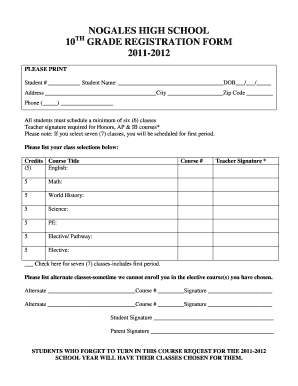
Create a Form to Register an English Course


What is the school form?
The school form is a crucial document used for various educational purposes, including student registration, course enrollment, and other administrative tasks within an educational institution. It serves as a formal request for enrollment in classes or programs, ensuring that schools collect necessary information about students, such as their personal details, academic history, and contact information. This form is essential for maintaining accurate records and facilitating communication between the school and families.
Key elements of the school form
A well-structured school form typically includes several key elements that ensure it captures all necessary information. These elements may include:
- Student Information: Full name, date of birth, and contact details.
- Parent or Guardian Information: Names, addresses, and phone numbers of parents or guardians.
- Academic History: Previous schools attended, grades, and any relevant academic achievements.
- Course Selection: Specific classes or programs the student wishes to enroll in.
- Emergency Contacts: Names and contact numbers of individuals to reach in case of emergencies.
Steps to complete the school form
Completing a school form involves several straightforward steps to ensure accuracy and compliance with school requirements. Here is a step-by-step guide:
- Gather necessary documents, such as proof of residency and previous academic records.
- Fill in the student and parent or guardian information accurately.
- Select the desired courses or programs based on the school's offerings.
- Provide emergency contact details and any additional information requested.
- Review the completed form for accuracy before submission.
Legal use of the school form
The school form must comply with various legal requirements to ensure its validity and acceptance. In the United States, educational institutions must adhere to laws such as the Family Educational Rights and Privacy Act (FERPA), which protects student information. Additionally, the form should be signed by a parent or guardian if the student is a minor, confirming that the information provided is accurate and complete. This legal framework helps protect the rights of students and their families.
Form submission methods
Schools typically offer multiple methods for submitting the school form, accommodating different preferences and needs. Common submission methods include:
- Online Submission: Many schools provide a digital platform where forms can be filled out and submitted electronically.
- Mail: Completed forms can often be printed and mailed to the school's administrative office.
- In-Person Submission: Parents and guardians may also have the option to submit forms directly at the school office.
Examples of using the school form
There are various scenarios in which a school form may be utilized. Some common examples include:
- New student enrollment for kindergarten or first grade.
- Registration for extracurricular activities, such as sports or clubs.
- Course registration for high school students selecting classes for the upcoming academic year.
- Updating student information, such as a change of address or contact details.
Quick guide on how to complete create a form to register an english course
Effortlessly Complete Create A Form To Register An English Course on Any Device
Digital document management has gained traction among organizations and individuals. It presents an ideal eco-friendly substitute for traditional printed and signed documents, allowing you to obtain the right form and securely store it online. airSlate SignNow equips you with everything necessary to create, edit, and eSign your documents quickly and without holdups. Handle Create A Form To Register An English Course on any platform with the airSlate SignNow Android or iOS applications and streamline any document-related process today.
How to Edit and eSign Create A Form To Register An English Course with Ease
- Locate Create A Form To Register An English Course and click on Get Form to begin.
- Make use of the tools we offer to complete your form.
- Mark important parts of the documents or redact sensitive information using the tools that airSlate SignNow offers for that purpose.
- Create your signature with the Sign tool, a process that takes seconds and has the same legal authority as a conventional handwritten signature.
- Review all the details and then click the Done button to save your changes.
- Select your preferred method for sharing your form, via email, SMS, or invite link, or download it to your computer.
Eliminate concerns about lost or misplaced files, tedious form searching, or errors that necessitate printing additional document copies. airSlate SignNow fulfills all your document management requirements in just a few clicks from any device you choose. Edit and eSign Create A Form To Register An English Course while ensuring excellent communication at every step of your form preparation with airSlate SignNow.
Create this form in 5 minutes or less
Create this form in 5 minutes!
How to create an eSignature for the create a form to register an english course
How to create an electronic signature for a PDF online
How to create an electronic signature for a PDF in Google Chrome
How to create an e-signature for signing PDFs in Gmail
How to create an e-signature right from your smartphone
How to create an e-signature for a PDF on iOS
How to create an e-signature for a PDF on Android
People also ask
-
What is the 'form of high school please fill all' solution offered by airSlate SignNow?
The 'form of high school please fill all' is a streamlined solution designed to simplify the process of collecting and signing documentation required by schools. With airSlate SignNow, users can easily create, send, and eSign forms necessary for high school applications or registrations. Our platform enables you to customize templates and gather all necessary information in one place.
-
How much does it cost to use the airSlate SignNow 'form of high school please fill all' feature?
Our pricing for the 'form of high school please fill all' feature starts with a basic plan that's cost-effective for individuals and small schools. We offer various pricing tiers based on features needed, which include advanced functionalities for larger institutions. For a specific quote tailored to your requirements, it’s best to signNow out directly to our sales team.
-
What are the key features of the 'form of high school please fill all' in airSlate SignNow?
Key features of the 'form of high school please fill all' include customizable templates, real-time collaboration, secure eSignatures, and automated workflows. Users can track document status, send reminders, and ensure compliance with legal standards. These features combine to make the document management process efficient and user-friendly.
-
How does using airSlate SignNow benefit high schools in managing their forms?
Using airSlate SignNow not only speeds up the submission of the 'form of high school please fill all' but also reduces the chance for errors and lost paperwork. It enhances communication between schools and parents, ensuring that all necessary documents are filled out accurately and on time. This results in a more organized administration that can focus on student engagement.
-
Can I integrate airSlate SignNow with other applications for my 'form of high school please fill all' processes?
Yes, airSlate SignNow offers seamless integrations with various applications such as Google Workspace, Salesforce, and Microsoft products to enhance your 'form of high school please fill all' processes. By integrating with these platforms, you can streamline your workflow and improve data management. This connectivity ensures that all systems work together smoothly for your institution.
-
Is airSlate SignNow secure for handling sensitive 'form of high school please fill all' documents?
Absolutely, airSlate SignNow prioritizes security with features like bank-level encryption and secure cloud storage to protect your 'form of high school please fill all' documents. We comply with industry standards for data security and privacy, ensuring that both student information and school data remain confidential. This commitment to security helps you focus on what matters most.
-
How easy is it to create a 'form of high school please fill all' using airSlate SignNow?
Creating a 'form of high school please fill all' using airSlate SignNow is incredibly easy, thanks to our user-friendly interface. Simply select a template or start from scratch, fill in your required information, and customize it as needed. The platform guides you through each step, making it accessible for users of all tech levels.
Get more for Create A Form To Register An English Course
- Allstate life insurance change of beneficiary form
- Fannie mae form 1005 example
- Useful conversion factors form
- Indiana request for a child protection services form
- Tdi forms hawaii
- How can i get ahold of a kansas wheat commission assessment refund voucher form
- Blubber experiment worksheet form
- Iyouth intake form
Find out other Create A Form To Register An English Course
- How Do I Electronic signature Indiana Lawers Quitclaim Deed
- How To Electronic signature Maryland Lawers Month To Month Lease
- Electronic signature North Carolina High Tech IOU Fast
- How Do I Electronic signature Michigan Lawers Warranty Deed
- Help Me With Electronic signature Minnesota Lawers Moving Checklist
- Can I Electronic signature Michigan Lawers Last Will And Testament
- Electronic signature Minnesota Lawers Lease Termination Letter Free
- Electronic signature Michigan Lawers Stock Certificate Mobile
- How Can I Electronic signature Ohio High Tech Job Offer
- How To Electronic signature Missouri Lawers Job Description Template
- Electronic signature Lawers Word Nevada Computer
- Can I Electronic signature Alabama Legal LLC Operating Agreement
- How To Electronic signature North Dakota Lawers Job Description Template
- Electronic signature Alabama Legal Limited Power Of Attorney Safe
- How To Electronic signature Oklahoma Lawers Cease And Desist Letter
- How To Electronic signature Tennessee High Tech Job Offer
- Electronic signature South Carolina Lawers Rental Lease Agreement Online
- How Do I Electronic signature Arizona Legal Warranty Deed
- How To Electronic signature Arizona Legal Lease Termination Letter
- How To Electronic signature Virginia Lawers Promissory Note Template