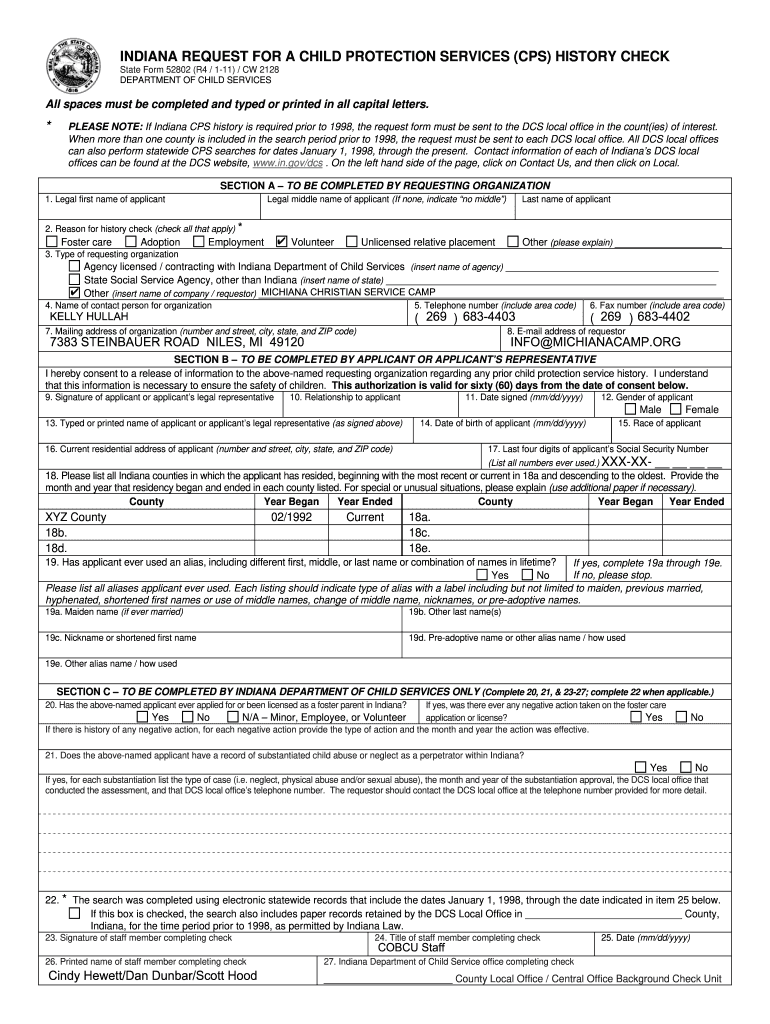
Indiana Request for a Child Protection Services Form


What is the Indiana Request For A Child Protection Services Form
The Indiana Request For A Child Protection Services Form is a crucial document used to initiate a request for a background check related to child protection services. This form is often utilized by individuals or organizations seeking to ensure the safety and welfare of children by verifying the history of potential caregivers or adoptive parents. It serves as a formal request to the Indiana Department of Child Services (DCS) to access records that may indicate any previous allegations or findings of child abuse or neglect.
How to use the Indiana Request For A Child Protection Services Form
Using the Indiana Request For A Child Protection Services Form involves several steps to ensure that the request is properly submitted. First, individuals must complete the form with accurate personal information, including the name of the individual being checked, their date of birth, and any other required identifiers. After filling out the form, it should be submitted to the appropriate DCS office, either online or via mail. It is essential to follow any specific instructions provided by the DCS to facilitate a smooth processing of the request.
Steps to complete the Indiana Request For A Child Protection Services Form
Completing the Indiana Request For A Child Protection Services Form requires careful attention to detail. Here are the steps to follow:
- Obtain the form from the Indiana Department of Child Services website or designated office.
- Fill in the required personal details, including the full name and date of birth of the individual being checked.
- Provide any necessary background information that may assist in the search.
- Review the form for accuracy and completeness to avoid delays.
- Submit the form as directed, either electronically or by mailing it to the appropriate DCS office.
Legal use of the Indiana Request For A Child Protection Services Form
The Indiana Request For A Child Protection Services Form is legally recognized as a valid means to obtain information regarding child protection history. The information gathered through this form is used primarily for assessing the suitability of individuals in roles involving children, such as foster care, adoption, or childcare services. Compliance with state laws and regulations is essential when utilizing this form, as misuse of the information can lead to legal consequences.
Key elements of the Indiana Request For A Child Protection Services Form
Several key elements are vital to the Indiana Request For A Child Protection Services Form. These include:
- Personal Information: Accurate details about the individual being checked, including full name and date of birth.
- Purpose of Request: A clear statement indicating why the background check is being requested.
- Signature: The form must be signed by the requester to validate the submission.
- Submission Instructions: Clear guidance on how to submit the form, whether online or by mail.
Form Submission Methods (Online / Mail / In-Person)
Submitting the Indiana Request For A Child Protection Services Form can be done through various methods. Individuals may choose to submit the form online via the Indiana DCS website, where they can follow the electronic submission process. Alternatively, the completed form can be mailed to the designated DCS office. In some cases, individuals may also have the option to submit the form in person, depending on local DCS office policies. It is advisable to check the specific submission guidelines to ensure compliance with the process.
Quick guide on how to complete indiana request for a child protection services form
Complete Indiana Request For A Child Protection Services Form effortlessly on any device
Managing documents online has gained traction among businesses and individuals alike. It offers an ideal environmentally friendly alternative to traditional printed and signed documents, as you can obtain the necessary form and securely keep it online. airSlate SignNow equips you with all the tools required to create, modify, and electronically sign your documents swiftly and without delays. Handle Indiana Request For A Child Protection Services Form on any platform using airSlate SignNow's Android or iOS applications and streamline any document-related process today.
The easiest approach to modify and electronically sign Indiana Request For A Child Protection Services Form without hassle
- Locate Indiana Request For A Child Protection Services Form and click Get Form to begin.
- Utilize the tools we offer to fill out your form.
- Emphasize important sections of your documents or obscure sensitive information with tools specifically provided by airSlate SignNow for that purpose.
- Generate your electronic signature using the Sign function, which takes mere seconds and carries the same legal validity as a conventional ink signature.
- Review all the details and click the Done button to save your modifications.
- Select how you wish to send your form, via email, SMS, or invitation link, or download it to your computer.
Eliminate concerns of lost or misplaced files, tedious form retrieval, or mistakes that necessitate printing new document copies. airSlate SignNow meets all your document management requirements in just a few clicks from any device you prefer. Modify and electronically sign Indiana Request For A Child Protection Services Form and ensure outstanding communication at every step of your form preparation journey with airSlate SignNow.
Create this form in 5 minutes or less
Create this form in 5 minutes!
How to create an eSignature for the indiana request for a child protection services form
How to create an electronic signature for a PDF online
How to create an electronic signature for a PDF in Google Chrome
How to create an e-signature for signing PDFs in Gmail
How to create an e-signature right from your smartphone
How to create an e-signature for a PDF on iOS
How to create an e-signature for a PDF on Android
People also ask
-
What are Indiana DCS forms and how can airSlate SignNow help?
Indiana DCS forms are official documents used by the Indiana Department of Child Services. airSlate SignNow streamlines the process of completing and signing these forms electronically, making it easier for individuals and organizations to manage their documentation efficiently.
-
Are there any costs associated with using airSlate SignNow for Indiana DCS forms?
Yes, airSlate SignNow offers various pricing plans to accommodate different needs. Users can choose a plan that suits their frequency of use for Indiana DCS forms, ensuring they get a cost-effective solution tailored to their requirements.
-
What features does airSlate SignNow offer for Indiana DCS forms?
airSlate SignNow provides a range of features for Indiana DCS forms, including electronic signatures, document templates, and secure storage. Additionally, users can track the status of their documents in real-time, ensuring a smooth workflow.
-
Can I integrate airSlate SignNow with other software for Indiana DCS forms?
Yes, airSlate SignNow supports integration with various applications and software systems. This allows users to easily incorporate Indiana DCS forms into their existing workflows, enhancing productivity and efficiency.
-
What are the benefits of using airSlate SignNow for Indiana DCS forms?
Using airSlate SignNow for Indiana DCS forms offers numerous benefits, including increased efficiency and reduced paperwork. It eliminates the hassle of printing and mailing documents, allowing users to sign and send forms quickly and securely.
-
Is airSlate SignNow secure for handling sensitive Indiana DCS forms?
Absolutely! airSlate SignNow employs advanced security measures to protect sensitive information in Indiana DCS forms. Features like encryption and secure access ensure that your documents remain confidential and safe from unauthorized access.
-
How can I get started with airSlate SignNow for Indiana DCS forms?
Getting started with airSlate SignNow is easy. Simply sign up for an account, and you can begin creating and managing Indiana DCS forms right away, with access to all the features needed for effective document management.
Get more for Indiana Request For A Child Protection Services Form
Find out other Indiana Request For A Child Protection Services Form
- eSign Idaho Construction Arbitration Agreement Easy
- eSign Iowa Construction Quitclaim Deed Now
- How Do I eSign Iowa Construction Quitclaim Deed
- eSign Louisiana Doctors Letter Of Intent Fast
- eSign Maine Doctors Promissory Note Template Easy
- eSign Kentucky Construction Claim Online
- How Can I eSign Maine Construction Quitclaim Deed
- eSign Colorado Education Promissory Note Template Easy
- eSign North Dakota Doctors Affidavit Of Heirship Now
- eSign Oklahoma Doctors Arbitration Agreement Online
- eSign Oklahoma Doctors Forbearance Agreement Online
- eSign Oregon Doctors LLC Operating Agreement Mobile
- eSign Hawaii Education Claim Myself
- eSign Hawaii Education Claim Simple
- eSign Hawaii Education Contract Simple
- eSign Hawaii Education NDA Later
- How To eSign Hawaii Education NDA
- How Do I eSign Hawaii Education NDA
- eSign Hawaii Education Arbitration Agreement Fast
- eSign Minnesota Construction Purchase Order Template Safe