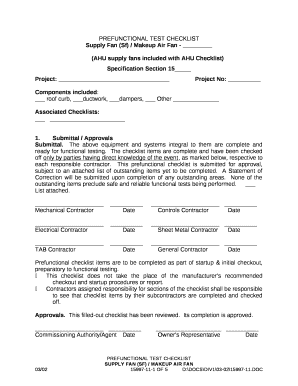
Ahu Checklist Excel Form


What is the Ahu Checklist Excel
The Ahu checklist excel is a digital tool designed to assist in the maintenance and management of air handling units (AHUs). This checklist serves as a systematic guide to ensure that all necessary tasks are completed for optimal performance and compliance with safety standards. It typically includes various maintenance tasks, inspection points, and operational checks that need to be performed regularly. Utilizing an excel format allows for easy customization and tracking of maintenance activities, making it an essential resource for facility managers and HVAC technicians.
How to use the Ahu Checklist Excel
Using the Ahu checklist excel involves several straightforward steps. First, download the checklist in excel format from a reliable source. Open the file and review the predefined tasks that are relevant to your specific air handling unit. You can then fill in the details as tasks are completed, noting the date and any observations. This digital format allows for easy updates and modifications, ensuring that the checklist remains relevant to your maintenance needs. Regularly saving and backing up the file will help maintain a comprehensive record of all maintenance activities.
Key elements of the Ahu Checklist Excel
The Ahu checklist excel includes several key elements that are crucial for effective maintenance. These elements typically consist of:
- Inspection Points: Areas that require regular checks, such as filters, fans, and ductwork.
- Maintenance Tasks: Specific actions to be performed, including cleaning, lubrication, and part replacements.
- Frequency: Recommended intervals for each task, whether daily, weekly, monthly, or annually.
- Notes Section: Space for additional comments or observations during inspections.
- Completion Dates: Areas to record when each task was completed.
Steps to complete the Ahu Checklist Excel
Completing the Ahu checklist excel involves a series of organized steps. Begin by reviewing the checklist to familiarize yourself with the required tasks. Next, conduct a thorough inspection of the air handling unit, following the checklist in the order presented. As you perform each task, mark it as completed and note any relevant observations. Ensure that you document the date of completion for each item. Finally, save the updated checklist for future reference and compliance tracking.
Legal use of the Ahu Checklist Excel
The legal use of the Ahu checklist excel is critical for maintaining compliance with industry regulations and standards. To ensure that the checklist is legally valid, it should be filled out accurately and retained as part of your maintenance records. This documentation can serve as evidence of compliance during inspections or audits. Additionally, using a secure platform for electronic signatures can enhance the legal standing of the completed checklist, ensuring that all parties acknowledge and agree to the recorded maintenance actions.
Examples of using the Ahu Checklist Excel
Examples of using the Ahu checklist excel can vary based on the specific needs of different facilities. For instance, a commercial building may use the checklist to track routine maintenance tasks for multiple air handling units, ensuring that each unit operates efficiently. In a manufacturing setting, the checklist may focus on specific operational checks that align with production schedules. These examples illustrate the versatility of the Ahu checklist excel in various environments, highlighting its importance in maintaining air quality and system reliability.
Quick guide on how to complete ahu checklist excel
Prepare Ahu Checklist Excel effortlessly on any device
Managing documents online has become increasingly popular among businesses and individuals. It serves as an ideal environmentally friendly substitute for traditional printed and signed documents, as you can locate the appropriate form and securely store it online. airSlate SignNow provides all the tools you need to create, modify, and electronically sign your documents swiftly, without delays. Handle Ahu Checklist Excel on any platform with the airSlate SignNow applications for Android or iOS and streamline any document-based procedure today.
How to alter and electronically sign Ahu Checklist Excel with ease
- Locate Ahu Checklist Excel and click Get Form to begin.
- Utilize the tools we provide to complete your document.
- Highlight important sections of the documents or conceal sensitive information with tools specifically offered by airSlate SignNow for that purpose.
- Create your electronic signature using the Sign tool, which takes mere seconds and holds the same legal validity as a conventional wet ink signature.
- Review all the details and click the Done button to save your changes.
- Select your preferred method for sending your form, whether by email, text message (SMS), invitation link, or download it to your computer.
Say goodbye to lost or misfiled documents, cumbersome form searches, or mistakes that require reprinting new document copies. airSlate SignNow meets your document management needs in just a few clicks from any device you choose. Modify and electronically sign Ahu Checklist Excel to ensure excellent communication at every step of the form preparation process with airSlate SignNow.
Create this form in 5 minutes or less
Create this form in 5 minutes!
How to create an eSignature for the ahu checklist excel
How to create an electronic signature for a PDF online
How to create an electronic signature for a PDF in Google Chrome
How to create an e-signature for signing PDFs in Gmail
How to create an e-signature right from your smartphone
How to create an e-signature for a PDF on iOS
How to create an e-signature for a PDF on Android
People also ask
-
What is an AHU checklist in Excel format?
An AHU checklist in Excel format is a digital tool used to help maintain Air Handling Units (AHUs) effectively. It lists necessary tasks and inspections required for proper AHU operation. Utilizing an AHU checklist Excel can streamline your preventive maintenance processes.
-
How can I create an AHU checklist in Excel using airSlate SignNow?
Creating an AHU checklist in Excel using airSlate SignNow is easy. You can start by drafting your checklist in Excel and then upload it to the platform for electronic signing. This integration allows team members to eSign the checklist seamlessly for better collaboration.
-
What are the key features of the AHU checklist Excel provided by airSlate SignNow?
The airSlate SignNow AHU checklist Excel includes features such as customizable templates, electronic signatures, document tracking, and secure storage. These features ensure that your maintenance processes are efficient and that documents are easily accessible. You can also integrate it with other tools for enhanced functionality.
-
Is there a cost associated with using airSlate SignNow for AHU checklist Excel?
Yes, there is a cost associated with using airSlate SignNow for the AHU checklist Excel feature. However, the pricing is competitive and includes various plans that cater to different business needs. You can also access a free trial to evaluate the platform before committing.
-
What are the benefits of using an AHU checklist in Excel format?
Using an AHU checklist in Excel format offers several benefits, including ease of customization, the ability to track maintenance activities, and increase organization. It enhances team collaboration by allowing multiple users to engage with the document. Moreover, it simplifies regulatory compliance and reporting.
-
Can I integrate my AHU checklist Excel with other software applications?
Absolutely! airSlate SignNow allows seamless integration of your AHU checklist Excel with various software applications. This can include project management tools, CRM, or other business applications, enhancing the overall efficiency of your workflow by centralizing data.
-
How does using an AHU checklist Excel improve compliance?
Using an AHU checklist Excel ensures that all necessary maintenance tasks are tracked and documented, which aids in compliance with industry regulations. By maintaining detailed records of inspections and maintenance, you can demonstrate adherence to safety standards and improve operational reliability.
Get more for Ahu Checklist Excel
- Sample of catering school registration form
- Surrender license plate by mail affidavit alachua county tax actcfl form
- Funeral program funeral program templates funeral form
- Anatomy of exercise pdf form
- Sambalpur university marksheet download 11965503 form
- Toronto catholic district school board form
- Lb 063 form
- Bus log template form
Find out other Ahu Checklist Excel
- How Can I eSign Kansas Education Word
- How To eSign Kansas Education Document
- How Do I eSign Maine Education PPT
- Can I eSign Maine Education PPT
- How To eSign Massachusetts Education PDF
- How To eSign Minnesota Education PDF
- Can I eSign New Jersey Education Form
- How Can I eSign Oregon Construction Word
- How Do I eSign Rhode Island Construction PPT
- How Do I eSign Idaho Finance & Tax Accounting Form
- Can I eSign Illinois Finance & Tax Accounting Presentation
- How To eSign Wisconsin Education PDF
- Help Me With eSign Nebraska Finance & Tax Accounting PDF
- How To eSign North Carolina Finance & Tax Accounting Presentation
- How To eSign North Dakota Finance & Tax Accounting Presentation
- Help Me With eSign Alabama Healthcare / Medical PDF
- How To eSign Hawaii Government Word
- Can I eSign Hawaii Government Word
- How To eSign Hawaii Government Document
- How To eSign Hawaii Government Document