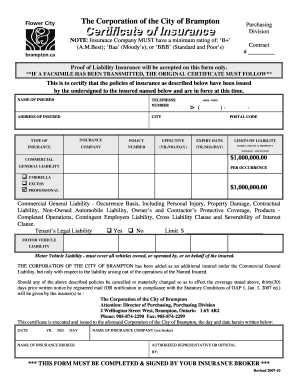
Insurance City of Brampton Form 2007


What is the Insurance City Of Brampton Form
The Insurance City Of Brampton Form is a specific document used for various insurance-related purposes within the City of Brampton. This form may be required for applications, claims, or other official transactions related to insurance coverage. It serves as a formal request or declaration that must be completed accurately to ensure compliance with local regulations and to facilitate the processing of insurance matters.
How to use the Insurance City Of Brampton Form
Using the Insurance City Of Brampton Form involves several straightforward steps. First, ensure that you have the latest version of the form, which can typically be obtained from official city resources or insurance providers. Next, fill out the form with accurate and complete information, including personal details, policy numbers, and any relevant circumstances related to your insurance needs. After completing the form, review it for accuracy before submitting it through the appropriate channels, whether online or via mail.
Steps to complete the Insurance City Of Brampton Form
Completing the Insurance City Of Brampton Form requires careful attention to detail. Follow these steps for successful completion:
- Download or obtain the form from a reliable source.
- Read the instructions carefully to understand the requirements.
- Fill in your personal information, including name, address, and contact details.
- Provide any necessary insurance policy information, such as policy numbers and coverage types.
- Include any additional documentation or information as specified in the form.
- Review the completed form for errors or omissions.
- Submit the form according to the provided instructions, ensuring it reaches the correct department.
Legal use of the Insurance City Of Brampton Form
The Insurance City Of Brampton Form holds legal significance when completed and submitted according to the established guidelines. It is essential to ensure that all information provided is truthful and accurate, as any discrepancies may lead to legal repercussions or denial of claims. The form must comply with local laws and regulations governing insurance practices, making it crucial for users to understand the legal implications of their submissions.
Required Documents
When completing the Insurance City Of Brampton Form, certain documents may be required to support your application or claim. Commonly required documents include:
- Proof of identity, such as a government-issued ID.
- Insurance policy documents relevant to the claim or application.
- Any additional supporting documents, such as receipts or medical records, depending on the nature of the insurance request.
Form Submission Methods
The Insurance City Of Brampton Form can typically be submitted through various methods, depending on the preferences of the user and the requirements of the issuing authority. Common submission methods include:
- Online submission via a designated portal or email.
- Mailing the completed form to the appropriate office.
- In-person submission at designated city offices or insurance providers.
Quick guide on how to complete insurance city of brampton form
Effortlessly Prepare Insurance City Of Brampton Form on Any Device
Managing documents online has gained increased popularity among businesses and individuals. It offers an ideal eco-friendly alternative to traditional printed and signed documents, allowing you to access the correct template and securely save it online. airSlate SignNow equips you with all the necessary tools to create, modify, and electronically sign your documents quickly without any delays. Handle Insurance City Of Brampton Form on any platform using airSlate SignNow's Android or iOS applications and enhance any document-based workflow today.
How to Modify and eSign Insurance City Of Brampton Form with Ease
- Locate Insurance City Of Brampton Form and click on Get Form to begin.
- Utilize the tools we offer to complete your document.
- Emphasize relevant sections of your documents or obscure sensitive details using tools specifically provided by airSlate SignNow for that purpose.
- Generate your signature with the Sign tool, which takes mere seconds and holds the same legal validity as a conventional wet ink signature.
- Review the information and click on the Done button to save your modifications.
- Choose your preferred method to send your form, whether by email, SMS, invite link, or download it to your computer.
Say goodbye to lost or misplaced documents, tedious form searching, or errors requiring new document prints. airSlate SignNow meets your document management needs in just a few clicks from any device you choose. Modify and eSign Insurance City Of Brampton Form to ensure excellent communication at every stage of the form preparation process with airSlate SignNow.
Create this form in 5 minutes or less
Find and fill out the correct insurance city of brampton form
Create this form in 5 minutes!
How to create an eSignature for the insurance city of brampton form
How to create an electronic signature for a PDF online
How to create an electronic signature for a PDF in Google Chrome
How to create an e-signature for signing PDFs in Gmail
How to create an e-signature right from your smartphone
How to create an e-signature for a PDF on iOS
How to create an e-signature for a PDF on Android
People also ask
-
What is the Insurance City Of Brampton Form?
The Insurance City Of Brampton Form is a specific document used for submitting insurance-related information to the City of Brampton. This form ensures compliance with local regulations and allows for streamlined processing of insurance applications and claims. By using airSlate SignNow, you can easily eSign and manage this form digitally.
-
How does airSlate SignNow help with the Insurance City Of Brampton Form?
airSlate SignNow simplifies the process of handling the Insurance City Of Brampton Form by allowing users to fill, sign, and send the form securely online. This digital platform ensures that your documents are stored safely and are accessible from anywhere, making it easier to manage your insurance needs efficiently.
-
What are the pricing options for using airSlate SignNow for the Insurance City Of Brampton Form?
airSlate SignNow offers a variety of pricing plans tailored to different business needs, including affordable options for small businesses dealing with the Insurance City Of Brampton Form. With monthly and annual subscriptions, you can choose a plan that fits your budget while accessing powerful eSigning features.
-
Can I integrate airSlate SignNow with other tools when working with the Insurance City Of Brampton Form?
Yes, airSlate SignNow allows for seamless integrations with various business applications, enhancing your workflow. You can easily connect it with CRM systems, document management tools, and more, ensuring that your processing of the Insurance City Of Brampton Form is efficient and cohesive.
-
What are the security features when using airSlate SignNow for the Insurance City Of Brampton Form?
Security is a top priority at airSlate SignNow. When handling the Insurance City Of Brampton Form, your data is protected with advanced encryption and complies with industry standards to ensure that sensitive information remains confidential and safe throughout the eSigning process.
-
Is it easy to set up an account with airSlate SignNow for the Insurance City Of Brampton Form?
Absolutely! Setting up an account with airSlate SignNow is quick and straightforward, allowing you to start processing the Insurance City Of Brampton Form in no time. Once registered, you can customize your user settings and get familiar with the user-friendly interface.
-
What benefits does airSlate SignNow provide for businesses using the Insurance City Of Brampton Form?
Using airSlate SignNow for the Insurance City Of Brampton Form streamlines your document management efforts, reducing turnaround times and minimizing errors. The platform's intuitive design enhances collaboration, allowing teams to work together efficiently when completing and signing forms.
Get more for Insurance City Of Brampton Form
- Us 0346ltrdocx instruction this is a model letter adapt to fit your form
- Us post office refused to send my amz packagen general selling form
- Has requested that we contact you regarding a savings form
- Ampquotenclosed please findampquot means you lost it business writing form
- Sample referral request letter dreamtechme form
- Charge sheet letter sample og international properties form
- Asb client keeper package alabama state bar form
- Adminname a resident of form
Find out other Insurance City Of Brampton Form
- Can I Sign Nevada Charity Bill Of Lading
- How Do I Sign Nebraska Charity Limited Power Of Attorney
- Sign New Hampshire Charity Residential Lease Agreement Online
- Sign New Jersey Charity Promissory Note Template Secure
- How Do I Sign North Carolina Charity Lease Agreement Form
- How To Sign Oregon Charity Living Will
- Sign South Dakota Charity Residential Lease Agreement Simple
- Sign Vermont Charity Business Plan Template Later
- Sign Arkansas Construction Executive Summary Template Secure
- How To Sign Arkansas Construction Work Order
- Sign Colorado Construction Rental Lease Agreement Mobile
- Sign Maine Construction Business Letter Template Secure
- Can I Sign Louisiana Construction Letter Of Intent
- How Can I Sign Maryland Construction Business Plan Template
- Can I Sign Maryland Construction Quitclaim Deed
- Sign Minnesota Construction Business Plan Template Mobile
- Sign Construction PPT Mississippi Myself
- Sign North Carolina Construction Affidavit Of Heirship Later
- Sign Oregon Construction Emergency Contact Form Easy
- Sign Rhode Island Construction Business Plan Template Myself