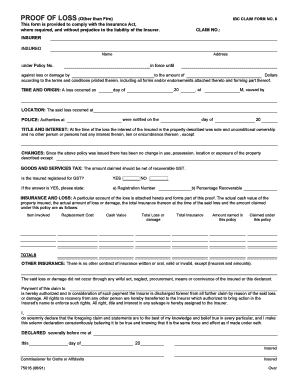
Fillable Proofof Loss Other Than Fire Ibc Form 1991


What is the fillable proofof loss other than fire ibc form
The fillable proofof loss other than fire ibc form is a specific document used to report losses that do not stem from fire incidents. This form is essential for individuals and businesses seeking to document and claim losses for various reasons, such as theft, vandalism, or natural disasters. It provides a structured format for detailing the nature of the loss, the items affected, and their estimated values. This form is particularly relevant in the context of insurance claims, as it helps policyholders substantiate their claims with clear, organized information.
How to use the fillable proofof loss other than fire ibc form
Using the fillable proofof loss other than fire ibc form involves several straightforward steps. First, ensure you have the correct version of the form, which can typically be obtained online. Next, carefully fill out the required fields, providing detailed information about the loss, including dates, descriptions, and values of the affected items. It is crucial to be as accurate and comprehensive as possible to support your claim effectively. After completing the form, review it for any errors or omissions before submitting it to your insurance provider.
Key elements of the fillable proofof loss other than fire ibc form
The key elements of the fillable proofof loss other than fire ibc form include the following:
- Date of loss: The specific date when the loss occurred.
- Description of loss: A detailed account of what happened and how the loss occurred.
- Itemized list of lost items: A comprehensive list of items affected, including their values.
- Supporting documentation: Any relevant documents, such as police reports or photographs, that substantiate the claim.
- Signature: The form must be signed to validate the information provided.
Steps to complete the fillable proofof loss other than fire ibc form
Completing the fillable proofof loss other than fire ibc form involves the following steps:
- Obtain the fillable form from a reliable source.
- Fill in your personal information, including name, address, and policy number.
- Detail the date and nature of the loss in the designated sections.
- List all items lost, providing descriptions and estimated values for each.
- Attach any supporting documents that may aid your claim.
- Review the completed form for accuracy and completeness.
- Sign and date the form before submission.
Legal use of the fillable proofof loss other than fire ibc form
The fillable proofof loss other than fire ibc form is legally recognized as a valid document for substantiating claims related to losses. To ensure its legal standing, it must be filled out accurately and submitted according to the guidelines set by the insurance provider. Compliance with relevant laws and regulations is essential, as this form may be used in legal proceedings if disputes arise regarding the claim. Proper documentation and adherence to legal standards can significantly impact the outcome of any claims process.
Examples of using the fillable proofof loss other than fire ibc form
Examples of situations where the fillable proofof loss other than fire ibc form may be utilized include:
- A business experiencing theft of equipment, where the form helps document the loss for an insurance claim.
- A homeowner whose property was damaged due to a natural disaster, using the form to report and claim damages.
- An individual filing a claim for personal property lost during a burglary, providing detailed information to support their case.
Quick guide on how to complete fillable proofof loss other than fire ibc form
Complete Fillable Proofof Loss Other Than Fire Ibc Form easily on any device
Digital document management has gained popularity among businesses and individuals. It offers an ideal eco-friendly substitute for traditional printed and signed documents, as you can obtain the correct form and securely keep it online. airSlate SignNow provides all the resources required to create, amend, and eSign your documents swiftly without delays. Manage Fillable Proofof Loss Other Than Fire Ibc Form on any device using the airSlate SignNow Android or iOS applications and enhance any document-centric procedure today.
How to amend and eSign Fillable Proofof Loss Other Than Fire Ibc Form effortlessly
- Locate Fillable Proofof Loss Other Than Fire Ibc Form and then click Get Form to begin.
- Utilize the tools we offer to complete your form.
- Emphasize pertinent parts of your documents or redact sensitive information with tools that airSlate SignNow provides specifically for this purpose.
- Create your eSignature using the Sign feature, which takes mere seconds and carries the same legal validity as a conventional wet ink signature.
- Review all the details and then click on the Done button to save your modifications.
- Select how you want to share your form, via email, text message (SMS), or invitation link, or download it to your computer.
Say goodbye to lost or misfiled documents, laborious form hunting, or mistakes that necessitate printing new document copies. airSlate SignNow fulfills your document management requirements in just a few clicks from any device of your choice. Modify and eSign Fillable Proofof Loss Other Than Fire Ibc Form and ensure outstanding communication at every stage of the document preparation process with airSlate SignNow.
Create this form in 5 minutes or less
Find and fill out the correct fillable proofof loss other than fire ibc form
Create this form in 5 minutes!
How to create an eSignature for the fillable proofof loss other than fire ibc form
How to create an electronic signature for a PDF online
How to create an electronic signature for a PDF in Google Chrome
How to create an e-signature for signing PDFs in Gmail
How to create an e-signature right from your smartphone
How to create an e-signature for a PDF on iOS
How to create an e-signature for a PDF on Android
People also ask
-
What is the fillable proof of loss other than fire IBC form?
The fillable proof of loss other than fire IBC form is a document designed to help individuals report losses related to incidents other than fire. This user-friendly form makes it easy to provide necessary details for insurance purposes. With airSlate SignNow, you can confidently complete and submit this form seamlessly.
-
How can I create a fillable proof of loss other than fire IBC form?
Creating a fillable proof of loss other than fire IBC form is simple with airSlate SignNow. After signing up for our service, you can choose from various templates or upload your own document and add fillable fields. This customization ensures that all necessary information is easily collected.
-
Is there a cost associated with using the fillable proof of loss other than fire IBC form on airSlate SignNow?
Yes, while airSlate SignNow offers a free trial, a subscription is required for ongoing access to features like the fillable proof of loss other than fire IBC form. Our pricing is competitive and designed to be cost-effective, giving you tremendous value for electronic signing and document management.
-
What features come with the fillable proof of loss other than fire IBC form?
The fillable proof of loss other than fire IBC form includes features like electronic signatures, real-time tracking, and customizable templates. Additionally, all submissions are stored securely, ensuring compliance and easy access. This functionality not only streamlines your claims process but also enhances productivity.
-
Can I integrate the fillable proof of loss other than fire IBC form with other software?
Absolutely! airSlate SignNow allows for seamless integrations with popular software applications like Google Drive, Dropbox, and various CRM systems. This feature makes it easy to incorporate the fillable proof of loss other than fire IBC form into your existing workflows, enhancing efficiency.
-
Are there any limitations on using the fillable proof of loss other than fire IBC form?
There are no strict limitations on the fillable proof of loss other than fire IBC form when using airSlate SignNow, but users should stay within any regulatory guidelines relevant to their industry. However, the platform remains versatile and can accommodate many different types of loss documentation as needed.
-
How does airSlate SignNow ensure the security of the fillable proof of loss other than fire IBC form?
Security is a top priority at airSlate SignNow. The fillable proof of loss other than fire IBC form and all documents are encrypted during transmission and storage, ensuring that your sensitive information is protected. We also comply with industry standards to maintain user trust and data integrity.
Get more for Fillable Proofof Loss Other Than Fire Ibc Form
- Patriots fight the revolutionary war answer key form
- A day like no other form
- Doterra product order form 43471283
- Maternity leave application form for teachers pdf
- Spoc chart 5 11 years form
- Ksrevenue form
- Report of death of an american citizen abroad form
- Www capemaycity comdepartmentsassessorcity of cape may nj tax assessment form
Find out other Fillable Proofof Loss Other Than Fire Ibc Form
- eSign Oklahoma Insurance Business Associate Agreement Mobile
- eSign Louisiana Life Sciences Month To Month Lease Online
- eSign Legal Form Hawaii Secure
- eSign Hawaii Legal RFP Mobile
- How To eSign Hawaii Legal Agreement
- How Can I eSign Hawaii Legal Moving Checklist
- eSign Hawaii Legal Profit And Loss Statement Online
- eSign Hawaii Legal Profit And Loss Statement Computer
- eSign Hawaii Legal Profit And Loss Statement Now
- How Can I eSign Hawaii Legal Profit And Loss Statement
- Can I eSign Hawaii Legal Profit And Loss Statement
- How To eSign Idaho Legal Rental Application
- How To eSign Michigan Life Sciences LLC Operating Agreement
- eSign Minnesota Life Sciences Lease Template Later
- eSign South Carolina Insurance Job Description Template Now
- eSign Indiana Legal Rental Application Free
- How To eSign Indiana Legal Residential Lease Agreement
- eSign Iowa Legal Separation Agreement Easy
- How To eSign New Jersey Life Sciences LLC Operating Agreement
- eSign Tennessee Insurance Rental Lease Agreement Later