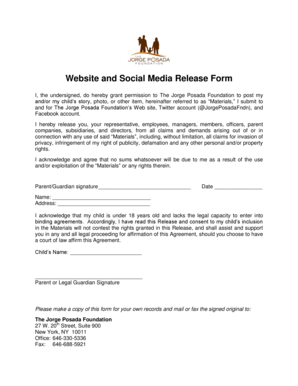
Social Media Release Form


What is the social media release form?
The social media release form is a legal document that grants permission for the use of an individual's likeness, image, or voice in social media content. This form is essential for businesses and organizations that wish to share photos or videos of individuals on platforms such as Facebook, Instagram, or Twitter. By signing this form, the individual agrees to allow their image or voice to be used for promotional or informational purposes, protecting both parties from potential legal disputes regarding privacy rights.
Key elements of the social media release form
A well-structured social media release form should include several key elements to ensure clarity and legal validity. These elements typically encompass:
- Identifying Information: Names and contact details of both the individual granting permission and the entity requesting it.
- Scope of Use: A clear description of how the images or videos will be used, including specific platforms and duration.
- Revocation Clause: Information on the ability of the individual to revoke permission under certain conditions.
- Signature and Date: A space for the individual to sign and date the form, confirming their consent.
Steps to complete the social media release form
Completing a social media release form involves a straightforward process. Follow these steps to ensure that the form is properly filled out:
- Gather Information: Collect the necessary details of the individual and the organization.
- Fill Out the Form: Input the required information, including the scope of use and any specific conditions.
- Review the Document: Ensure all details are accurate and that the individual understands the terms.
- Sign and Date: The individual should sign and date the form to confirm their consent.
Legal use of the social media release form
For a social media release form to be legally valid, it must comply with specific legal standards. This includes adherence to privacy laws and regulations that protect an individual's rights. The form should clearly outline the rights being granted and the intended use of the media. Additionally, it is crucial that the individual signing the form is of legal age or has parental consent if they are a minor. Ensuring compliance with these legal requirements helps prevent potential disputes and protects the interests of both parties.
How to obtain the social media release form
Obtaining a social media release form is a simple process. Many organizations create their own templates tailored to their specific needs. Alternatively, individuals can find pre-made templates online that can be customized. It is essential to ensure that any template used complies with applicable laws and is suitable for the intended use. Consulting with a legal professional can also provide guidance on creating a compliant and effective release form.
Examples of using the social media release form
Social media release forms are commonly used in various scenarios, including:
- Event Photography: Capturing images at events such as weddings, parties, or corporate gatherings.
- Promotional Campaigns: Using customer testimonials or images for marketing purposes on social media.
- Influencer Collaborations: Allowing influencers to share content featuring individuals or products on their platforms.
Quick guide on how to complete social media release form template
Accomplish social media release form template effortlessly on any device
Digital document management has gained traction among businesses and individuals. It offers a superb eco-friendly alternative to conventional printed and signed documents, as you can obtain the right form and securely save it online. airSlate SignNow provides all the resources you require to generate, modify, and eSign your documents swiftly without delays. Manage social media release form on any device using airSlate SignNow Android or iOS applications and enhance any document-oriented process today.
The optimal method to modify and eSign social media photo release form with ease
- Locate photo release form for social media and select Get Form to begin.
- Utilize the tools available to finalize your document.
- Emphasize important sections of the documents or conceal sensitive information with tools that airSlate SignNow specifically provides for such tasks.
- Create your signature using the Sign feature, which takes mere seconds and carries the same legal validity as a conventional wet ink signature.
- Review all the details and click on the Done button to save your modifications.
- Select your preferred method to send your form, whether by email, SMS, or invite link, or download it to your computer.
Eliminate concerns about lost or misplaced files, tedious form searches, or mistakes that necessitate printing new document copies. airSlate SignNow addresses your document management needs in just a few clicks from any device you prefer. Alter and eSign simple social media photo release form template and ensure excellent communication at every stage of your form preparation process with airSlate SignNow.
Create this form in 5 minutes or less
Related searches to photo release for social media
Create this form in 5 minutes!
How to create an eSignature for the social media waiver form
How to create an electronic signature for a PDF online
How to create an electronic signature for a PDF in Google Chrome
How to create an e-signature for signing PDFs in Gmail
How to create an e-signature right from your smartphone
How to create an e-signature for a PDF on iOS
How to create an e-signature for a PDF on Android
People also ask social media consent form
-
What is a social media photo release form?
A social media photo release form is a legal document that grants permission to use an individual's photograph for promotional purposes on social media. This form helps protect both parties involved by clearly stating how and where the images will be used. With airSlate SignNow, you can easily create and manage your social media photo release forms.
-
Why do I need a social media photo release form?
You need a social media photo release form to ensure that you have the proper rights to use someone's image, minimizing the risk of legal disputes. This form is essential for businesses and photographers looking to promote their work or services on social platforms. airSlate SignNow simplifies this process, allowing you to collect signatures effortlessly.
-
How much does it cost to use airSlate SignNow for a social media photo release form?
airSlate SignNow offers flexible pricing plans that accommodate various business needs, starting with a free trial. Once you're ready to commit, you can choose a plan that provides access to unlimited social media photo release forms and many other document management features. Check our website for the latest pricing details.
-
What features does airSlate SignNow offer for social media photo release forms?
airSlate SignNow provides features like customizable templates, legally binding eSignatures, and secure document storage for your social media photo release forms. Additionally, you can create workflows to automate the sending and signing processes, saving you time and effort. These features ensure that you can manage your releases effectively and efficiently.
-
Can I integrate airSlate SignNow with other tools for managing social media photo release forms?
Yes, airSlate SignNow offers integrations with popular tools like Google Drive, Dropbox, and various CRM systems. This allows you to streamline your workflow for handling social media photo release forms. By connecting your existing tools, you can enhance productivity and easily manage your documents in one place.
-
How do I create a social media photo release form using airSlate SignNow?
Creating a social media photo release form with airSlate SignNow is simple. Start by choosing a customizable template or create one from scratch in our intuitive editor. Once your form is ready, you can add fields for signatures or other necessary information, and then send it out for signing.
-
Is my social media photo release form legally binding with airSlate SignNow?
Yes, social media photo release forms signed through airSlate SignNow are legally binding, as they comply with electronic signature laws. This gives you peace of mind knowing that your releases hold up in court if ever challenged. Ensure you follow best practices to validate consent properly before using any images.
Get more for social media consent form pdf
- Goal ladder free spirit publishing form
- Medical coding books pdf download 2022 form
- Issue voucher format
- Muster roll format odisha pdf
- Undertaking format for students by parents
- Sasseta certificate check online form
- W op registration application download form
- K53 motorcycle learners test questions and answers pdf form
Find out other social media photo release form template
- Sign Nevada Home Repair Contract Easy
- Sign Oregon Construction Contract Template Online
- Sign Wisconsin Construction Contract Template Simple
- Sign Arkansas Business Insurance Quotation Form Now
- Sign Arkansas Car Insurance Quotation Form Online
- Can I Sign California Car Insurance Quotation Form
- Sign Illinois Car Insurance Quotation Form Fast
- Can I Sign Maryland Car Insurance Quotation Form
- Sign Missouri Business Insurance Quotation Form Mobile
- Sign Tennessee Car Insurance Quotation Form Online
- How Can I Sign Tennessee Car Insurance Quotation Form
- Sign North Dakota Business Insurance Quotation Form Online
- Sign West Virginia Car Insurance Quotation Form Online
- Sign Wisconsin Car Insurance Quotation Form Online
- Sign Alabama Life-Insurance Quote Form Free
- Sign California Apply for Lead Pastor Easy
- Sign Rhode Island Certeficate of Insurance Request Free
- Sign Hawaii Life-Insurance Quote Form Fast
- Sign Indiana Life-Insurance Quote Form Free
- Sign Maryland Church Donation Giving Form Later