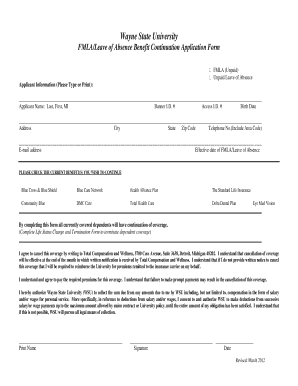
Dmc Fmla Forms


What is the Dmc Fmla Forms
The Dmc Fmla Forms are essential documents used to request leave under the Family and Medical Leave Act (FMLA). This federal law allows eligible employees to take unpaid, job-protected leave for specific family and medical reasons. The forms are designed to ensure that employees can formally communicate their need for leave, while also providing employers with the necessary information to process these requests. Understanding the purpose and requirements of the Dmc Fmla Forms is crucial for both employees and employers to ensure compliance with the law.
How to use the Dmc Fmla Forms
Using the Dmc Fmla Forms involves several straightforward steps. First, employees must determine their eligibility for FMLA leave, which typically requires at least twelve months of employment and a minimum of 1,250 hours worked in the past year. Once eligibility is confirmed, the employee should complete the appropriate Dmc Fmla Forms, providing necessary details such as the reason for leave and the expected duration. After filling out the forms, employees must submit them to their employer's HR department, ensuring that they follow any specific submission guidelines provided by the employer.
Steps to complete the Dmc Fmla Forms
Completing the Dmc Fmla Forms requires attention to detail to ensure all necessary information is included. Here are the steps to follow:
- Review the eligibility criteria for FMLA leave.
- Obtain the correct Dmc Fmla Forms from your employer or online resources.
- Fill out the forms accurately, providing your personal information, the reason for leave, and any supporting documentation if required.
- Double-check the forms for completeness and accuracy.
- Submit the completed forms to your employer within the required timeframe.
Legal use of the Dmc Fmla Forms
The legal use of the Dmc Fmla Forms is governed by the Family and Medical Leave Act, which outlines the rights and responsibilities of both employees and employers. For the forms to be considered legally valid, they must be completed accurately and submitted in a timely manner. Employers are required to respond to the requests appropriately, ensuring that employees are informed of their rights regarding leave. Failure to comply with FMLA regulations can lead to legal repercussions for employers, making it essential to handle the forms correctly.
Key elements of the Dmc Fmla Forms
Key elements of the Dmc Fmla Forms include the following:
- Employee Information: This section requires the employee's name, contact information, and job title.
- Reason for Leave: Employees must specify the reason for their leave, such as a serious health condition, the birth of a child, or caring for a family member.
- Duration of Leave: Employees should indicate the expected start and end dates of their leave.
- Medical Certification: In some cases, a healthcare provider's certification may be required to validate the need for leave.
Examples of using the Dmc Fmla Forms
Examples of using the Dmc Fmla Forms can illustrate various scenarios. For instance, an employee may need to take leave to recover from surgery. In this case, they would fill out the form, indicating the medical reason and providing a doctor's note. Another example could involve an employee needing time off to care for a newborn. They would complete the form, specifying the family-related reason and the duration of leave. These examples highlight the versatility of the Dmc Fmla Forms in accommodating different family and medical situations.
Quick guide on how to complete dmc fmla forms
Complete Dmc Fmla Forms effortlessly on any device
Digital document management has become increasingly popular among businesses and individuals. It serves as an ideal environmentally friendly alternative to traditional printed and signed papers, allowing you to easily find the correct form and securely save it online. airSlate SignNow provides you with all the necessary tools to create, edit, and electronically sign your documents quickly and without interruptions. Manage Dmc Fmla Forms on any device using airSlate SignNow's Android or iOS applications and enhance any document-related process today.
How to edit and electronically sign Dmc Fmla Forms with ease
- Find Dmc Fmla Forms and click on Get Form to start.
- Utilize the tools available to fill out your document.
- Emphasize relevant parts of your documents or conceal sensitive information using the tools that airSlate SignNow specifically offers for that purpose.
- Create your electronic signature with the Sign tool, which takes just seconds and carries the same legal significance as a traditional handwritten signature.
- Review all the information and click on the Done button to save your changes.
- Select how you wish to share your form, via email, text message (SMS), or invitation link, or download it to your computer.
Eliminate concerns about lost or misplaced documents, frustrating form searches, or errors that require printing new copies. airSlate SignNow addresses all your document management needs with just a few clicks from any device you prefer. Modify and electronically sign Dmc Fmla Forms and ensure excellent communication at every stage of your document preparation process with airSlate SignNow.
Create this form in 5 minutes or less
Create this form in 5 minutes!
How to create an eSignature for the dmc fmla forms
How to create an electronic signature for a PDF online
How to create an electronic signature for a PDF in Google Chrome
How to create an e-signature for signing PDFs in Gmail
How to create an e-signature right from your smartphone
How to create an e-signature for a PDF on iOS
How to create an e-signature for a PDF on Android
People also ask
-
What are Dmc Fmla Forms and why are they important?
Dmc Fmla Forms are essential documents used to request and manage Family and Medical Leave Act benefits. They ensure that employees can take necessary leave without the risk of losing their job. Proper handling of Dmc Fmla Forms can help businesses comply with legal requirements and promote employee well-being.
-
How can airSlate SignNow help with Dmc Fmla Forms?
airSlate SignNow streamlines the process of generating, sending, and signing Dmc Fmla Forms electronically. By using our platform, businesses can save time, reduce paperwork, and ensure that all forms are securely stored and easily accessible. This efficiency ultimately leads to higher compliance with leave policies.
-
What features does airSlate SignNow offer for managing Dmc Fmla Forms?
airSlate SignNow offers various features tailored for Dmc Fmla Forms, including customizable templates, real-time tracking, and secure eSignature capabilities. These tools simplify the completion and approval process, ensuring that all stakeholders can easily access and sign the forms. Additionally, our platform provides audit trails for added compliance assurance.
-
Is airSlate SignNow cost-effective for handling Dmc Fmla Forms?
Yes, airSlate SignNow is designed to be a cost-effective solution for managing Dmc Fmla Forms. With various pricing plans to suit different business sizes and needs, organizations can choose a plan that fits their budget while fully benefiting from our robust electronic signature and document management features.
-
Can airSlate SignNow integrate with other software for processing Dmc Fmla Forms?
Absolutely! airSlate SignNow supports integrations with a variety of software applications, allowing users to seamlessly connect their HR systems, document storage, and more. This capability simplifies the flow of information and ensures that Dmc Fmla Forms are handled efficiently within existing workflows.
-
How does airSlate SignNow ensure the security of Dmc Fmla Forms?
Security is a top priority at airSlate SignNow. We employ advanced encryption methods and secure servers to protect all Dmc Fmla Forms from unauthorized access. Additionally, our platform offers user authentication features that provide peace of mind for businesses managing sensitive employee information.
-
What benefits do businesses see when using airSlate SignNow for Dmc Fmla Forms?
Businesses utilizing airSlate SignNow for Dmc Fmla Forms experience increased efficiency, reduced processing times, and enhanced compliance. The platform's user-friendly interface allows employees to complete their forms quickly, while automated tracking ensures that no form is overlooked. Overall, this leads to better employee satisfaction and streamlined HR processes.
Get more for Dmc Fmla Forms
Find out other Dmc Fmla Forms
- How Can I eSign Maine Construction Quitclaim Deed
- eSign Colorado Education Promissory Note Template Easy
- eSign North Dakota Doctors Affidavit Of Heirship Now
- eSign Oklahoma Doctors Arbitration Agreement Online
- eSign Oklahoma Doctors Forbearance Agreement Online
- eSign Oregon Doctors LLC Operating Agreement Mobile
- eSign Hawaii Education Claim Myself
- eSign Hawaii Education Claim Simple
- eSign Hawaii Education Contract Simple
- eSign Hawaii Education NDA Later
- How To eSign Hawaii Education NDA
- How Do I eSign Hawaii Education NDA
- eSign Hawaii Education Arbitration Agreement Fast
- eSign Minnesota Construction Purchase Order Template Safe
- Can I eSign South Dakota Doctors Contract
- eSign Mississippi Construction Rental Application Mobile
- How To eSign Missouri Construction Contract
- eSign Missouri Construction Rental Lease Agreement Easy
- How To eSign Washington Doctors Confidentiality Agreement
- Help Me With eSign Kansas Education LLC Operating Agreement