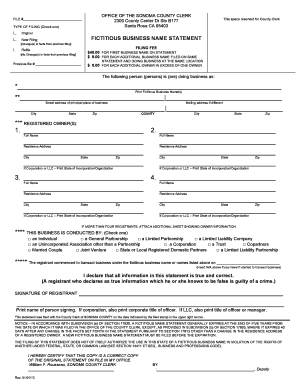
Sonoma County Fbn Form


What is the Sonoma County Fbn Form
The Sonoma County Fbn Form, also known as the fictitious business name statement, is a legal document that allows individuals or businesses to register a name under which they intend to conduct business in Sonoma County, California. This form is essential for ensuring that the public is aware of the true owner of a business operating under a fictitious name. It helps to protect consumers and provides transparency in business practices.
How to use the Sonoma County Fbn Form
Using the Sonoma County Fbn Form involves several steps to ensure proper registration. First, individuals must determine if the name they wish to use is available and not already in use by another business. Once confirmed, the form can be filled out with the necessary details, including the business name, owner's name, and address. After completing the form, it must be filed with the Sonoma County Clerk's office, either in person or online.
Steps to complete the Sonoma County Fbn Form
Completing the Sonoma County Fbn Form requires careful attention to detail. Here are the steps to follow:
- Research the desired business name to ensure it is not already registered.
- Obtain the Sonoma County Fbn Form from the county clerk's office or official website.
- Fill out the form with accurate information, including your name, business name, and contact details.
- Submit the completed form to the Sonoma County Clerk's office along with any required fees.
- Publish a notice of your fictitious business name in a local newspaper, if required.
Legal use of the Sonoma County Fbn Form
The Sonoma County Fbn Form is legally binding once filed and published as required. It serves as a public record that protects both the business owner and consumers. By registering a fictitious business name, owners can legally operate under that name, which can be crucial for branding and marketing purposes. Compliance with local laws and regulations is essential to avoid potential legal issues.
Key elements of the Sonoma County Fbn Form
When filling out the Sonoma County Fbn Form, certain key elements must be included to ensure its validity:
- Business Name: The fictitious name under which the business will operate.
- Owner's Information: The full name and address of the business owner or entity.
- Business Address: The physical location where the business will be conducted.
- Signature: The signature of the owner or authorized representative.
- Date: The date of signing the form.
Form Submission Methods (Online / Mail / In-Person)
The Sonoma County Fbn Form can be submitted through various methods to accommodate different preferences. Business owners can choose to file the form:
- In-Person: Visit the Sonoma County Clerk's office to submit the form directly.
- Online: Use the official county website to complete and submit the form electronically.
- By Mail: Send the completed form along with any required fees to the appropriate county office address.
Quick guide on how to complete sonoma county fbn form
Complete Sonoma County Fbn Form seamlessly on any device
Managing documents online has become increasingly popular among organizations and individuals. It offers a perfect eco-friendly substitute for traditional printed and signed documents, allowing you to locate the necessary form and securely archive it online. airSlate SignNow provides all the resources you need to create, modify, and electronically sign your documents quickly without delays. Handle Sonoma County Fbn Form on any platform using the airSlate SignNow Android or iOS applications and enhance any document-centric process today.
The easiest way to alter and eSign Sonoma County Fbn Form effortlessly
- Locate Sonoma County Fbn Form and click Get Form to begin.
- Utilize the tools we provide to complete your form.
- Highlight signNow sections of the documents or redact sensitive information with tools that airSlate SignNow offers specifically for that purpose.
- Generate your signature using the Sign tool, which takes seconds and carries the same legal standing as a traditional ink signature.
- Review all the details and click on the Done button to save your modifications.
- Select your preferred method of delivering your form, whether by email, SMS, or invitation link, or download it to your computer.
Forget about lost or misplaced files, exhaustive form searches, or errors that necessitate printing new document copies. airSlate SignNow addresses your document management needs in just a few clicks from any device you choose. Modify and eSign Sonoma County Fbn Form and ensure outstanding communication at every stage of the form preparation process with airSlate SignNow.
Create this form in 5 minutes or less
Create this form in 5 minutes!
How to create an eSignature for the sonoma county fbn form
How to create an electronic signature for a PDF online
How to create an electronic signature for a PDF in Google Chrome
How to create an e-signature for signing PDFs in Gmail
How to create an e-signature right from your smartphone
How to create an e-signature for a PDF on iOS
How to create an e-signature for a PDF on Android
People also ask
-
What is the Sonoma County Fbn Form and how can it be used?
The Sonoma County Fbn Form is a crucial document for businesses operating in Sonoma County that wish to register their fictitious business name. It can be effectively used to formalize your business identity and ensure compliance with local regulations. Using airSlate SignNow, you can easily eSign this form and streamline your registration process.
-
How much does it cost to eSign the Sonoma County Fbn Form using airSlate SignNow?
airSlate SignNow offers competitive pricing for businesses looking to eSign documents, including the Sonoma County Fbn Form. Our cost-effective solutions come with various subscription plans, allowing you to choose the level of service that suits your needs best. Check our pricing page for detailed information on plans and features.
-
What are the key features of airSlate SignNow for handling the Sonoma County Fbn Form?
airSlate SignNow provides an array of features designed to simplify the eSigning process, such as document tracking, templates, and mobile-friendly access. These features ensure that handling the Sonoma County Fbn Form is efficient and user-friendly. Additionally, you can collaborate with team members directly within the platform.
-
How does using airSlate SignNow benefit my business when submitting the Sonoma County Fbn Form?
Using airSlate SignNow enhances your business efficiency by allowing you to complete and eSign the Sonoma County Fbn Form quickly and securely. This eliminates the need for printing, scanning, or mailing documents, saving you time and resources. Moreover, the solution provides built-in compliance checks to ensure your form meets legal requirements.
-
Can I integrate airSlate SignNow with other software when managing the Sonoma County Fbn Form?
Yes, airSlate SignNow offers seamless integrations with various business applications, allowing you to manage the Sonoma County Fbn Form alongside your existing tools. You can connect with popular platforms like Google Drive, Dropbox, and many CRM systems to enhance your document management workflow. This interoperability makes it easier to stay organized and efficient.
-
Is it safe to use airSlate SignNow for the Sonoma County Fbn Form?
Absolutely! airSlate SignNow prioritizes security, employing industry-standard encryption to protect your sensitive information when eSigning the Sonoma County Fbn Form. Our platform also provides features such as audit trails and secure access controls to ensure that your documents are safe at all times.
-
How can I track the status of my Sonoma County Fbn Form once submitted with airSlate SignNow?
With airSlate SignNow, you can easily track the status of your submitted Sonoma County Fbn Form in real time. You will receive notifications regarding the signing process, and you can view the document history to know when it has been fully executed. This tracking feature enhances transparency and keeps all stakeholders informed.
Get more for Sonoma County Fbn Form
- Commercial purpose records request form
- Independent trainer agreement amazon web services form
- Request to claimant regarding amount due and unpaid individual form
- Request to claimant regarding amount due and unpaid form
- Fillable online brood mare lease agreement fax form
- Response of claimant to request regarding amount due and form
- Kind of business form
- Unpaid corporation form
Find out other Sonoma County Fbn Form
- eSignature Mississippi Plumbing Emergency Contact Form Later
- eSignature Plumbing Form Nebraska Free
- How Do I eSignature Alaska Real Estate Last Will And Testament
- Can I eSignature Alaska Real Estate Rental Lease Agreement
- eSignature New Jersey Plumbing Business Plan Template Fast
- Can I eSignature California Real Estate Contract
- eSignature Oklahoma Plumbing Rental Application Secure
- How Can I eSignature Connecticut Real Estate Quitclaim Deed
- eSignature Pennsylvania Plumbing Business Plan Template Safe
- eSignature Florida Real Estate Quitclaim Deed Online
- eSignature Arizona Sports Moving Checklist Now
- eSignature South Dakota Plumbing Emergency Contact Form Mobile
- eSignature South Dakota Plumbing Emergency Contact Form Safe
- Can I eSignature South Dakota Plumbing Emergency Contact Form
- eSignature Georgia Real Estate Affidavit Of Heirship Later
- eSignature Hawaii Real Estate Operating Agreement Online
- eSignature Idaho Real Estate Cease And Desist Letter Online
- eSignature Idaho Real Estate Cease And Desist Letter Simple
- eSignature Wyoming Plumbing Quitclaim Deed Myself
- eSignature Colorado Sports Living Will Mobile