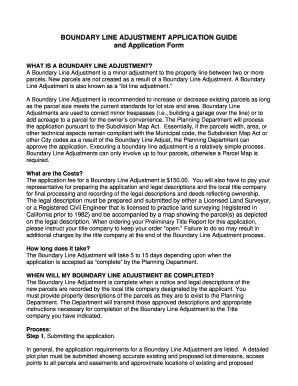
Lot Line Adjustment Agreement Sample Form


What is the lot line adjustment agreement sample?
A lot line adjustment agreement is a legal document that outlines the terms and conditions for modifying the boundaries of a property. This type of agreement is essential when property owners wish to alter the existing lot lines to better suit their needs, such as consolidating or dividing parcels of land. The sample of this agreement typically includes details such as the legal descriptions of the properties involved, the new boundaries, and the signatures of the parties involved. It serves as a template that can be customized to meet specific requirements and ensure compliance with local regulations.
Key elements of the lot line adjustment agreement sample
When creating a lot line adjustment agreement, certain key elements must be included to ensure its validity and enforceability. These elements typically encompass:
- Property descriptions: Clear and accurate descriptions of the properties involved, including their current and adjusted boundaries.
- Parties involved: Identification of all parties involved in the agreement, including their legal names and contact information.
- Purpose of the adjustment: A statement outlining the reason for the lot line adjustment, such as personal use or development plans.
- Signatures: Signatures of all parties involved, which are necessary for the agreement to be legally binding.
- Notarization: In some jurisdictions, notarization may be required to validate the agreement.
Steps to complete the lot line adjustment agreement sample
Completing a lot line adjustment agreement involves several important steps to ensure that all legal requirements are met. The process generally includes:
- Gathering information: Collect all relevant documents, including current property deeds and surveys.
- Drafting the agreement: Use a sample agreement as a template to draft your specific lot line adjustment agreement, ensuring all key elements are included.
- Reviewing local regulations: Check local zoning laws and regulations to ensure compliance with any specific requirements for lot line adjustments.
- Obtaining signatures: Have all parties involved sign the agreement, ensuring that their signatures are witnessed or notarized if necessary.
- Filing the agreement: Submit the signed agreement to the appropriate local government office for recording, if required.
Legal use of the lot line adjustment agreement sample
The lot line adjustment agreement serves a crucial legal function in property transactions. It provides a formal record of the agreed-upon changes to property boundaries, which can help prevent future disputes between property owners. Additionally, having a properly executed agreement is often a prerequisite for local government approval of the adjustment. It is important to ensure that the agreement complies with state and local laws to maintain its legal standing.
How to obtain the lot line adjustment agreement sample
Obtaining a lot line adjustment agreement sample can be straightforward. Many local government websites provide templates or guidelines for property line agreements. Additionally, legal resources and real estate websites may offer downloadable samples. It is advisable to consult with a real estate attorney or professional to ensure that the sample meets all legal requirements specific to your jurisdiction.
Examples of using the lot line adjustment agreement sample
There are various scenarios in which a lot line adjustment agreement may be utilized. For instance:
- Combining properties: Two adjacent property owners may decide to merge their lots into one larger parcel for development purposes.
- Correcting boundaries: A property owner may discover that the existing boundaries do not accurately reflect the land usage, necessitating an adjustment.
- Dividing a lot: An owner may wish to sell a portion of their land, requiring a formal adjustment of the lot lines to delineate the new boundaries.
Quick guide on how to complete lot description sample
Effortlessly Prepare lot description sample on Any Gadget
Digital document management has gained traction among businesses and individuals alike. It serves as an ideal environmentally friendly alternative to traditional printed and signed documents, allowing you to locate the necessary form and securely preserve it online. airSlate SignNow equips you with all the resources required to generate, alter, and electronically sign your documents swiftly and without delays. Manage lot line adjustment agreement on any gadget using airSlate SignNow's Android or iOS applications and enhance any document-focused process today.
The easiest method to modify and electronically sign boundary adjustment agreement effortlessly
- Obtain property line agreement form and click Get Form to commence.
- Utilize the resources we offer to complete your form.
- Emphasize key sections of your documents or obscure sensitive information with tools that airSlate SignNow has specifically designed for this purpose.
- Create your eSignature using the Sign tool, which takes mere seconds and holds the same legal validity as a conventional wet ink signature.
- Verify the details and click on the Done button to secure your changes.
- Choose your preferred method to send your form, either through email, text message (SMS), or a shareable link, or download it to your computer.
Leave behind the worry of lost or misplaced documents, tedious form navigation, or errors that necessitate reprinting new document copies. airSlate SignNow takes care of all your document management needs in just a few clicks from any device of your choice. Modify and electronically sign lot line adjustment and guarantee smooth communication at every stage of the form preparation process with airSlate SignNow.
Create this form in 5 minutes or less
Related searches to lot agreement sample
Create this form in 5 minutes!
How to create an eSignature for the boundary line adjustment in montana
How to create an electronic signature for a PDF online
How to create an electronic signature for a PDF in Google Chrome
How to create an e-signature for signing PDFs in Gmail
How to create an e-signature right from your smartphone
How to create an e-signature for a PDF on iOS
How to create an e-signature for a PDF on Android
People also ask boundary adjustment agreement
-
What is a lot line adjustment agreement?
A lot line adjustment agreement is a legal document that modifies the boundaries of existing lots or parcels of land. This agreement helps property owners realign their property lines to better fit their needs without requiring a complete subdivision process. Using airSlate SignNow, you can easily create and eSign your lot line adjustment agreement, ensuring a seamless transaction.
-
How can airSlate SignNow help with lot line adjustment agreements?
airSlate SignNow streamlines the creation and signing process of lot line adjustment agreements. With our user-friendly interface, you can customize templates and collect electronic signatures quickly. This not only saves time but also reduces the need for physical paperwork, facilitating a more efficient workflow.
-
What features does airSlate SignNow offer for managing lot line adjustment agreements?
Our platform offers several features for managing lot line adjustment agreements, including customizable templates, bulk sending, and real-time tracking of document status. You can also integrate with various applications to simplify data management, making airSlate SignNow a comprehensive solution for property agreements.
-
Are there any costs associated with using airSlate SignNow for lot line adjustment agreements?
airSlate SignNow offers competitive pricing plans tailored to business needs. Users can choose from various subscription levels that provide access to features specifically designed for managing documents like lot line adjustment agreements. Check our pricing page for more details and find the plan that suits your requirements.
-
Is it secure to use airSlate SignNow for eSigning lot line adjustment agreements?
Yes, airSlate SignNow prioritizes security by employing advanced encryption and compliance with industry standards. Your lot line adjustment agreements are protected at every stage, ensuring that sensitive information remains confidential during the signing process. You can trust that your documents are safe with us.
-
How can I integrate airSlate SignNow with other tools for lot line adjustment agreements?
airSlate SignNow integrates seamlessly with popular tools and platforms, making it easier to manage your lot line adjustment agreements. Whether it's CRM, cloud storage, or project management software, our integrations allow you to streamline your workflow and keep all related documents organized in one place.
-
Can I track the progress of my lot line adjustment agreement once sent?
Absolutely! airSlate SignNow provides real-time tracking capabilities for your lot line adjustment agreements. You will receive notifications as your document is viewed and signed, allowing you to stay updated on its status without the need for constant follow-ups.
Get more for property line agreement form
- Form pte ex withholding exemption certificate for members
- What are the tax deadlines for my business starling bank form
- 2021 instructions for form 990 t instructions for form 990 t exempt organization business income tax return and proxy tax under
- Tweets with replies by nick murray nickmurr twitter form
- Sub mainegov form
- What is irs form 6251 turbotax tax tips ampamp videos intuit
- Exempt organization business income tax return red cross form
- 2022 instructions for schedule c 2022 instructions for schedule c profit or loss from business form
Find out other lot line adjustment
- eSign Texas High Tech Moving Checklist Myself
- eSign Texas High Tech Moving Checklist Secure
- Help Me With eSign New Hampshire Government Job Offer
- eSign Utah High Tech Warranty Deed Simple
- eSign Wisconsin High Tech Cease And Desist Letter Fast
- eSign New York Government Emergency Contact Form Online
- eSign North Carolina Government Notice To Quit Now
- eSign Oregon Government Business Plan Template Easy
- How Do I eSign Oklahoma Government Separation Agreement
- How Do I eSign Tennessee Healthcare / Medical Living Will
- eSign West Virginia Healthcare / Medical Forbearance Agreement Online
- eSign Alabama Insurance LLC Operating Agreement Easy
- How Can I eSign Alabama Insurance LLC Operating Agreement
- eSign Virginia Government POA Simple
- eSign Hawaii Lawers Rental Application Fast
- eSign Hawaii Lawers Cease And Desist Letter Later
- How To eSign Hawaii Lawers Cease And Desist Letter
- How Can I eSign Hawaii Lawers Cease And Desist Letter
- eSign Hawaii Lawers Cease And Desist Letter Free
- eSign Maine Lawers Resignation Letter Easy