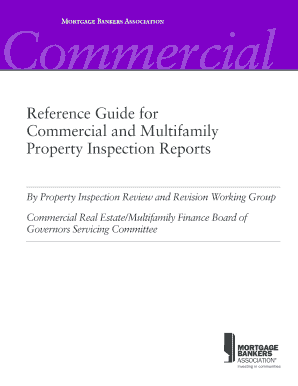
Mba Standard Inspection Form


What is the MBA Standard Inspection Form
The MBA Standard Inspection Form is a crucial document used in various industries to ensure compliance with safety and quality standards. This form is specifically designed to facilitate inspections related to properties, equipment, or services. It serves as a comprehensive checklist that inspectors utilize to assess conditions, document findings, and recommend actions. By standardizing the inspection process, the form promotes consistency and accuracy in evaluations.
How to Use the MBA Standard Inspection Form
Using the MBA Standard Inspection Form involves several straightforward steps. First, gather all necessary information and materials related to the inspection. Next, review the form to understand its sections and requirements. As you conduct the inspection, fill out the form systematically, noting any observations and findings. Be sure to provide detailed descriptions and attach any relevant documentation, such as photographs or additional reports. Once completed, the form should be submitted to the appropriate authority for review and action.
Steps to Complete the MBA Standard Inspection Form
Completing the MBA Standard Inspection Form requires careful attention to detail. Follow these steps for effective completion:
- Begin by entering the date and location of the inspection.
- Identify the inspector and any other personnel involved in the process.
- Proceed through each section of the form, answering questions and checking off items as applicable.
- Document any issues or areas of concern with clear descriptions.
- Review the completed form for accuracy and completeness before submission.
Legal Use of the MBA Standard Inspection Form
The legal use of the MBA Standard Inspection Form is governed by various regulations that ensure its validity and enforceability. To be considered legally binding, the form must be completed accurately and signed by the appropriate parties. Additionally, compliance with relevant laws such as the ESIGN Act and UETA is essential when submitting the form electronically. These laws establish the legitimacy of electronic signatures, making them as valid as traditional handwritten signatures.
Key Elements of the MBA Standard Inspection Form
The MBA Standard Inspection Form includes several key elements that are vital for thorough inspections. These elements typically consist of:
- Identification section for the property or equipment being inspected.
- Checklist of criteria to evaluate during the inspection.
- Space for detailed observations and notes.
- Signature lines for the inspector and any witnesses.
- Instructions for submission and follow-up actions.
Examples of Using the MBA Standard Inspection Form
There are various scenarios where the MBA Standard Inspection Form can be effectively utilized. For instance, property managers may use it to assess the condition of rental units before new tenants move in. Similarly, manufacturers might employ the form to ensure equipment meets safety standards before operation. Each example highlights the form's versatility in maintaining compliance and quality across different sectors.
Quick guide on how to complete mba standard inspection form
Effortlessly Prepare Mba Standard Inspection Form on Any Device
Digital document management has become increasingly popular among businesses and individuals. It offers an ideal environmentally friendly alternative to traditional printed and signed papers, allowing you to access the required form and securely store it online. airSlate SignNow provides you with all the necessary tools to create, modify, and electronically sign your documents quickly and without delays. Manage Mba Standard Inspection Form on any platform using airSlate SignNow's Android or iOS applications and enhance any document-related process today.
How to Edit and Electronically Sign Mba Standard Inspection Form with Ease
- Find Mba Standard Inspection Form and click on Get Form to begin.
- Utilize the tools we offer to complete your form.
- Emphasize important sections of the documents or redact sensitive information with tools specifically provided by airSlate SignNow for that purpose.
- Create your signature using the Sign tool, which takes seconds and has the same legal validity as a conventional wet ink signature.
- Review the information and click on the Done button to save your modifications.
- Select your preferred method for delivering your form: via email, text message (SMS), or invitation link, or download it to your computer.
Eliminate the concerns of lost or misplaced documents, tedious form searching, or mistakes that necessitate printing new document copies. airSlate SignNow meets all your document management needs with just a few clicks from your chosen device. Edit and electronically sign Mba Standard Inspection Form and ensure excellent communication at any stage of the form preparation process with airSlate SignNow.
Create this form in 5 minutes or less
Create this form in 5 minutes!
How to create an eSignature for the mba standard inspection form
How to create an electronic signature for a PDF online
How to create an electronic signature for a PDF in Google Chrome
How to create an e-signature for signing PDFs in Gmail
How to create an e-signature right from your smartphone
How to create an e-signature for a PDF on iOS
How to create an e-signature for a PDF on Android
People also ask
-
What is the MBA inspection form and how does it work?
The MBA inspection form is an essential document used to evaluate and assess various properties or projects. With airSlate SignNow, you can create, send, and eSign the MBA inspection form effortlessly, streamlining the entire inspection process for your business.
-
How can airSlate SignNow improve my MBA inspection form workflow?
airSlate SignNow enhances your MBA inspection form workflow by automating document management. This means faster approvals, reduced paper usage, and the ability to track the status of the form in real-time, making your inspections more efficient and organized.
-
What are the pricing options for using airSlate SignNow for MBA inspection forms?
AirSlate SignNow offers flexible pricing plans suitable for businesses of all sizes. Whether you are a small business or a large enterprise needing to manage multiple MBA inspection forms, you can find a plan that fits your budget and needs.
-
Can I customize the MBA inspection form within airSlate SignNow?
Yes, airSlate SignNow allows extensive customization of your MBA inspection form. You can modify fields, add your branding, and tailor the document to meet the specific requirements of your inspections, enhancing the relevance and impact of your forms.
-
What security measures does airSlate SignNow implement for MBA inspection forms?
AirSlate SignNow prioritizes security with advanced encryption and authentication options for your MBA inspection forms. This ensures that sensitive information remains protected, giving you peace of mind when collecting and storing data.
-
Are there any integrations available for the MBA inspection form?
Absolutely! airSlate SignNow seamlessly integrates with various tools and applications, enabling you to connect your MBA inspection form with your existing workflows. This allows for greater efficiency and a smoother user experience across platforms.
-
How can electronic signatures enhance the use of the MBA inspection form?
Electronic signatures streamline the signing process for your MBA inspection form, eliminating delays associated with physical signatures. With airSlate SignNow, you can obtain legally binding eSignatures quickly, making your inspection processes faster and more efficient.
Get more for Mba Standard Inspection Form
Find out other Mba Standard Inspection Form
- How To Electronic signature Massachusetts Doctors Quitclaim Deed
- Electronic signature Minnesota Doctors Last Will And Testament Later
- How To Electronic signature Michigan Doctors LLC Operating Agreement
- How Do I Electronic signature Oregon Construction Business Plan Template
- How Do I Electronic signature Oregon Construction Living Will
- How Can I Electronic signature Oregon Construction LLC Operating Agreement
- How To Electronic signature Oregon Construction Limited Power Of Attorney
- Electronic signature Montana Doctors Last Will And Testament Safe
- Electronic signature New York Doctors Permission Slip Free
- Electronic signature South Dakota Construction Quitclaim Deed Easy
- Electronic signature Texas Construction Claim Safe
- Electronic signature Texas Construction Promissory Note Template Online
- How To Electronic signature Oregon Doctors Stock Certificate
- How To Electronic signature Pennsylvania Doctors Quitclaim Deed
- Electronic signature Utah Construction LLC Operating Agreement Computer
- Electronic signature Doctors Word South Dakota Safe
- Electronic signature South Dakota Doctors Confidentiality Agreement Myself
- How Do I Electronic signature Vermont Doctors NDA
- Electronic signature Utah Doctors Promissory Note Template Secure
- Electronic signature West Virginia Doctors Bill Of Lading Online