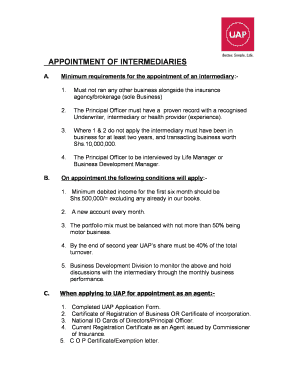
Uap Application Form


What is the UAP Application Form
The UAP application form is a crucial document used for various purposes, including health insurance enrollment and claims processing. It serves as a formal request for coverage under a specific health plan, allowing individuals to provide necessary personal and medical information. Understanding the UAP application form is essential for ensuring that all required details are accurately completed, which can help facilitate a smoother approval process.
Steps to Complete the UAP Application Form
Completing the UAP application form involves several key steps to ensure accuracy and compliance. First, gather all necessary personal information, including your full name, address, and contact details. Next, provide any required medical history and current health status, as this information is vital for the processing of your application. After filling out the form, review it carefully to confirm that all sections are complete and accurate. Finally, submit the form according to the specified submission methods, whether online, by mail, or in person.
Legal Use of the UAP Application Form
The UAP application form must be completed in compliance with relevant legal standards to be considered valid. This includes adhering to regulations established by health insurance authorities and ensuring that all provided information is truthful and accurate. Legal frameworks, such as the Health Insurance Portability and Accountability Act (HIPAA), govern the handling of personal health information, ensuring that applicants’ data is protected and used appropriately throughout the application process.
Required Documents
When completing the UAP application form, several supporting documents may be required to verify your identity and health status. Commonly requested documents include proof of identity, such as a driver's license or state ID, and any relevant medical records that support your application. Additionally, you may need to provide financial information or documentation related to your current health insurance coverage, if applicable. Having these documents ready can expedite the application process.
Eligibility Criteria
Eligibility for the UAP application form typically depends on specific criteria set forth by the health insurance provider. Generally, applicants must be residents of the state where the insurance is offered and meet any age or health-related requirements. Some plans may also have income thresholds or other factors that determine eligibility. It is important to review these criteria carefully to ensure that you qualify before submitting your application.
Form Submission Methods
The UAP application form can be submitted through various methods, providing flexibility for applicants. Common submission options include online submission via a secure portal, mailing a physical copy of the completed form, or delivering it in person to a designated office. Each method has its own processing times, so it is advisable to choose the one that best fits your needs and timelines.
Application Process & Approval Time
After submitting the UAP application form, it typically undergoes a review process by the health insurance provider. The approval time can vary based on the complexity of the application and the volume of submissions being processed. Generally, applicants can expect to receive a decision within a few weeks. Staying informed about the status of your application can help you address any issues that may arise during the review process.
Quick guide on how to complete uap application form
Effortlessly Prepare Uap Application Form on Any Gadget
Managing documents online has gained traction among businesses and individuals alike. It offers an ideal environmentally friendly substitute for conventional printed and signed documents, allowing you to obtain the correct form and securely save it digitally. airSlate SignNow equips you with all the necessary tools to create, modify, and electronically sign your documents swiftly without hold-ups. Administer Uap Application Form across any platform with airSlate SignNow apps for Android or iOS and enhance any document-centered workflow today.
The Optimal Method to Modify and eSign Uap Application Form with Ease
- Find Uap Application Form and select Get Form to begin.
- Utilize the features we provide to complete your form.
- Emphasize important sections of your documents or obscure sensitive details with the tools specifically offered by airSlate SignNow for this purpose.
- Create your electronic signature with the Sign tool, which takes just seconds and holds the same legal validity as a standard wet ink signature.
- Review the information and click on the Done button to save your updates.
- Select your preferred method for sharing your form, whether by email, text message (SMS), invitation link, or download it to your computer.
Eliminate the concerns of lost or misplaced files, tedious form searching, or mistakes that necessitate printing new document copies. airSlate SignNow meets your document management needs in just a few clicks from any device of your choice. Modify and eSign Uap Application Form and ensure optimal communication at every stage of your form preparation process with airSlate SignNow.
Create this form in 5 minutes or less
Create this form in 5 minutes!
How to create an eSignature for the uap application form
How to create an electronic signature for a PDF online
How to create an electronic signature for a PDF in Google Chrome
How to create an e-signature for signing PDFs in Gmail
How to create an e-signature right from your smartphone
How to create an e-signature for a PDF on iOS
How to create an e-signature for a PDF on Android
People also ask
-
What is a UAP application and how does it work with airSlate SignNow?
A UAP application refers to a unified authentication platform that simplifies the eSigning process. With airSlate SignNow, users can seamlessly integrate their UAP application, streamlining document workflows and enhancing security. This allows businesses to manage signatures and document approvals in a centralized and efficient manner.
-
What are the key features of the UAP application in airSlate SignNow?
The UAP application within airSlate SignNow includes advanced features such as secure eSigning, real-time tracking, and customizable templates. These features ensure businesses can automate their document workflows while maintaining compliance and security. Additionally, users can benefit from integration capabilities with other applications.
-
How much does the UAP application integration cost with airSlate SignNow?
Integrating the UAP application with airSlate SignNow comes at competitive pricing, tailored to fit various business sizes. Different pricing tiers allow businesses to choose a plan that aligns with their document management needs. For specific pricing details, it's best to visit our website or contact our sales team.
-
What are the benefits of using the UAP application with airSlate SignNow?
The UAP application enhances user experience by providing secure, fast, and efficient document eSigning. When used with airSlate SignNow, it ensures that businesses can minimize manual errors and improve productivity. Additionally, the streamlined processes can lead to quicker turnaround times for document approvals.
-
Can I integrate other software with the UAP application in airSlate SignNow?
Yes, the UAP application is designed to be compatible with various third-party applications. airSlate SignNow offers several integrations that help users connect their preferred tools with the UAP application. This flexibility allows businesses to streamline their workflows and enhance overall productivity.
-
Is the UAP application compliant with industry regulations?
Absolutely, the UAP application integrated with airSlate SignNow adheres to industry standards and compliance regulations, such as GDPR and ESIGN Act. This compliance ensures that all eSignature transactions made through the platform are legal and secure. Your documents will be protected, giving you peace of mind while managing sensitive information.
-
How can I get started with the UAP application on airSlate SignNow?
Getting started with the UAP application on airSlate SignNow is easy! Simply sign up for an account on our website, and you will have access to comprehensive resources to guide you through the integration process. Our customer support team is also available to help you navigate the setup and answer any questions.
Get more for Uap Application Form
Find out other Uap Application Form
- How To Integrate Sign in Banking
- How To Use Sign in Banking
- Help Me With Use Sign in Banking
- Can I Use Sign in Banking
- How Do I Install Sign in Banking
- How To Add Sign in Banking
- How Do I Add Sign in Banking
- How Can I Add Sign in Banking
- Can I Add Sign in Banking
- Help Me With Set Up Sign in Government
- How To Integrate eSign in Banking
- How To Use eSign in Banking
- How To Install eSign in Banking
- How To Add eSign in Banking
- How To Set Up eSign in Banking
- How To Save eSign in Banking
- How To Implement eSign in Banking
- How To Set Up eSign in Construction
- How To Integrate eSign in Doctors
- How To Use eSign in Doctors