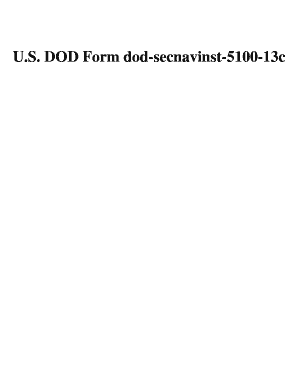
Secnav 5100 1 Form


What is the Secnav 5100 1
The Secnav 5100 1 is a form used within the U.S. Department of the Navy that pertains to medical surveillance and certification exam referrals. This form is essential for ensuring that personnel are fit for duty and meet health standards required by military regulations. It captures necessary medical information and provides a structured way to document health assessments, ensuring compliance with military health policies.
How to use the Secnav 5100 1
Using the Secnav 5100 1 involves several steps to ensure accurate completion. First, gather all relevant medical information and documentation required for the referral. Next, fill out the form with precise details regarding the individual’s medical history and current health status. It is important to ensure that all sections are completed thoroughly to avoid delays in processing. Once filled, the form should be submitted to the appropriate medical authority for review and action.
Steps to complete the Secnav 5100 1
Completing the Secnav 5100 1 involves a systematic approach:
- Gather necessary medical records and documentation.
- Fill out personal information accurately, including name, rank, and contact details.
- Provide detailed medical history, including any previous conditions or treatments.
- Ensure all required signatures are obtained to validate the form.
- Submit the completed form to the designated medical office for processing.
Legal use of the Secnav 5100 1
The Secnav 5100 1 is legally binding when completed and signed according to military regulations. To ensure its legal standing, it must comply with relevant laws such as the Health Insurance Portability and Accountability Act (HIPAA) for medical privacy. Additionally, using a secure electronic signature solution can enhance the form's legitimacy, ensuring that it meets the necessary legal standards for documentation in military health assessments.
Key elements of the Secnav 5100 1
Key elements of the Secnav 5100 1 include:
- Personal identification information of the individual being referred.
- Details of the medical examination required.
- Health history and any pertinent medical conditions.
- Signatures from both the individual and the supervising medical officer.
- Submission date and any relevant deadlines for processing.
Form Submission Methods
The Secnav 5100 1 can be submitted through various methods, ensuring flexibility for users. Common submission methods include:
- Online submission through designated military health portals.
- Mailing the completed form to the appropriate medical facility.
- In-person submission at a military medical office.
Quick guide on how to complete secnav 5100 1
Complete Secnav 5100 1 effortlessly on any device
Online document management has gained increased popularity among businesses and individuals. It serves as an ideal eco-friendly alternative to conventional printed and signed documents, allowing you to access the correct form and securely store it online. airSlate SignNow provides you with all the tools necessary to create, edit, and electronically sign your documents swiftly without delays. Manage Secnav 5100 1 on any device using airSlate SignNow's Android or iOS applications and enhance any document-focused task today.
How to edit and electronically sign Secnav 5100 1 without hassle
- Locate Secnav 5100 1 and click on Get Form to begin.
- Utilize the tools we offer to fill out your document.
- Highlight important sections of the documents or redact sensitive information with tools that airSlate SignNow provides specifically for this purpose.
- Create your electronic signature using the Sign feature, which only takes seconds and holds the same legal authority as a conventional wet ink signature.
- Review all the details and click on the Done button to save your modifications.
- Select your preferred method to send your form, via email, SMS, or invitation link, or download it to your computer.
Forget about lost or misplaced documents, tedious form searching, or mistakes that require printing new document copies. airSlate SignNow meets your document management needs in just a few clicks from any device you choose. Modify and electronically sign Secnav 5100 1 and ensure outstanding communication at any stage of your form preparation process with airSlate SignNow.
Create this form in 5 minutes or less
Create this form in 5 minutes!
How to create an eSignature for the secnav 5100 1
How to create an electronic signature for a PDF online
How to create an electronic signature for a PDF in Google Chrome
How to create an e-signature for signing PDFs in Gmail
How to create an e-signature right from your smartphone
How to create an e-signature for a PDF on iOS
How to create an e-signature for a PDF on Android
People also ask
-
What is secnav 5100 1 and how does it relate to airSlate SignNow?
Secnav 5100 1 refers to a series of directives that govern the security and operational procedures within the Navy. airSlate SignNow aligns with secnav 5100 1 by providing a secure platform for electronic signatures, ensuring compliance with these directives in handling sensitive documents.
-
How does airSlate SignNow ensure compliance with secnav 5100 1?
AirSlate SignNow ensures compliance with secnav 5100 1 by implementing advanced security measures, including encryption and authentication protocols. This ensures that all documents signed electronically meet the stringent requirements laid out in the directive.
-
Is airSlate SignNow a cost-effective solution for organizations needing to comply with secnav 5100 1?
Yes, airSlate SignNow is a cost-effective solution for businesses looking to comply with secnav 5100 1. Its pricing model is designed to cater to diverse budgets while providing robust features that enhance document signing and security.
-
What features of airSlate SignNow support compliance with secnav 5100 1?
Key features of airSlate SignNow that support secnav 5100 1 compliance include audit trails, secure document storage, and customizable workflows. These features ensure that all signed documents are traceable and securely managed, meeting regulatory standards.
-
Can airSlate SignNow integrate with other tools to ensure adherence to secnav 5100 1?
Yes, airSlate SignNow offers seamless integrations with various enterprise tools, enhancing adherence to secnav 5100 1. These integrations allow for streamlined document management processes that comply with security directives while improving overall efficiency.
-
What are the primary benefits of using airSlate SignNow in relation to secnav 5100 1?
The primary benefits of using airSlate SignNow in relation to secnav 5100 1 include enhanced security, easier document tracking, and improved compliance mechanisms. This ensures that organizations can efficiently manage their documentation while adhering to government regulations.
-
What support does airSlate SignNow provide for users implementing secnav 5100 1?
AirSlate SignNow offers comprehensive support for users implementing secnav 5100 1, including detailed documentation, customer service resources, and training sessions. This support helps users understand how to leverage the platform for compliance.
Get more for Secnav 5100 1
Find out other Secnav 5100 1
- How To Integrate Sign in Banking
- How To Use Sign in Banking
- Help Me With Use Sign in Banking
- Can I Use Sign in Banking
- How Do I Install Sign in Banking
- How To Add Sign in Banking
- How Do I Add Sign in Banking
- How Can I Add Sign in Banking
- Can I Add Sign in Banking
- Help Me With Set Up Sign in Government
- How To Integrate eSign in Banking
- How To Use eSign in Banking
- How To Install eSign in Banking
- How To Add eSign in Banking
- How To Set Up eSign in Banking
- How To Save eSign in Banking
- How To Implement eSign in Banking
- How To Set Up eSign in Construction
- How To Integrate eSign in Doctors
- How To Use eSign in Doctors