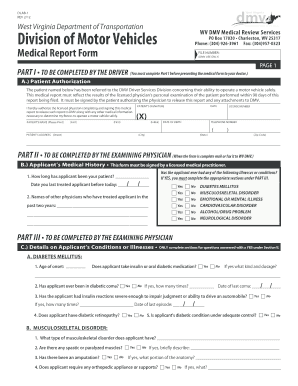
Wv Dot Physical Form


What is the WV DOT Physical Form
The WV DOT physical form is a document required for individuals seeking to obtain a commercial driver's license (CDL) in West Virginia. This form ensures that the applicant meets the necessary health and fitness standards mandated by the Department of Transportation (DOT). The evaluation typically includes a review of medical history, vision and hearing tests, and a physical examination conducted by a certified medical examiner. The completed form serves as proof that the individual is medically qualified to operate commercial vehicles safely.
Key Elements of the WV DOT Physical Form
The WV DOT physical form consists of several key sections that must be completed accurately. These include:
- Personal Information: Name, address, date of birth, and contact details.
- Medical History: A comprehensive review of past medical conditions, surgeries, and medications.
- Physical Examination Results: Findings from the physical exam, including height, weight, blood pressure, and vision.
- Certification Statement: A declaration by the medical examiner confirming the individual's fitness to drive.
Steps to Complete the WV DOT Physical Form
Completing the WV DOT physical form involves several steps:
- Schedule an Appointment: Arrange a visit with a certified medical examiner who is authorized to conduct DOT physicals.
- Gather Medical Records: Collect any relevant medical history and documentation that may be required during the examination.
- Undergo the Physical Examination: Attend the appointment and complete the physical examination as required by the examiner.
- Complete the Form: Ensure that all sections of the form are filled out accurately, with the examiner signing and dating the certification section.
How to Obtain the WV DOT Physical Form
The WV DOT physical form can be obtained in several ways. It is typically available at the office of the certified medical examiner conducting the physical. Additionally, some resources may offer downloadable versions of the form online. It is essential to ensure that the correct and most current version of the form is used to avoid any issues during the application process for a CDL.
Legal Use of the WV DOT Physical Form
The legal use of the WV DOT physical form is crucial for compliance with federal and state regulations regarding commercial driving. The form must be completed accurately and submitted as part of the CDL application process. Failure to provide a valid DOT physical form can result in penalties, including denial of the CDL application or suspension of driving privileges. It is important to keep a copy of the completed form for personal records and to ensure it is readily available during inspections or audits.
State-Specific Rules for the WV DOT Physical Form
West Virginia has specific rules governing the DOT physical form, which align with federal guidelines. Applicants must meet certain health criteria, including vision standards and the absence of disqualifying medical conditions. Additionally, the state may have unique requirements regarding the frequency of physical examinations based on the driver's medical history and the type of commercial driving they intend to pursue. Staying informed about these regulations is essential for maintaining compliance and ensuring safe driving practices.
Quick guide on how to complete dot forms
Effortlessly complete dot forms on any device
Online document management has become increasingly popular among businesses and individuals. It offers an ideal eco-friendly substitute for traditional printed and signed documents, allowing you to find the appropriate form and securely store it online. airSlate SignNow equips you with all the necessary tools to create, edit, and eSign your documents quickly and efficiently. Handle what does a dot physical consist of on any platform with the airSlate SignNow Android or iOS applications and streamline any document-related process today.
How to edit and eSign dot forms for physical with ease
- Find dot physical form and click Get Form to begin.
- Use the tools available to fill out your form.
- Highlight relevant sections of your documents or redact sensitive information with the tools provided by airSlate SignNow specifically for that purpose.
- Create your signature using the Sign tool, which takes just seconds and carries the same legal validity as a conventional wet ink signature.
- Review all the information and then click the Done button to save your changes.
- Choose how you would like to send your form, whether by email, text message (SMS), invitation link, or download it to your computer.
No more lost or misplaced documents, tedious form searching, or mistakes that require printing new document copies. airSlate SignNow meets all your document management needs in just a few clicks from any device of your choice. Edit and eSign dot physical paperwork and ensure exceptional communication at every step of the form preparation process with airSlate SignNow.
Create this form in 5 minutes or less
Related searches to wv dot physical requirements
Create this form in 5 minutes!
How to create an eSignature for the dot long form example
How to create an electronic signature for a PDF online
How to create an electronic signature for a PDF in Google Chrome
How to create an e-signature for signing PDFs in Gmail
How to create an e-signature right from your smartphone
How to create an e-signature for a PDF on iOS
How to create an e-signature for a PDF on Android
People also ask what is dot medical card
-
What are dot forms for physical and how can they benefit my organization?
Dot forms for physical are customizable digital forms designed to streamline the collection of physical check-up data. They can enhance productivity by reducing paperwork and improving data accuracy. Utilizing airSlate SignNow's dot forms for physical allows businesses to manage documents efficiently while maintaining compliance.
-
How much does it cost to use airSlate SignNow for dot forms for physical?
Pricing for using airSlate SignNow for dot forms for physical varies based on the plan selected. We offer flexible pricing options tailored to fit different business sizes and needs. You can choose from monthly or annual subscriptions, ensuring you get the best value for your organization.
-
What features does airSlate SignNow offer for dot forms for physical?
airSlate SignNow provides numerous features for dot forms for physical, including e-signature capabilities, customizable templates, and real-time collaboration. Additionally, our platform ensures secure document storage and compliance with data regulations. These features help streamline your processes and improve efficiency.
-
Can I integrate dot forms for physical with other software?
Yes, airSlate SignNow allows for seamless integration with various software applications, including CRM systems, project management tools, and cloud storage services. This capability enables you to manage your dot forms for physical efficiently across different platforms. Integrations help ensure all your data is in one place for easy access and management.
-
Are dot forms for physical customizable according to my needs?
Absolutely! With airSlate SignNow, you can customize dot forms for physical to meet your specific requirements. Our user-friendly interface allows you to modify fields, add branding, and tailor forms to align with your organization's processes. This customization ensures that your team can collect the data they need without unnecessary complications.
-
How can dot forms for physical improve patient engagement?
By using dot forms for physical, organizations can enhance patient engagement through easy access to necessary documentation. Patients can fill out forms remotely, which minimizes wait times and improves satisfaction. Additionally, electronic forms can provide instant feedback, leading to better communication between healthcare providers and patients.
-
What security measures are in place for dot forms for physical?
Security is a top priority for airSlate SignNow. We implement robust encryption protocols and secure data storage for all dot forms for physical. Additionally, our compliance with industry regulations ensures that your sensitive information is protected, allowing you to focus on what matters most—your business.
Get more for dot long form
Find out other printable dot physical forms
- Sign Alabama New hire packet Online
- How Can I Sign California Verification of employment form
- Sign Indiana Home rental application Online
- Sign Idaho Rental application Free
- Sign South Carolina Rental lease application Online
- Sign Arizona Standard rental application Now
- Sign Indiana Real estate document Free
- How To Sign Wisconsin Real estate document
- Sign Montana Real estate investment proposal template Later
- How Do I Sign Washington Real estate investment proposal template
- Can I Sign Washington Real estate investment proposal template
- Sign Wisconsin Real estate investment proposal template Simple
- Can I Sign Kentucky Performance Contract
- How Do I Sign Florida Investment Contract
- Sign Colorado General Power of Attorney Template Simple
- How Do I Sign Florida General Power of Attorney Template
- Sign South Dakota Sponsorship Proposal Template Safe
- Sign West Virginia Sponsorship Proposal Template Free
- Sign Tennessee Investment Contract Safe
- Sign Maryland Consulting Agreement Template Fast