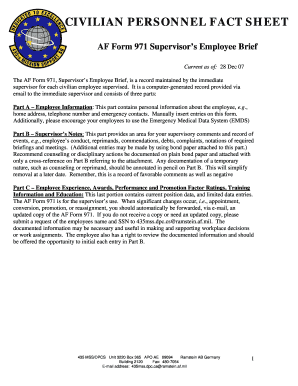
Af Form 971


What is the AF Form 971?
The AF Form 971, also known as the Air Force Form 971, is a crucial document used within the United States Air Force for recording an employee's performance and potential. This form serves as a supervisor's employee brief, capturing essential information about an individual's career development, achievements, and areas for improvement. It is utilized during performance evaluations and helps in making informed decisions regarding promotions, assignments, and training opportunities.
How to Use the AF Form 971
Using the AF Form 971 involves several steps to ensure that the information captured is accurate and comprehensive. Supervisors are responsible for filling out the form, which includes sections for employee accomplishments, potential, and recommendations. It is essential to provide specific examples of performance and contributions to the unit. The form should be reviewed with the employee to ensure clarity and understanding of the feedback provided.
Steps to Complete the AF Form 971
Completing the AF Form 971 requires a systematic approach to ensure all necessary information is included. Here are the steps to follow:
- Gather relevant performance data and documentation related to the employee's work.
- Fill out the employee's personal information, including name, rank, and position.
- Document specific accomplishments and contributions in the appropriate sections.
- Provide an assessment of the employee's potential for future roles and responsibilities.
- Review the completed form with the employee to discuss feedback and areas for growth.
- Submit the form to the appropriate personnel for inclusion in the employee's official records.
Legal Use of the AF Form 971
The AF Form 971 is legally binding and must be completed in accordance with Air Force regulations. It is vital to ensure that the information provided is truthful and accurately reflects the employee's performance. Misrepresentation or failure to complete the form properly can lead to administrative actions or impact the employee's career progression. Compliance with legal standards is essential to maintain the integrity of the evaluation process.
Key Elements of the AF Form 971
Several key elements are critical to the AF Form 971, ensuring it serves its purpose effectively. These include:
- Employee Information: Basic details about the employee, including name, rank, and position.
- Performance Summary: A concise overview of the employee's performance, highlighting achievements and contributions.
- Potential Assessment: An evaluation of the employee's potential for future roles and responsibilities.
- Recommendations: Suggestions for development, training, or career progression.
Examples of Using the AF Form 971
The AF Form 971 can be used in various scenarios, such as:
- During annual performance reviews to provide structured feedback.
- As part of the promotion process to assess suitability for advancement.
- In preparation for training assignments to identify areas for development.
Quick guide on how to complete af form 971
Effortlessly Complete Af Form 971 on Any Device
Digital document management has gained signNow traction among companies and individuals. It offers an ideal environmentally friendly option to traditional printed and signed documents, as you can easily locate the appropriate form and securely keep it online. airSlate SignNow equips you with all the tools necessary to create, modify, and eSign your documents quickly without delays. Manage Af Form 971 on any platform using airSlate SignNow's Android or iOS applications and streamline your document-related processes today.
The Easiest Way to Alter and eSign Af Form 971 Without Stress
- Obtain Af Form 971 and click on Get Form to begin.
- Utilize the tools we offer to complete your form.
- Emphasize relevant parts of your documents or redact sensitive information with tools specifically provided by airSlate SignNow.
- Create your eSignature using the Sign tool, which takes mere seconds and carries the same legal validity as a conventional wet ink signature.
- Review the details and click on the Done button to save your changes.
- Select your preferred delivery method for your form, whether by email, SMS, or invitation link, or download it to your computer.
Eliminate the hassle of lost or misplaced documents, tedious form searching, or errors that necessitate printing new copies. airSlate SignNow addresses all your document management needs in just a few clicks from any device of your choice. Modify and eSign Af Form 971 to ensure excellent communication at any stage of your document preparation process with airSlate SignNow.
Create this form in 5 minutes or less
Create this form in 5 minutes!
How to create an eSignature for the af form 971
How to create an electronic signature for a PDF online
How to create an electronic signature for a PDF in Google Chrome
How to create an e-signature for signing PDFs in Gmail
How to create an e-signature right from your smartphone
How to create an e-signature for a PDF on iOS
How to create an e-signature for a PDF on Android
People also ask
-
What is AF Form 971 and why is it important?
AF Form 971, also known as the 'Field Grade Officer Promotion Recommendation,' is a crucial document for career progression in the Air Force. It provides a detailed assessment of an officer's performance and potential, making it essential for career management.
-
How does airSlate SignNow streamline the AF Form 971 process?
AirSlate SignNow allows users to create, send, and eSign AF Form 971 effortlessly. The platform offers customizable templates and robust signing features that simplify the document flow and ensure timely submissions.
-
What features does airSlate SignNow offer for AF Form 971?
AirSlate SignNow includes features such as templates for AF Form 971, real-time tracking, and secure eSignature capabilities. These features help users manage their documents efficiently and ensure compliance with Air Force standards.
-
Is airSlate SignNow cost-effective for managing AF Form 971?
Yes, airSlate SignNow offers a cost-effective solution for managing AF Form 971 and other documents. With flexible pricing plans, businesses of all sizes can take advantage of the platform without breaking the bank.
-
Can AF Form 971 be integrated with other software using airSlate SignNow?
Absolutely! AirSlate SignNow seamlessly integrates with various applications, allowing users to connect their AF Form 971 processes with existing workflows. This integration enhances productivity and ensures a smooth transition between platforms.
-
What benefits does airSlate SignNow provide for AF Form 971 submissions?
By using airSlate SignNow for AF Form 971 submissions, users benefit from faster turnaround times and reduced administrative burdens. The ease of electronic signatures improves compliance and minimizes errors in document handling.
-
How secure is airSlate SignNow when handling AF Form 971?
AirSlate SignNow employs industry-leading security measures to protect sensitive documents like AF Form 971. With encryption, secure data storage, and compliance with regulatory standards, your documents are safe throughout the signing process.
Get more for Af Form 971
- Form 657 authorized user form complete this form to add an authorized user to you credit card account
- Isevpo form
- Application for registration by competency examination form
- Vrtmod revenue form
- Lijsl game roster form long island junior soccer league
- City of hemet find your alarm permit form
- Hqp pff 002 form
- Priority health appeal form
Find out other Af Form 971
- eSign Hawaii Courts Contract Mobile
- eSign Hawaii Courts RFP Online
- How To eSign Hawaii Courts RFP
- eSign Hawaii Courts Letter Of Intent Later
- eSign Hawaii Courts IOU Myself
- eSign Hawaii Courts IOU Safe
- Help Me With eSign Hawaii Courts Cease And Desist Letter
- How To eSign Massachusetts Police Letter Of Intent
- eSign Police Document Michigan Secure
- eSign Iowa Courts Emergency Contact Form Online
- eSign Kentucky Courts Quitclaim Deed Easy
- How To eSign Maryland Courts Medical History
- eSign Michigan Courts Lease Agreement Template Online
- eSign Minnesota Courts Cease And Desist Letter Free
- Can I eSign Montana Courts NDA
- eSign Montana Courts LLC Operating Agreement Mobile
- eSign Oklahoma Sports Rental Application Simple
- eSign Oklahoma Sports Rental Application Easy
- eSign Missouri Courts Lease Agreement Template Mobile
- Help Me With eSign Nevada Police Living Will