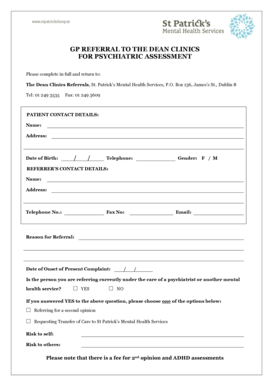
Referral Form Hospital


What is the dean referral?
The dean referral is a formal document used primarily in healthcare settings to facilitate the transfer of a patient from one healthcare provider to another. It serves as a communication tool between the referring provider and the receiving provider, ensuring that essential patient information is shared effectively. This document typically includes details about the patient's medical history, current condition, and the reason for the referral, which helps the receiving provider understand the patient's needs and provide appropriate care.
Key elements of the dean referral
When filling out a dean referral, certain key elements must be included to ensure clarity and compliance. These elements typically consist of:
- Patient Information: Full name, date of birth, and contact details.
- Referring Provider Details: Name, contact information, and practice details of the provider making the referral.
- Receiving Provider Information: Name and contact details of the specialist or facility receiving the referral.
- Medical History: Relevant past medical history and current medications.
- Reason for Referral: A clear explanation of the patient's condition and why the referral is necessary.
Steps to complete the dean referral
Completing a dean referral involves several straightforward steps to ensure all necessary information is accurately captured. Follow these steps:
- Gather patient information, including their medical history and current health status.
- Identify the appropriate receiving provider based on the patient's needs.
- Fill out the referral form, ensuring all key elements are included.
- Review the completed referral for accuracy and completeness.
- Submit the referral electronically or in person, depending on the receiving provider's preferences.
Legal use of the dean referral
The dean referral must adhere to specific legal requirements to be considered valid. Compliance with healthcare regulations, such as HIPAA, is crucial to protect patient privacy and ensure that sensitive information is handled appropriately. Additionally, the referral should be signed by the referring provider, which may include an electronic signature if submitted digitally. This signature confirms the authenticity of the referral and the provider's intent to transfer care.
How to use the dean referral
Using a dean referral effectively requires understanding its purpose and the process involved. Once the referral is completed, it serves as a formal request for the receiving provider to take over the patient's care. It is important to communicate with the patient about the referral process and ensure they understand the next steps. The referring provider should also follow up to confirm that the receiving provider has received the referral and that the patient has scheduled an appointment.
Form Submission Methods
The dean referral can be submitted through various methods, depending on the preferences of the referring and receiving providers. Common submission methods include:
- Online Submission: Many healthcare providers use electronic health record (EHR) systems to send referrals directly.
- Mail: The referral can be printed and mailed to the receiving provider if electronic submission is not an option.
- In-Person Delivery: The patient may also deliver the referral directly to the receiving provider during their appointment.
Quick guide on how to complete referral form hospital
Complete Referral Form Hospital effortlessly on any device
Online document management has become increasingly favored by businesses and individuals alike. It offers an excellent eco-friendly alternative to traditional printed and signed documents, allowing you to access the right form and securely store it online. airSlate SignNow provides you with all the resources necessary to create, modify, and eSign your documents swiftly without delays. Manage Referral Form Hospital on any device using airSlate SignNow Android or iOS applications and streamline any document-related task today.
The easiest way to modify and eSign Referral Form Hospital effortlessly
- Find Referral Form Hospital and click on Get Form to begin.
- Utilize the tools we provide to finish your form.
- Emphasize relevant sections of the documents or obscure sensitive information with tools that airSlate SignNow offers specifically for that purpose.
- Generate your signature using the Sign tool, which only takes seconds and carries the same legal validity as a conventional wet ink signature.
- Review the information and click on the Done button to save your modifications.
- Select how you wish to send your form, via email, text message (SMS), invite link, or download it to your computer.
Forget about lost or misplaced files, tedious form searching, or errors that require reprinting new document copies. airSlate SignNow meets all your document management requirements in just a few clicks from any device you prefer. Edit and eSign Referral Form Hospital to ensure efficient communication at every stage of your form preparation process with airSlate SignNow.
Create this form in 5 minutes or less
Create this form in 5 minutes!
How to create an eSignature for the referral form hospital
How to create an electronic signature for a PDF online
How to create an electronic signature for a PDF in Google Chrome
How to create an e-signature for signing PDFs in Gmail
How to create an e-signature right from your smartphone
How to create an e-signature for a PDF on iOS
How to create an e-signature for a PDF on Android
People also ask
-
What is a dean referral in the context of airSlate SignNow?
A dean referral refers to the process of utilizing airSlate SignNow to facilitate document signing and management within academic institutions. This service allows users to securely send and obtain signatures on important documents, simplifying communication between deans and other stakeholders.
-
How can airSlate SignNow streamline the dean referral process?
airSlate SignNow streamlines the dean referral process by providing a user-friendly platform for electronic signatures. This eliminates the need for physical documents, reduces time spent on logistics, and ensures that all referral documents are tracked and managed efficiently.
-
Is there a cost associated with using airSlate SignNow for dean referrals?
Yes, airSlate SignNow offers a range of pricing plans to suit different needs, including options for academic institutions. These plans ensure you get the best value for facilitating dean referrals while enjoying features like unlimited signatures and document templates.
-
What features does airSlate SignNow offer for managing dean referrals?
airSlate SignNow provides features such as reusable templates, automated workflows, and real-time tracking that make managing dean referrals effortless. Users can customize documents and set reminders, ensuring timely follow-up and completion.
-
How does airSlate SignNow enhance security for dean referrals?
Security is a top priority for airSlate SignNow, which includes features like advanced encryption and secure cloud storage. This ensures that dean referral documents are protected, providing peace of mind for educational institutions handling sensitive information.
-
Can airSlate SignNow integrate with other tools for dean referrals?
Yes, airSlate SignNow seamlessly integrates with various applications such as Google Drive, Slack, and Microsoft Office, making it easier to manage dean referrals. These integrations enhance productivity by allowing users to work within their existing workflows.
-
What benefits does airSlate SignNow provide for educational institutions handling dean referrals?
airSlate SignNow offers signNow benefits for educational institutions, including time-saving document processes, reduced paper usage, and improved accountability with document tracking. This leads to a more efficient management of dean referrals, allowing staff to focus on student support.
Get more for Referral Form Hospital
Find out other Referral Form Hospital
- How To Integrate Sign in Banking
- How To Use Sign in Banking
- Help Me With Use Sign in Banking
- Can I Use Sign in Banking
- How Do I Install Sign in Banking
- How To Add Sign in Banking
- How Do I Add Sign in Banking
- How Can I Add Sign in Banking
- Can I Add Sign in Banking
- Help Me With Set Up Sign in Government
- How To Integrate eSign in Banking
- How To Use eSign in Banking
- How To Install eSign in Banking
- How To Add eSign in Banking
- How To Set Up eSign in Banking
- How To Save eSign in Banking
- How To Implement eSign in Banking
- How To Set Up eSign in Construction
- How To Integrate eSign in Doctors
- How To Use eSign in Doctors