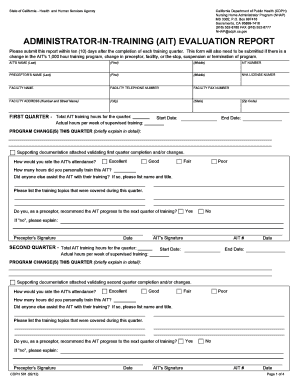
Cdph Ait Program Form


What is the CDPH AIT Program
The CDPH AIT Program, or California Department of Public Health Administrator-in-Training Program, is designed to prepare individuals for administrative roles in long-term care facilities. This program provides essential training and knowledge regarding the regulations, operations, and best practices necessary for effective management within nursing homes. Participants engage in a structured curriculum that covers various aspects of healthcare administration, ensuring they meet the state's requirements for licensure.
Steps to Complete the CDPH AIT Program
Completing the CDPH AIT Program involves several key steps:
- Enroll in an approved training program that meets CDPH standards.
- Complete the required coursework, which includes both classroom instruction and practical experience.
- Document your training hours, ensuring they align with the program's requirements.
- Submit the necessary forms, including the CDPH 501 fillable form, to verify your completion of the program.
- Pass any required examinations to demonstrate your understanding of the material.
Legal Use of the CDPH AIT Program
The legal use of the CDPH AIT Program is governed by state regulations that outline the qualifications and responsibilities of administrators in long-term care facilities. Successful completion of the program is essential for obtaining the necessary licensure to operate as an administrator. The training provided ensures compliance with state laws and prepares individuals to manage facilities effectively, safeguarding the wellbeing of residents.
Required Documents
To successfully complete the CDPH AIT Program, several documents are required:
- The CDPH 501 fillable form, which serves as a verification of training completion.
- Proof of completed training hours, typically in the form of a signed log from your training facility.
- Any transcripts or certificates from coursework completed as part of the program.
- Identification documents to verify your identity and eligibility.
Form Submission Methods
The CDPH 501 fillable form can be submitted through various methods, ensuring flexibility for applicants. Individuals can choose to:
- Submit the form online via the CDPH website, ensuring a quick and efficient process.
- Mail the completed form to the appropriate CDPH office, allowing for traditional submission methods.
- Deliver the form in person to a designated CDPH location, which may provide immediate feedback on your submission.
Eligibility Criteria
To enroll in the CDPH AIT Program, candidates must meet specific eligibility criteria. These typically include:
- A minimum educational requirement, often a high school diploma or equivalent.
- Relevant experience in healthcare or a related field may be beneficial.
- Completion of any prerequisite courses as determined by the training program.
Quick guide on how to complete cdph ait program
Complete Cdph Ait Program effortlessly on any device
Online document management has gained popularity among businesses and individuals. It offers an ideal eco-friendly alternative to conventional printed and signed documents, allowing you to locate the necessary form and securely store it online. airSlate SignNow provides you with all the features required to create, modify, and eSign your documents swiftly without interruptions. Manage Cdph Ait Program on any device using airSlate SignNow’s Android or iOS applications and streamline any document-related process today.
How to modify and eSign Cdph Ait Program effortlessly
- Locate Cdph Ait Program and click on Get Form to begin.
- Utilize the tools available to complete your form.
- Highlight signNow sections of the documents or redact sensitive information with tools specifically designed for this purpose by airSlate SignNow.
- Create your signature using the Sign tool, which takes moments and holds the same legal validity as a conventional wet ink signature.
- Review the information and click on the Done button to preserve your modifications.
- Choose how you wish to share your form, via email, text message (SMS), or invitation link, or download it to your computer.
Eliminate worries about missing or lost files, tedious form searches, or mistakes that necessitate printing new document copies. airSlate SignNow addresses all your document management needs in just a few clicks from any device you select. Modify and eSign Cdph Ait Program to ensure seamless communication at every step of the form preparation process with airSlate SignNow.
Create this form in 5 minutes or less
Create this form in 5 minutes!
How to create an eSignature for the cdph ait program
How to create an electronic signature for a PDF online
How to create an electronic signature for a PDF in Google Chrome
How to create an e-signature for signing PDFs in Gmail
How to create an e-signature right from your smartphone
How to create an e-signature for a PDF on iOS
How to create an e-signature for a PDF on Android
People also ask
-
What is the CDPH 501 fillable form and why is it important?
The CDPH 501 fillable form is a crucial document for health-related compliance in California. It allows entities to easily fill out and submit necessary information electronically, ensuring accuracy and efficiency in record-keeping. Using this form can streamline your compliance processes and help avoid potential penalties.
-
How can I access the CDPH 501 fillable form through airSlate SignNow?
You can access the CDPH 501 fillable form directly through the airSlate SignNow platform. Simply log in, navigate to the templates section, and search for the CDPH 501 form. Once found, you can fill it out online, making the process simpler and faster.
-
Are there any costs associated with using the CDPH 501 fillable form on airSlate SignNow?
While airSlate SignNow offers a range of pricing plans, accessing the CDPH 501 fillable form comes as part of the service. The cost may vary depending on the specific features and volume of usage you require. It's advisable to review the pricing plans to find the one that fits your needs best.
-
What features does the CDPH 501 fillable form offer on airSlate SignNow?
The CDPH 501 fillable form on airSlate SignNow is designed for user-friendliness and flexibility. It includes customizable fields, digital signatures, and automatic save features, ensuring that you can complete the form accurately and securely. Additionally, it is accessible across different devices, enhancing convenience.
-
Can I integrate other software with the CDPH 501 fillable form on airSlate SignNow?
Yes, airSlate SignNow supports various software integrations that allow you to enhance the use of the CDPH 501 fillable form. You can integrate it with popular tools like Google Drive, Salesforce, and many others, facilitating seamless data transfer and improved workflow management.
-
How does using the CDPH 501 fillable form benefit my business?
Utilizing the CDPH 501 fillable form through airSlate SignNow streamlines your document management process. It helps reduce paperwork, minimizes errors, and speeds up compliance with health regulations. Ultimately, this can lead to increased productivity and efficiency for your business.
-
Is the CDPH 501 fillable form secure on airSlate SignNow?
Absolutely, the CDPH 501 fillable form on airSlate SignNow is secured with advanced encryption and security measures. Your data is protected throughout the process, ensuring confidentiality and compliance with legal standards. You can fill out and send the form with peace of mind.
Get more for Cdph Ait Program
- Lecturer therapist and lgbtq rights activist dr robyn form
- Confidential custody questionnaire date form
- Kidnap and ransom moody insurance questionnaire print this to pdf form
- Please save a copy of this questionnaire to your computer complete it to the extent possible and if form
- Texas commission on environmental quality tceq local form
- Grant program application texas commission on environmental form
- State property accounting form
- Childrens record form
Find out other Cdph Ait Program
- Can I eSignature Oregon Orthodontists LLC Operating Agreement
- How To eSignature Rhode Island Orthodontists LLC Operating Agreement
- Can I eSignature West Virginia Lawers Cease And Desist Letter
- eSignature Alabama Plumbing Confidentiality Agreement Later
- How Can I eSignature Wyoming Lawers Quitclaim Deed
- eSignature California Plumbing Profit And Loss Statement Easy
- How To eSignature California Plumbing Business Letter Template
- eSignature Kansas Plumbing Lease Agreement Template Myself
- eSignature Louisiana Plumbing Rental Application Secure
- eSignature Maine Plumbing Business Plan Template Simple
- Can I eSignature Massachusetts Plumbing Business Plan Template
- eSignature Mississippi Plumbing Emergency Contact Form Later
- eSignature Plumbing Form Nebraska Free
- How Do I eSignature Alaska Real Estate Last Will And Testament
- Can I eSignature Alaska Real Estate Rental Lease Agreement
- eSignature New Jersey Plumbing Business Plan Template Fast
- Can I eSignature California Real Estate Contract
- eSignature Oklahoma Plumbing Rental Application Secure
- How Can I eSignature Connecticut Real Estate Quitclaim Deed
- eSignature Pennsylvania Plumbing Business Plan Template Safe