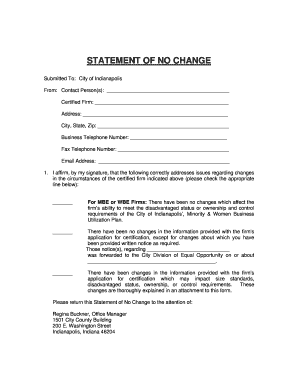
STATEMENT of NO CHANGE City of Indianapolis Indy Form


What is the Statement of No Change City Of Indianapolis Indy?
The Statement of No Change City Of Indianapolis Indy is an official document used to confirm that there have been no changes to specific information previously submitted to the city. This form is often required for businesses and individuals to maintain compliance with local regulations. It serves as a declaration that essential details, such as ownership or operational status, remain unchanged, thereby ensuring that the city’s records are accurate and up to date.
How to Use the Statement of No Change City Of Indianapolis Indy
Using the Statement of No Change City Of Indianapolis Indy involves several straightforward steps. First, obtain the form from the appropriate city department or online resource. Next, fill out the required fields, ensuring that all information is accurate and reflects your current situation. After completing the form, it must be submitted according to the guidelines provided by the city, which may include online submission, mailing, or in-person delivery.
Steps to Complete the Statement of No Change City Of Indianapolis Indy
Completing the Statement of No Change City Of Indianapolis Indy requires careful attention to detail. Follow these steps:
- Download or request the form from the City of Indianapolis.
- Read the instructions thoroughly to understand the requirements.
- Fill in your name, address, and any other required information accurately.
- Indicate that there have been no changes to your status or information.
- Review the completed form for accuracy and completeness.
- Submit the form as directed, ensuring you retain a copy for your records.
Legal Use of the Statement of No Change City Of Indianapolis Indy
The Statement of No Change City Of Indianapolis Indy holds legal significance as it is used to affirm the consistency of information provided to the city. This form must be completed accurately to avoid potential legal issues, such as fines or penalties for misrepresentation. When submitted correctly, it serves as a formal declaration that can be relied upon by city officials and may be referenced in future legal or administrative matters.
Key Elements of the Statement of No Change City Of Indianapolis Indy
Several key elements are essential for the Statement of No Change City Of Indianapolis Indy to be valid:
- Identification Information: The form must include the name and address of the individual or business.
- Confirmation of No Change: A clear statement affirming that no changes have occurred since the last submission.
- Signature: The form must be signed by an authorized individual, verifying the accuracy of the information.
- Date: The date of submission is crucial for record-keeping and compliance purposes.
State-Specific Rules for the Statement of No Change City Of Indianapolis Indy
In Indiana, specific rules govern the use of the Statement of No Change. It is important to be aware of local regulations that may affect the completion and submission of this form. For instance, certain businesses may have additional reporting requirements or deadlines for submitting the form. Always consult the City of Indianapolis guidelines or legal counsel to ensure compliance with state-specific rules and regulations.
Quick guide on how to complete statement of no change city of indianapolis indy
Effortlessly Prepare STATEMENT OF NO CHANGE City Of Indianapolis Indy on Any Device
Digital document management has become increasingly favored by businesses and individuals alike. It offers an ideal eco-friendly alternative to traditional printed and signed documents, enabling you to access the necessary format and securely store it online. airSlate SignNow equips you with all the tools needed to create, modify, and electronically sign your documents swiftly and without issues. Handle STATEMENT OF NO CHANGE City Of Indianapolis Indy on any platform using airSlate SignNow’s Android or iOS applications and streamline any document-related tasks today.
How to Edit and Electronically Sign STATEMENT OF NO CHANGE City Of Indianapolis Indy with Ease
- Find STATEMENT OF NO CHANGE City Of Indianapolis Indy and then click Get Form to begin.
- Utilize the tools we offer to complete your form.
- Emphasize pertinent sections of the documents or obscure sensitive information using the tools that airSlate SignNow provides specifically for this purpose.
- Create your signature using the Sign tool, which takes only seconds and carries the same legal validity as a conventional wet ink signature.
- Review all the information and then click on the Done button to save your modifications.
- Select your preferred method for sending your form, whether by email, SMS, invite link, or downloading it to your computer.
Say goodbye to lost or mislaid files, laborious form searching, or errors that require reprinting new document copies. airSlate SignNow meets all your document management needs in just a few clicks from any device you choose. Modify and electronically sign STATEMENT OF NO CHANGE City Of Indianapolis Indy to ensure excellent communication throughout the entire form preparation process with airSlate SignNow.
Create this form in 5 minutes or less
Create this form in 5 minutes!
How to create an eSignature for the statement of no change city of indianapolis indy
How to create an electronic signature for a PDF online
How to create an electronic signature for a PDF in Google Chrome
How to create an e-signature for signing PDFs in Gmail
How to create an e-signature right from your smartphone
How to create an e-signature for a PDF on iOS
How to create an e-signature for a PDF on Android
People also ask
-
What is a STATEMENT OF NO CHANGE for the City of Indianapolis?
A STATEMENT OF NO CHANGE in the City of Indianapolis is a formal document that confirms there have been no changes to the information previously submitted to the authorities. This document is essential for businesses to ensure compliance with local regulations, as it helps maintain accurate records with the city.
-
How can I file a STATEMENT OF NO CHANGE in the City of Indianapolis using airSlate SignNow?
Filing a STATEMENT OF NO CHANGE in the City of Indianapolis using airSlate SignNow is straightforward. You can create, sign, and submit the document electronically, streamlining the process and reducing the need for paper submissions. This method is not only efficient but also helps you keep track of your filing status.
-
What are the pricing options for using airSlate SignNow for a STATEMENT OF NO CHANGE?
airSlate SignNow offers various pricing plans that cater to different business needs, including solutions for filing a STATEMENT OF NO CHANGE in the City of Indianapolis. Subscriptions are designed to be cost-effective, allowing easy access to eSigning features and document management tools at competitive rates.
-
What features does airSlate SignNow provide for handling the STATEMENT OF NO CHANGE?
airSlate SignNow provides features such as document templates, eSignatures, and easy sharing options to facilitate the creation and submission of a STATEMENT OF NO CHANGE for the City of Indianapolis. These features ensure you can manage your documents efficiently and are compliant with local regulations.
-
Is there customer support available for filing a STATEMENT OF NO CHANGE in the City of Indianapolis?
Yes, airSlate SignNow offers comprehensive customer support to assist users with filing a STATEMENT OF NO CHANGE in the City of Indianapolis. Whether you need help with the document preparation process or technical assistance, our dedicated support team is available to answer your questions.
-
Can I integrate airSlate SignNow with other tools for managing my STATEMENT OF NO CHANGE?
Absolutely! airSlate SignNow integrates seamlessly with various business tools and applications, making it easy to incorporate your STATEMENT OF NO CHANGE processes into your existing workflow. This integration capability enhances efficiency and simplifies document management.
-
What are the benefits of using airSlate SignNow for a STATEMENT OF NO CHANGE?
Using airSlate SignNow for your STATEMENT OF NO CHANGE in the City of Indianapolis provides several benefits, including time savings, increased efficiency, and improved compliance. The platform's easy-to-use interface minimizes errors and ensures that your filings are completed accurately and on time.
Get more for STATEMENT OF NO CHANGE City Of Indianapolis Indy
Find out other STATEMENT OF NO CHANGE City Of Indianapolis Indy
- Sign West Virginia Real Estate Living Will Online
- How Can I Sign West Virginia Real Estate Confidentiality Agreement
- Sign West Virginia Real Estate Quitclaim Deed Computer
- Can I Sign West Virginia Real Estate Affidavit Of Heirship
- Sign West Virginia Real Estate Lease Agreement Template Online
- How To Sign Louisiana Police Lease Agreement
- Sign West Virginia Orthodontists Business Associate Agreement Simple
- How To Sign Wyoming Real Estate Operating Agreement
- Sign Massachusetts Police Quitclaim Deed Online
- Sign Police Word Missouri Computer
- Sign Missouri Police Resignation Letter Fast
- Sign Ohio Police Promissory Note Template Easy
- Sign Alabama Courts Affidavit Of Heirship Simple
- How To Sign Arizona Courts Residential Lease Agreement
- How Do I Sign Arizona Courts Residential Lease Agreement
- Help Me With Sign Arizona Courts Residential Lease Agreement
- How Can I Sign Arizona Courts Residential Lease Agreement
- Sign Colorado Courts LLC Operating Agreement Mobile
- Sign Connecticut Courts Living Will Computer
- How Do I Sign Connecticut Courts Quitclaim Deed