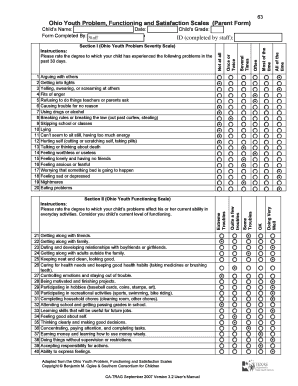
Ohio Scales PDF Form


What is the Ohio Scales PDF?
The Ohio Scales PDF is a standardized assessment tool designed to evaluate the developmental and behavioral health of youth in Ohio. This document provides a structured format for collecting information on various aspects of a child's growth, including emotional, social, and academic factors. The Ohio Scales are particularly useful for educators, mental health professionals, and parents seeking to understand a child's needs and progress. By utilizing this PDF, stakeholders can gain insights that inform interventions and support strategies tailored to individual youth.
How to Use the Ohio Scales PDF
Using the Ohio Scales PDF involves several straightforward steps. First, download the form from a reliable source. Next, ensure that you have the necessary information regarding the youth being assessed, including personal details and relevant history. As you fill out the PDF, respond to each item thoughtfully, as the accuracy of the responses is critical for effective evaluation. After completing the form, it can be printed for submission or saved electronically for digital sharing. This flexibility allows for ease of use in various settings, whether at home, in schools, or in clinical environments.
Steps to Complete the Ohio Scales PDF
Completing the Ohio Scales PDF requires careful attention to detail. Here are the essential steps:
- Download the Ohio Scales PDF from a trusted source.
- Gather relevant information about the youth, including their background and previous assessments.
- Fill out the form, ensuring that all responses are accurate and reflective of the child's current situation.
- Review the completed PDF for any errors or omissions.
- Save or print the document as needed for submission or further use.
Legal Use of the Ohio Scales PDF
The Ohio Scales PDF holds legal significance when used in appropriate contexts, such as educational assessments or mental health evaluations. To ensure its legal validity, it must be completed accurately and in accordance with relevant laws and regulations. Compliance with state and federal guidelines regarding confidentiality and data protection is crucial. By following these legal frameworks, users can ensure that the information collected through the Ohio Scales is both legitimate and secure.
Key Elements of the Ohio Scales PDF
Understanding the key elements of the Ohio Scales PDF is essential for effective usage. The document typically includes sections for demographic information, specific behavioral indicators, and rating scales that assess various developmental areas. Each section is designed to capture a comprehensive view of the youth's current state, making it easier to identify strengths and areas needing support. By focusing on these key elements, users can maximize the effectiveness of the assessment process.
Examples of Using the Ohio Scales PDF
There are numerous scenarios in which the Ohio Scales PDF can be effectively utilized. For instance, educators may use it to assess a student's emotional and social development, guiding interventions in the classroom. Mental health professionals might employ the scales to track a child's progress over time, adjusting treatment plans based on the findings. Parents can also benefit by using the PDF to communicate their child's needs to teachers and healthcare providers, ensuring a collaborative approach to support.
Quick guide on how to complete ohio scales pdf 34421424
Complete Ohio Scales Pdf effortlessly on any device
Digital document management has become increasingly favored by businesses and individuals alike. It presents an ideal eco-friendly alternative to traditional printed and signed documents, allowing you to locate the necessary form and securely store it online. airSlate SignNow offers all the resources you need to create, modify, and electronically sign your documents promptly without delays. Manage Ohio Scales Pdf on any platform using the airSlate SignNow Android or iOS applications and enhance any document-centered operation today.
How to modify and electronically sign Ohio Scales Pdf with ease
- Locate Ohio Scales Pdf and click on Get Form to begin.
- Use the available tools to complete your form.
- Emphasize relevant sections of your documents or obscure sensitive information with tools that airSlate SignNow specifically provides for that purpose.
- Create your electronic signature with the Sign tool, which takes mere seconds and carries the same legal validity as a conventional wet ink signature.
- Review the information meticulously and click on the Done button to secure your edits.
- Select your preferred delivery method for your form, whether by email, text message (SMS), invitation link, or download it to your computer.
Eliminate concerns about missing or lost documents, tedious form searching, or errors that necessitate printing new document copies. airSlate SignNow addresses all your document management needs in just a few clicks from any device you choose. Modify and electronically sign Ohio Scales Pdf and ensure smooth communication at every stage of your form preparation process with airSlate SignNow.
Create this form in 5 minutes or less
Create this form in 5 minutes!
How to create an eSignature for the ohio scales pdf 34421424
How to create an electronic signature for a PDF online
How to create an electronic signature for a PDF in Google Chrome
How to create an e-signature for signing PDFs in Gmail
How to create an e-signature right from your smartphone
How to create an e-signature for a PDF on iOS
How to create an e-signature for a PDF on Android
People also ask
-
What are the main features of Ohio scales in airSlate SignNow?
Ohio scales in airSlate SignNow provide robust features for document management, eSigning, and workflow automation. Users can easily create, send, and track documents, ensuring a streamlined process for all their signing needs. These features make it a comprehensive solution for businesses looking to enhance their operational efficiency.
-
How does pricing work for Ohio scales in airSlate SignNow?
airSlate SignNow offers competitive pricing for Ohio scales, tailored to fit various business needs. Plans usually vary based on the number of users and features required. Additionally, businesses can often take advantage of free trials or discounts for annual subscriptions.
-
Are there benefits to using Ohio scales for document signing?
Yes, using Ohio scales for document signing simplifies the workflow and reduces turnaround time for approvals. It enhances document security through encrypted eSignatures, ensuring compliance with industry regulations. Moreover, it provides an audit trail, giving users peace of mind regarding their document management.
-
Can I integrate Ohio scales with other software?
Absolutely! Ohio scales in airSlate SignNow can be seamlessly integrated with various software applications, enhancing productivity. Popular integrations include CRM systems like Salesforce and project management tools like Trello. This interoperability allows businesses to keep their workflows organized and efficient.
-
How can Ohio scales help improve team collaboration?
Ohio scales foster better team collaboration by allowing multiple users to access, edit, and sign documents in real-time. This functionality ensures that all team members are on the same page, reducing miscommunication. Furthermore, notifications keep team members informed about document status, further streamlining collaboration.
-
Is Ohio scales compliant with legal standards?
Yes, Ohio scales in airSlate SignNow adhere to legal standards for eSignatures, such as the ESIGN Act and UETA. This compliance confirms that eSignatures are legally binding and enforceable, which is crucial for businesses operating in regulated industries. Users can trust that their electronically signed documents will hold up in court.
-
What types of documents can I manage with Ohio scales?
Ohio scales allow you to manage a wide range of documents, including contracts, agreements, and forms. Whether for sales proposals or internal approvals, airSlate SignNow can handle it all. This versatility makes Ohio scales a valuable tool for any business needing document solutions.
Get more for Ohio Scales Pdf
Find out other Ohio Scales Pdf
- How Can I Sign Alabama Charity Form
- How Can I Sign Idaho Charity Presentation
- How Do I Sign Nebraska Charity Form
- Help Me With Sign Nevada Charity PDF
- How To Sign North Carolina Charity PPT
- Help Me With Sign Ohio Charity Document
- How To Sign Alabama Construction PDF
- How To Sign Connecticut Construction Document
- How To Sign Iowa Construction Presentation
- How To Sign Arkansas Doctors Document
- How Do I Sign Florida Doctors Word
- Can I Sign Florida Doctors Word
- How Can I Sign Illinois Doctors PPT
- How To Sign Texas Doctors PDF
- Help Me With Sign Arizona Education PDF
- How To Sign Georgia Education Form
- How To Sign Iowa Education PDF
- Help Me With Sign Michigan Education Document
- How Can I Sign Michigan Education Document
- How Do I Sign South Carolina Education Form