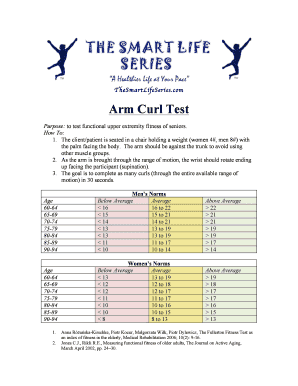
Bicep Curl Test PDF Form


What is the Bicep Curl Test PDF
The Bicep Curl Test PDF is a standardized document used to assess upper body strength, particularly in the context of physical fitness evaluations. This test measures the number of bicep curls an individual can perform in thirty seconds, providing valuable insights into their muscular endurance and overall fitness level. The PDF format allows for easy distribution and accessibility, making it a useful tool for fitness professionals and individuals alike.
How to Use the Bicep Curl Test PDF
To effectively use the Bicep Curl Test PDF, follow these steps:
- Download the PDF from a reliable source.
- Review the instructions outlined in the document to understand the testing procedure.
- Prepare the necessary equipment, such as a pair of light dumbbells, and ensure a safe testing environment.
- Follow the guidelines to conduct the test, recording the number of curls completed within the designated time frame.
- Document the results for future reference or comparison.
Steps to Complete the Bicep Curl Test PDF
Completing the Bicep Curl Test involves several key steps:
- Warm up adequately to prevent injury.
- Position yourself comfortably with feet shoulder-width apart.
- Hold a dumbbell in each hand with arms fully extended at your sides.
- On the signal, curl the weights towards your shoulders, ensuring proper form.
- Count the number of curls performed in thirty seconds, noting any breaks taken.
Legal Use of the Bicep Curl Test PDF
When utilizing the Bicep Curl Test PDF, it is important to consider legal aspects related to its use. Ensure that the document complies with applicable fitness assessment regulations and standards. Additionally, if the test results are to be used for official purposes, such as in a clinical or rehabilitation setting, proper consent from the individual being tested may be required.
Key Elements of the Bicep Curl Test PDF
The Bicep Curl Test PDF contains several key elements that enhance its utility:
- Clear instructions for conducting the test.
- A section for recording results and observations.
- Guidelines for proper form and safety precautions.
- Normative data for comparison based on age and gender.
Examples of Using the Bicep Curl Test PDF
There are various scenarios in which the Bicep Curl Test PDF can be applied:
- Fitness assessments in personal training sessions.
- Physical therapy evaluations for rehabilitation programs.
- Community health initiatives aimed at promoting physical activity among seniors.
Quick guide on how to complete bicep curl test pdf
Complete Bicep Curl Test Pdf with Ease on Any Device
Online document administration has gained popularity among businesses and individuals alike. It offers a perfect environmentally friendly alternative to traditional printed and signed documents, allowing you to easily find the correct form and securely store it online. airSlate SignNow equips you with all the necessary tools to create, edit, and electronically sign your documents rapidly without any holdups. Manage Bicep Curl Test Pdf on any platform using airSlate SignNow's Android or iOS applications and enhance any document-centric process today.
The simplest way to edit and eSign Bicep Curl Test Pdf effortlessly
- Find Bicep Curl Test Pdf and click Get Form to begin.
- Utilize the tools provided to complete your form.
- Select important sections of your documents or redact sensitive information using features specially designed for this purpose by airSlate SignNow.
- Generate your signature with the Sign tool, which takes just seconds and carries the same legal validity as a conventional wet ink signature.
- Review all details and click on the Done button to save your changes.
- Select your preferred delivery method for your form, whether by email, text message (SMS), an invitation link, or download it to your computer.
Eliminate concerns about lost or disorganized documents, tedious form searching, or mistakes that necessitate reprinting new copies. airSlate SignNow meets your document management needs in just a few clicks from any device of your choice. Edit and eSign Bicep Curl Test Pdf and ensure excellent communication throughout the form preparation journey with airSlate SignNow.
Create this form in 5 minutes or less
Create this form in 5 minutes!
How to create an eSignature for the bicep curl test pdf
How to create an electronic signature for a PDF online
How to create an electronic signature for a PDF in Google Chrome
How to create an e-signature for signing PDFs in Gmail
How to create an e-signature right from your smartphone
How to create an e-signature for a PDF on iOS
How to create an e-signature for a PDF on Android
People also ask
-
What are the arm curl test norms for different age groups?
The arm curl test norms vary signNowly across different age groups. Generally, younger individuals can lift heavier weights than older adults. It's essential to consult specific guidelines or resources to find the exact arm curl test norms for each demographic category to assess fitness accurately.
-
How can I measure my arm curl test results effectively?
To measure your arm curl test results effectively, use a standardized protocol that includes appropriate weights and timing. It’s important to follow the arm curl test norms provided by fitness organizations for accuracy. This process ensures that your results are comparable and reflective of your true upper body strength.
-
Does airSlate SignNow offer any features to support fitness tracking?
While airSlate SignNow is primarily an e-signature solution, it does streamline document management for fitness assessments. You can digitize and securely sign forms related to arm curl test norms and other fitness evaluations. This is beneficial for trainers and clients to maintain organized records.
-
What pricing plans does airSlate SignNow have for businesses?
airSlate SignNow offers various pricing plans tailored to fit different business needs. Each plan provides access to essential features that can enhance document management, including those for health and fitness assessments. Choosing the right plan can help ensure you maintain compliance with arm curl test norms and other requirements.
-
What are the benefits of using airSlate SignNow for fitness professionals?
Using airSlate SignNow provides fitness professionals with a user-friendly way to manage client documents. Its ability to handle e-signatures quickly allows trainers to focus on improving performance, such as measuring arm curl test norms, without administrative distractions. This creates a more efficient workflow and better client engagement.
-
Can I integrate airSlate SignNow with other fitness apps?
Yes, airSlate SignNow offers integration capabilities with various fitness and health applications. This allows for seamless management of client data and fitness metrics, including arm curl test norms. By integrating, you can streamline documentation and enhance the tracking of client progress.
-
How do I ensure compliance with arm curl test norms in assessments?
To ensure compliance with arm curl test norms in your assessments, utilize verified protocols and documentation practices. AirSlate SignNow assists in maintaining records and forms that meet fitness industry standards, allowing you to validate your procedures efficiently. Consistency in following these norms is crucial for accurate assessments.
Get more for Bicep Curl Test Pdf
- Indemnity bond with surety form
- Webmethods designer caf development help form
- Rstc medical statement form
- Newaygo county dog license form
- 6610 oboe fingering worksheet 1 mrsnell org form
- Bmo pre authorized debit form
- Ws records central unit wsrecordscentraldepnycgov or fax to 718 595 5781 form
- Proof of custody for school form
Find out other Bicep Curl Test Pdf
- How To Integrate Sign in Banking
- How To Use Sign in Banking
- Help Me With Use Sign in Banking
- Can I Use Sign in Banking
- How Do I Install Sign in Banking
- How To Add Sign in Banking
- How Do I Add Sign in Banking
- How Can I Add Sign in Banking
- Can I Add Sign in Banking
- Help Me With Set Up Sign in Government
- How To Integrate eSign in Banking
- How To Use eSign in Banking
- How To Install eSign in Banking
- How To Add eSign in Banking
- How To Set Up eSign in Banking
- How To Save eSign in Banking
- How To Implement eSign in Banking
- How To Set Up eSign in Construction
- How To Integrate eSign in Doctors
- How To Use eSign in Doctors