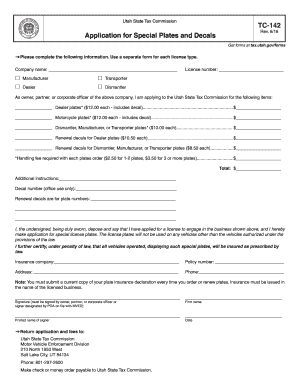
Tc 142 Form


What is the TC 142?
The TC 142 form, also known as the TC 142 Utah form, is a document used primarily for tax purposes in the state of Utah. This form is essential for individuals and businesses to report specific financial information to the state tax authorities. It serves as a means to ensure compliance with state tax laws and regulations, providing necessary details that help determine tax obligations.
How to Obtain the TC 142
To obtain the TC 142 form, individuals can visit the official Utah state tax website or contact the Utah State Tax Commission directly. The form is typically available for download in PDF format, allowing users to print it for completion. Additionally, local tax offices may have physical copies available for those who prefer to collect them in person.
Steps to Complete the TC 142
Completing the TC 142 form involves several key steps:
- Gather necessary documentation, including income statements, deductions, and any relevant financial records.
- Fill out personal information, including your name, address, and Social Security number.
- Provide detailed financial information as required by the form, ensuring accuracy to avoid any issues.
- Review the completed form for any errors or omissions.
- Sign and date the form before submission.
Legal Use of the TC 142
The TC 142 form is legally binding when completed correctly and submitted to the appropriate state authorities. It is crucial to ensure that all information provided is truthful and accurate, as any discrepancies may lead to penalties or legal issues. Compliance with state tax laws is essential for maintaining good standing with the Utah State Tax Commission.
Key Elements of the TC 142
Key elements of the TC 142 form include:
- Taxpayer Identification: Personal details such as name, address, and Social Security number.
- Income Reporting: Sections dedicated to reporting various types of income.
- Deductions and Credits: Areas to claim any applicable deductions or tax credits.
- Signature: A required signature to validate the information provided.
Form Submission Methods
The TC 142 form can be submitted through various methods, including:
- Online: Some users may have the option to submit the form electronically through the Utah State Tax Commission's online portal.
- Mail: The completed form can be mailed to the designated tax office address.
- In-Person: Individuals may also choose to submit the form in person at local tax offices.
Quick guide on how to complete tc 142 utah form
Fill out tc 142 utah form effortlessly on any gadget
Web-based document management has become increasingly favored by companies and individuals alike. It offers an ideal eco-friendly alternative to traditional printed and signed paperwork, allowing you to find the appropriate form and securely store it online. airSlate SignNow equips you with all the tools necessary to create, modify, and eSign your documents swiftly without delays. Handle tc 142 utah form on any gadget using airSlate SignNow Android or iOS applications and enhance any document-driven process today.
How to alter and eSign tc 142 with ease
- Find tc 142 utah form and click on Get Form to initiate the process.
- Utilize the tools we offer to complete your document.
- Mark essential parts of your documents or obscure sensitive information with tools that airSlate SignNow supplies specifically for that purpose.
- Create your eSignature with the Sign tool, which only takes seconds and holds the same legal value as a conventional wet ink signature.
- Review the details and click on the Done button to save your changes.
- Select how you wish to send your form, via email, text message (SMS), or invite link, or download it to your computer.
Say goodbye to lost or mislaid documents, tedious form searching, or errors that require reprinting new document copies. airSlate SignNow meets your document management needs in just a few clicks from any device you choose. Modify and eSign tc 142 and ensure effective communication at every stage of the form preparation process with airSlate SignNow.
Create this form in 5 minutes or less
Related searches to tc 142 utah form
Create this form in 5 minutes!
How to create an eSignature for the tc 142
How to create an electronic signature for a PDF online
How to create an electronic signature for a PDF in Google Chrome
How to create an e-signature for signing PDFs in Gmail
How to create an e-signature right from your smartphone
How to create an e-signature for a PDF on iOS
How to create an e-signature for a PDF on Android
People also ask tc 142
-
What is the TC 142 Utah form?
The TC 142 Utah form is a specific document used for the transfer of property in the state of Utah. It is required when submitting property tax value adjustments or exemptions. Understanding its importance can help property owners navigate the tax process more effectively.
-
How can airSlate SignNow help with the TC 142 Utah form?
airSlate SignNow streamlines the process of filling out and eSigning the TC 142 Utah form, making it quick and hassle-free. You can customize the document, share it with stakeholders, and secure electronic signatures all in one platform. This efficiency is ideal for managing your property documents.
-
Is there a cost associated with using airSlate SignNow for the TC 142 Utah form?
airSlate SignNow offers competitive pricing plans tailored to various business needs, including features for managing the TC 142 Utah form. You can choose a plan that fits your budget while gaining access to valuable eSigning tools. It's a cost-effective solution for document management.
-
What features does airSlate SignNow provide for the TC 142 Utah form?
With airSlate SignNow, you get a range of features for the TC 142 Utah form, including customizable templates, automatic reminders, and secure storage. The platform allows for multiple users to collaborate on the form easily. This enhances productivity and ensures seamless submission of documents.
-
How do I integrate airSlate SignNow with other tools for managing the TC 142 Utah form?
airSlate SignNow offers integrations with popular platforms like Google Drive, Dropbox, and CRM systems to simplify your workflow related to the TC 142 Utah form. This means your documents can easily sync with your existing tools, enhancing efficiency. The integration process is straightforward and user-friendly.
-
Can airSlate SignNow assist with tracking the status of the TC 142 Utah form?
Yes, airSlate SignNow provides features to track the status of your TC 142 Utah form submissions. You can receive notifications when the form is viewed and signed, allowing you to stay updated throughout the process. This visibility ensures you don’t miss any important deadlines.
-
Are electronic signatures valid for the TC 142 Utah form?
Yes, electronic signatures via airSlate SignNow are legally valid for the TC 142 Utah form. The platform complies with e-signature laws, ensuring your signed documents hold up in court. This offers a secure and efficient alternative to traditional ink signatures.
Get more for tc 142 utah form
Find out other tc 142
- How To Integrate Sign in Banking
- How To Use Sign in Banking
- Help Me With Use Sign in Banking
- Can I Use Sign in Banking
- How Do I Install Sign in Banking
- How To Add Sign in Banking
- How Do I Add Sign in Banking
- How Can I Add Sign in Banking
- Can I Add Sign in Banking
- Help Me With Set Up Sign in Government
- How To Integrate eSign in Banking
- How To Use eSign in Banking
- How To Install eSign in Banking
- How To Add eSign in Banking
- How To Set Up eSign in Banking
- How To Save eSign in Banking
- How To Implement eSign in Banking
- How To Set Up eSign in Construction
- How To Integrate eSign in Doctors
- How To Use eSign in Doctors