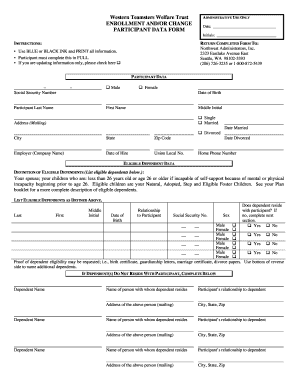
Western Teamsters Welfare Trust 2011


What is the Western Teamsters Welfare Trust
The Western Teamsters Welfare Trust is a health and welfare benefit plan designed to provide various medical and financial benefits to eligible members of the Teamsters union. This trust aims to support union members and their families by offering access to healthcare services, prescription drugs, and other essential benefits. The trust operates under specific guidelines that ensure compliance with federal regulations while addressing the unique needs of its members.
How to use the Western Teamsters Welfare Trust
Using the Western Teamsters Welfare Trust involves understanding the benefits available and the procedures for accessing them. Members can utilize the trust by submitting claims for medical expenses, accessing preventive care services, and obtaining information about eligibility for various programs. It is essential for members to familiarize themselves with the benefits guide provided by the trust, which outlines the specifics of coverage, claim procedures, and any necessary documentation required for reimbursement.
Steps to complete the Western Teamsters Welfare Trust
Completing the Western Teamsters Welfare Trust form requires several key steps to ensure accuracy and compliance. First, gather all necessary personal and medical information, including your Teamsters member ID. Next, fill out the form with the required details, ensuring that all sections are completed accurately. After completing the form, review it for any errors and submit it according to the instructions provided, whether online or via mail. Keeping a copy of the submitted form for your records is advisable.
Eligibility Criteria
Eligibility for the Western Teamsters Welfare Trust is typically based on membership status within the Teamsters union. Members must meet specific criteria, such as being in good standing and having completed any required probationary periods. Additionally, dependents of eligible members may also qualify for certain benefits. It is important for members to consult the trust’s guidelines to confirm their eligibility and understand any conditions that may apply.
Required Documents
When applying for benefits through the Western Teamsters Welfare Trust, members must provide several required documents. These may include proof of membership, identification, and any relevant medical records or bills associated with the claim. It is crucial to ensure that all documents are current and accurately reflect the information needed to process the claim efficiently. Submitting incomplete or incorrect documentation may delay the approval process.
Legal use of the Western Teamsters Welfare Trust
The legal use of the Western Teamsters Welfare Trust is governed by federal and state regulations that dictate how welfare trusts must operate. Compliance with laws such as the Employee Retirement Income Security Act (ERISA) ensures that the trust maintains its tax-exempt status and provides benefits fairly to all eligible members. Understanding these legal frameworks helps members navigate their rights and responsibilities under the trust.
Quick guide on how to complete western teamsters welfare trust
Complete Western Teamsters Welfare Trust seamlessly on any device
Digital document management has become increasingly favored by businesses and individuals. It offers an ideal eco-friendly alternative to traditional printed and signed documents, as you can locate the appropriate form and securely store it online. airSlate SignNow equips you with all the tools you require to create, edit, and eSign your documents swiftly without any delays. Manage Western Teamsters Welfare Trust on any platform using airSlate SignNow's Android or iOS applications and streamline any document-related process today.
The easiest way to edit and eSign Western Teamsters Welfare Trust effortlessly
- Locate Western Teamsters Welfare Trust and click Get Form to begin.
- Use the tools we provide to complete your form.
- Emphasize pertinent sections of your documents or redact sensitive details with tools that airSlate SignNow specifically offers for this purpose.
- Create your eSignature using the Sign function, which takes seconds and has the same legal validity as a conventional wet ink signature.
- Review the information and click on the Done button to save your changes.
- Choose how you wish to send your form, via email, SMS, or invitation link, or download it to your computer.
Eliminate concerns about lost or misplaced documents, tedious form searching, or mistakes that require printing new document copies. airSlate SignNow takes care of all your document management needs with just a few clicks from any device you prefer. Edit and eSign Western Teamsters Welfare Trust and ensure excellent communication at every stage of the form preparation process with airSlate SignNow.
Create this form in 5 minutes or less
Find and fill out the correct western teamsters welfare trust
Create this form in 5 minutes!
How to create an eSignature for the western teamsters welfare trust
How to create an electronic signature for a PDF online
How to create an electronic signature for a PDF in Google Chrome
How to create an e-signature for signing PDFs in Gmail
How to create an e-signature right from your smartphone
How to create an e-signature for a PDF on iOS
How to create an e-signature for a PDF on Android
People also ask
-
What is the western teamsters welfare trust?
The western teamsters welfare trust is a benefits fund that provides health and welfare benefits to eligible members of the Teamsters Union. This trust aims to ensure that members have access to essential health services and can maintain their well-being.
-
How can airSlate SignNow simplify document management for the western teamsters welfare trust?
airSlate SignNow allows the western teamsters welfare trust to easily send and electronically sign important documents securely. This streamlines the paperwork process, reducing errors and enhancing overall efficiency for trust administrators.
-
What pricing options are available for airSlate SignNow for western teamsters welfare trust members?
airSlate SignNow offers flexible pricing plans tailored to different organizational needs. Members of the western teamsters welfare trust can choose from subscription models that fit their budget while leveraging an efficient eSigning solution.
-
Can airSlate SignNow be integrated with other systems used by the western teamsters welfare trust?
Yes, airSlate SignNow supports integration with various software systems that the western teamsters welfare trust may already be using. This includes popular tools for document management, CRMs, and cloud storage solutions, ensuring seamless workflows.
-
What are the key benefits of using airSlate SignNow for the western teamsters welfare trust?
Using airSlate SignNow, the western teamsters welfare trust can drastically improve document turnaround times and enhance the member experience. The platform provides a secure, user-friendly interface that makes signing documents quick and hassle-free.
-
How secure is the airSlate SignNow platform for the western teamsters welfare trust?
airSlate SignNow employs industry-leading security measures to protect sensitive information for the western teamsters welfare trust. With data encryption, secure cloud storage, and compliance with industry standards, members can trust their documents are safe.
-
Can I access airSlate SignNow on mobile devices for the western teamsters welfare trust documents?
Absolutely! airSlate SignNow is mobile-friendly, allowing members of the western teamsters welfare trust to manage and sign documents on-the-go. This feature ensures that important approvals can happen anytime, anywhere.
Get more for Western Teamsters Welfare Trust
- Letter writing complaint how to write a complaint letter infoplease form
- Zip codes enclosing other zip codesgeonet the esri community form
- As you know a hearing on our motion for relief from automatic stay and abandonment form
- We would like to take the deposition of form
- Can a ltd insurance company claim overpayment if claimant is form
- Enclosed herewith please find a proposed order granting s form
- Sample letter to the court clerk form
- How to address a letter to a judge youtube form
Find out other Western Teamsters Welfare Trust
- How Can I Electronic signature New Jersey Sports Purchase Order Template
- How Can I Electronic signature Louisiana Courts LLC Operating Agreement
- How To Electronic signature Massachusetts Courts Stock Certificate
- Electronic signature Mississippi Courts Promissory Note Template Online
- Electronic signature Montana Courts Promissory Note Template Now
- Electronic signature Montana Courts Limited Power Of Attorney Safe
- Electronic signature Oklahoma Sports Contract Safe
- Electronic signature Oklahoma Sports RFP Fast
- How To Electronic signature New York Courts Stock Certificate
- Electronic signature South Carolina Sports Separation Agreement Easy
- Electronic signature Virginia Courts Business Plan Template Fast
- How To Electronic signature Utah Courts Operating Agreement
- Electronic signature West Virginia Courts Quitclaim Deed Computer
- Electronic signature West Virginia Courts Quitclaim Deed Free
- Electronic signature Virginia Courts Limited Power Of Attorney Computer
- Can I Sign Alabama Banking PPT
- Electronic signature Washington Sports POA Simple
- How To Electronic signature West Virginia Sports Arbitration Agreement
- Electronic signature Wisconsin Sports Residential Lease Agreement Myself
- Help Me With Sign Arizona Banking Document