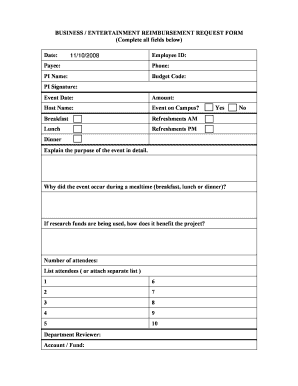
BUSINESS ENTERTAINMENT REIMBURSEMENT REQUEST FORM Physsci Uci


What is the BUSINESS ENTERTAINMENT REIMBURSEMENT REQUEST FORM Physsci Uci
The BUSINESS ENTERTAINMENT REIMBURSEMENT REQUEST FORM Physsci Uci is a document used by employees to request reimbursement for expenses incurred while entertaining clients or conducting business-related activities. This form is essential for ensuring that all entertainment expenses are documented and approved according to the organization's policies. It typically includes details about the event, participants, and the nature of the expenses.
How to use the BUSINESS ENTERTAINMENT REIMBURSEMENT REQUEST FORM Physsci Uci
To effectively use the BUSINESS ENTERTAINMENT REIMBURSEMENT REQUEST FORM Physsci Uci, begin by gathering all necessary receipts and documentation related to the entertainment expenses. Fill out the form with accurate details, including the date of the event, the purpose, and the names of attendees. Ensure that your submission complies with the organization's reimbursement policies to facilitate a smooth approval process.
Steps to complete the BUSINESS ENTERTAINMENT REIMBURSEMENT REQUEST FORM Physsci Uci
Completing the BUSINESS ENTERTAINMENT REIMBURSEMENT REQUEST FORM Physsci Uci involves several key steps:
- Collect all relevant receipts and documentation for the expenses incurred.
- Fill in your personal details, including your name, department, and contact information.
- Provide a detailed description of the business entertainment, including the date, location, and purpose.
- List all expenses, attaching copies of receipts as necessary.
- Review the form for accuracy before submitting it to your supervisor or the finance department.
Key elements of the BUSINESS ENTERTAINMENT REIMBURSEMENT REQUEST FORM Physsci Uci
The key elements of the BUSINESS ENTERTAINMENT REIMBURSEMENT REQUEST FORM Physsci Uci include:
- Employee Information: Name, department, and contact details.
- Event Details: Date, location, and purpose of the entertainment.
- Expense Breakdown: Itemized list of expenses with attached receipts.
- Approval Section: Space for supervisor or finance department approval.
Legal use of the BUSINESS ENTERTAINMENT REIMBURSEMENT REQUEST FORM Physsci Uci
The legal use of the BUSINESS ENTERTAINMENT REIMBURSEMENT REQUEST FORM Physsci Uci ensures that all expenses are justified and documented according to company policy. Proper use of this form helps protect both the employee and the organization from potential legal issues related to improper expense claims. It is important to adhere to all relevant regulations and guidelines when submitting the form.
Form Submission Methods
The BUSINESS ENTERTAINMENT REIMBURSEMENT REQUEST FORM Physsci Uci can typically be submitted through various methods, including:
- Online Submission: Many organizations allow employees to submit forms digitally via their internal systems.
- Email: Some companies may accept scanned copies of the completed form sent via email.
- In-Person Submission: Employees can also submit the form directly to their supervisor or finance department.
Quick guide on how to complete business entertainment reimbursement request form physsci uci
Complete BUSINESS ENTERTAINMENT REIMBURSEMENT REQUEST FORM Physsci Uci effortlessly on any device
Web-based document management has gained increasing popularity among organizations and individuals. It offers an ideal eco-friendly substitute to traditional printed and signed paperwork, allowing you to obtain the appropriate document and securely store it online. airSlate SignNow equips you with all the resources necessary to create, modify, and eSign your documents swiftly without delays. Manage BUSINESS ENTERTAINMENT REIMBURSEMENT REQUEST FORM Physsci Uci on any platform with airSlate SignNow Android or iOS applications and streamline any document-related process today.
The simplest way to alter and eSign BUSINESS ENTERTAINMENT REIMBURSEMENT REQUEST FORM Physsci Uci with ease
- Obtain BUSINESS ENTERTAINMENT REIMBURSEMENT REQUEST FORM Physsci Uci and click Get Form to begin.
- Utilize the tools we provide to complete your document.
- Highlight relevant parts of the files or obscure sensitive details using tools that airSlate SignNow specifically provides for that purpose.
- Create your eSignature with the Sign tool, which only takes seconds and holds the same legal validity as a conventional pen-and-ink signature.
- Review all the details and click on the Done button to save your modifications.
- Choose your preferred method for sending your document, whether by email, text message (SMS), or invite link, or download it to your computer.
Eliminate concerns about lost or misplaced documents, tedious form navigation, or mistakes that require printing new document copies. airSlate SignNow meets your document management needs in just a few clicks from any device of your choice. Modify and eSign BUSINESS ENTERTAINMENT REIMBURSEMENT REQUEST FORM Physsci Uci and ensure outstanding communication at every stage of the document preparation process with airSlate SignNow.
Create this form in 5 minutes or less
Create this form in 5 minutes!
How to create an eSignature for the business entertainment reimbursement request form physsci uci
How to create an electronic signature for a PDF online
How to create an electronic signature for a PDF in Google Chrome
How to create an e-signature for signing PDFs in Gmail
How to create an e-signature right from your smartphone
How to create an e-signature for a PDF on iOS
How to create an e-signature for a PDF on Android
People also ask
-
What is the BUSINESS ENTERTAINMENT REIMBURSEMENT REQUEST FORM Physsci Uci?
The BUSINESS ENTERTAINMENT REIMBURSEMENT REQUEST FORM Physsci Uci is a structured document designed to streamline the process of reporting and reimbursing business-related entertainment expenses. By using this form, employees can ensure that their requests meet organizational standards and are processed efficiently.
-
How does the BUSINESS ENTERTAINMENT REIMBURSEMENT REQUEST FORM Physsci Uci benefit businesses?
Utilizing the BUSINESS ENTERTAINMENT REIMBURSEMENT REQUEST FORM Physsci Uci helps businesses maintain better financial control and accountability. It simplifies expense reporting, reduces processing time, and enhances compliance with company policies, leading to more transparent financial practices.
-
Is there a cost associated with the BUSINESS ENTERTAINMENT REIMBURSEMENT REQUEST FORM Physsci Uci?
The BUSINESS ENTERTAINMENT REIMBURSEMENT REQUEST FORM Physsci Uci is available through airSlate SignNow's platform, which offers cost-effective plans tailored for small and large businesses. Pricing may vary based on the features you choose, but the platform generally provides a budget-friendly solution that maximizes value.
-
What features are included with the BUSINESS ENTERTAINMENT REIMBURSEMENT REQUEST FORM Physsci Uci?
The BUSINESS ENTERTAINMENT REIMBURSEMENT REQUEST FORM Physsci Uci includes features such as customizable templates, eSignature capabilities, and automated workflows. These features enhance the overall efficiency of the reimbursement process, making it easier for employees to submit requests and for finance teams to approve them.
-
Can I integrate the BUSINESS ENTERTAINMENT REIMBURSEMENT REQUEST FORM Physsci Uci with other software?
Yes! airSlate SignNow offers robust integrations with popular software solutions like Google Workspace, Microsoft 365, and various expense management tools. Integrating the BUSINESS ENTERTAINMENT REIMBURSEMENT REQUEST FORM Physsci Uci with your existing systems can further streamline your reimbursement processes.
-
How secure is the BUSINESS ENTERTAINMENT REIMBURSEMENT REQUEST FORM Physsci Uci?
Security is a top priority for airSlate SignNow. The BUSINESS ENTERTAINMENT REIMBURSEMENT REQUEST FORM Physsci Uci is protected by advanced encryption standards and secure cloud storage. This ensures that sensitive financial information remains confidential and safeguarded against unauthorized access.
-
How do I access the BUSINESS ENTERTAINMENT REIMBURSEMENT REQUEST FORM Physsci Uci?
You can easily access the BUSINESS ENTERTAINMENT REIMBURSEMENT REQUEST FORM Physsci Uci through the airSlate SignNow platform. Simply log into your account, navigate to the templates section, and select the reimbursement form to customize and share it with your team.
Get more for BUSINESS ENTERTAINMENT REIMBURSEMENT REQUEST FORM Physsci Uci
Find out other BUSINESS ENTERTAINMENT REIMBURSEMENT REQUEST FORM Physsci Uci
- eSign Mississippi Government LLC Operating Agreement Easy
- eSign Ohio High Tech Letter Of Intent Later
- eSign North Dakota High Tech Quitclaim Deed Secure
- eSign Nebraska Healthcare / Medical LLC Operating Agreement Simple
- eSign Nebraska Healthcare / Medical Limited Power Of Attorney Mobile
- eSign Rhode Island High Tech Promissory Note Template Simple
- How Do I eSign South Carolina High Tech Work Order
- eSign Texas High Tech Moving Checklist Myself
- eSign Texas High Tech Moving Checklist Secure
- Help Me With eSign New Hampshire Government Job Offer
- eSign Utah High Tech Warranty Deed Simple
- eSign Wisconsin High Tech Cease And Desist Letter Fast
- eSign New York Government Emergency Contact Form Online
- eSign North Carolina Government Notice To Quit Now
- eSign Oregon Government Business Plan Template Easy
- How Do I eSign Oklahoma Government Separation Agreement
- How Do I eSign Tennessee Healthcare / Medical Living Will
- eSign West Virginia Healthcare / Medical Forbearance Agreement Online
- eSign Alabama Insurance LLC Operating Agreement Easy
- How Can I eSign Alabama Insurance LLC Operating Agreement