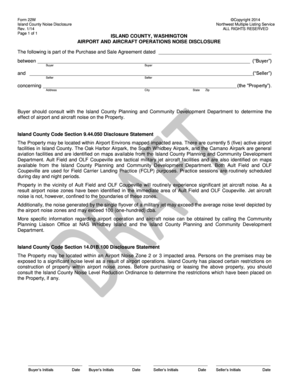
Island County Noise Disclosure Rev 801 Form


What is the Island County Noise Disclosure Rev 801
The Island County Noise Disclosure Rev 801 is a legal document designed to inform potential buyers about noise-related issues associated with properties in Island County. This form serves as a disclosure mechanism, ensuring that buyers are aware of any noise disturbances that may affect their living environment. It is particularly relevant for properties located near airports, highways, or industrial areas where noise levels may be higher than average.
How to use the Island County Noise Disclosure Rev 801
To effectively use the Island County Noise Disclosure Rev 801, sellers must complete the form accurately, providing detailed information about any known noise sources. This includes identifying specific areas of concern and any relevant data that could impact a buyer's decision. Once filled out, the form should be presented to potential buyers during the property transaction process, ensuring transparency and compliance with local regulations.
Steps to complete the Island County Noise Disclosure Rev 801
Completing the Island County Noise Disclosure Rev 801 involves several key steps:
- Gather information about the property, including its location and proximity to noise sources.
- Identify any known noise disturbances, such as traffic, construction, or natural events.
- Fill out the form with accurate and comprehensive details regarding the noise issues.
- Review the completed form to ensure all information is correct and complete.
- Provide the form to potential buyers as part of the property disclosure process.
Legal use of the Island County Noise Disclosure Rev 801
The legal use of the Island County Noise Disclosure Rev 801 is crucial for protecting both sellers and buyers. By providing this disclosure, sellers fulfill their legal obligation to inform buyers about potential noise issues, which can affect property value and livability. Failure to disclose known noise problems may result in legal repercussions for the seller, including potential lawsuits or claims for damages.
Key elements of the Island County Noise Disclosure Rev 801
Several key elements are essential to the Island County Noise Disclosure Rev 801:
- Property Information: Basic details about the property, including address and type.
- Noise Sources: Identification of specific noise sources affecting the property.
- Seller's Acknowledgment: A section where the seller confirms the accuracy of the information provided.
- Buyer's Acknowledgment: A section for the buyer to acknowledge receipt of the disclosure.
Examples of using the Island County Noise Disclosure Rev 801
Examples of using the Island County Noise Disclosure Rev 801 include:
- A homeowner selling a property near a busy highway must disclose the potential for traffic noise.
- A real estate agent presenting a property near an airport should provide the noise disclosure to prospective buyers.
- A seller of a home adjacent to a construction site must inform buyers about ongoing noise disturbances.
Quick guide on how to complete island county noise disclosure rev 801
Craft [SKS] effortlessly on any device
Digital document management has gained popularity among businesses and individuals alike. It presents a perfect eco-friendly substitute for traditional printed and signed papers, allowing you to locate the correct form and securely store it online. airSlate SignNow provides you with all the tools necessary to create, modify, and eSign your documents swiftly without delays. Manage [SKS] on any platform using airSlate SignNow Android or iOS applications and enhance any document-related process today.
The easiest way to modify and eSign [SKS] with ease
- Obtain [SKS] and click on Get Form to initiate the process.
- Utilize the tools we offer to finalize your document.
- Emphasize important sections of the documents or redact sensitive details with tools that airSlate SignNow provides specifically for that purpose.
- Create your signature with the Sign tool, which takes moments and holds the same legal validity as a conventional wet ink signature.
- Review the information and click on the Done button to save your modifications.
- Choose how you wish to send your form, via email, SMS, or invitation link, or download it to your computer.
Eliminate concerns about lost or misplaced files, tedious form searching, or mistakes that necessitate printing new document copies. airSlate SignNow meets all your document management needs in just a few clicks from any device you prefer. Edit and eSign [SKS] and guarantee excellent communication at every stage of your form preparation process with airSlate SignNow.
Create this form in 5 minutes or less
Related searches to Island County Noise Disclosure Rev 801
Create this form in 5 minutes!
How to create an eSignature for the island county noise disclosure rev 801
How to create an electronic signature for a PDF online
How to create an electronic signature for a PDF in Google Chrome
How to create an e-signature for signing PDFs in Gmail
How to create an e-signature right from your smartphone
How to create an e-signature for a PDF on iOS
How to create an e-signature for a PDF on Android
People also ask
-
What is the Island County Noise Disclosure Rev 801?
The Island County Noise Disclosure Rev 801 is a specific document designed to inform property buyers about potential noise issues in a given area. This disclosure ensures transparency and helps prospective buyers understand any environmental impacts prior to making a purchase.
-
How can airSlate SignNow assist with the Island County Noise Disclosure Rev 801?
airSlate SignNow provides an efficient platform for creating, sending, and eSigning the Island County Noise Disclosure Rev 801. With its user-friendly interface, you can easily manage these documents, ensuring compliance and fast processing.
-
What are the pricing options for using airSlate SignNow for the Island County Noise Disclosure Rev 801?
airSlate SignNow offers competitive pricing plans that cater to various business sizes and needs. You can find affordable plans that provide unlimited access to essential features for processing documents like the Island County Noise Disclosure Rev 801.
-
Are there any features specifically beneficial for the Island County Noise Disclosure Rev 801?
Yes, airSlate SignNow includes features such as customizable templates, automatic reminders, and secure cloud storage that enhance the management of the Island County Noise Disclosure Rev 801. These tools help streamline your documentation process while ensuring compliance.
-
What benefits does airSlate SignNow offer for handling the Island County Noise Disclosure Rev 801?
Using airSlate SignNow to handle the Island County Noise Disclosure Rev 801 offers several benefits, including quicker turnaround times for document reviews and signatures. Additionally, the platform improves collaboration among parties involved, reducing potential delays.
-
Does airSlate SignNow integrate with other software for the Island County Noise Disclosure Rev 801?
Yes, airSlate SignNow seamlessly integrates with various third-party applications like CRM systems, which can help automate workflows related to the Island County Noise Disclosure Rev 801. These integrations enhance efficiency and allow for better document management.
-
Is it secure to eSign the Island County Noise Disclosure Rev 801 through airSlate SignNow?
Absolutely! airSlate SignNow employs top-notch security measures to ensure your eSignatures on the Island County Noise Disclosure Rev 801 are safe and valid. The platform utilizes encryption and secure storage to protect sensitive information throughout the signing process.
Get more for Island County Noise Disclosure Rev 801
Find out other Island County Noise Disclosure Rev 801
- How Can I Sign Indiana Government POA
- Sign Maryland Government Quitclaim Deed Safe
- Sign Louisiana Government Warranty Deed Easy
- Sign Government Presentation Massachusetts Secure
- How Can I Sign Louisiana Government Quitclaim Deed
- Help Me With Sign Michigan Government LLC Operating Agreement
- How Do I Sign Minnesota Government Quitclaim Deed
- Sign Minnesota Government Affidavit Of Heirship Simple
- Sign Missouri Government Promissory Note Template Fast
- Can I Sign Missouri Government Promissory Note Template
- Sign Nevada Government Promissory Note Template Simple
- How To Sign New Mexico Government Warranty Deed
- Help Me With Sign North Dakota Government Quitclaim Deed
- Sign Oregon Government Last Will And Testament Mobile
- Sign South Carolina Government Purchase Order Template Simple
- Help Me With Sign Pennsylvania Government Notice To Quit
- Sign Tennessee Government Residential Lease Agreement Fast
- Sign Texas Government Job Offer Free
- Sign Alabama Healthcare / Medical LLC Operating Agreement Online
- Sign Alabama Healthcare / Medical Quitclaim Deed Mobile