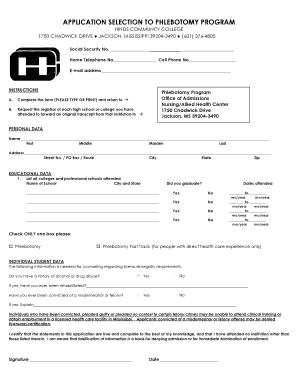
Hinds Application Form


What is the Hinds Application
The Hinds application refers to a set of financial forms used by Hinds Community College to facilitate various student financial aid processes. These forms are essential for students seeking financial assistance, including grants, scholarships, and loans. Completing the Hinds financial forms accurately is crucial for ensuring that students receive the financial support they need to pursue their educational goals.
Steps to complete the Hinds Application
Completing the Hinds application involves several key steps to ensure all necessary information is provided. Students should start by gathering required documents, which may include tax returns, identification, and proof of residency. Next, they should access the application form online through the Hinds Community College website. After filling out the form, it is important to review all entries for accuracy before submission. Finally, students should submit the application electronically or via mail, depending on the instructions provided by the college.
Legal use of the Hinds Application
The Hinds application is legally binding when completed and submitted according to the guidelines set forth by Hinds Community College. To ensure that the application meets legal requirements, students must provide accurate information and adhere to deadlines. Electronic submissions through a secure platform, such as signNow, can enhance the legal validity of the application by providing an electronic signature and a certificate of completion, which can serve as proof of submission.
Required Documents
To successfully complete the Hinds application, students must gather several required documents. These typically include:
- Federal tax returns for the previous year
- W-2 forms and other income documentation
- Identification such as a driver's license or state ID
- Proof of residency, if applicable
- Any additional financial aid documentation requested by the college
Having these documents ready will streamline the application process and help prevent delays in financial aid disbursement.
Form Submission Methods
Students can submit the Hinds application through various methods, ensuring flexibility and convenience. The primary submission methods include:
- Online submission via the Hinds Community College website
- Mailing a printed version of the application to the financial aid office
- In-person submission at designated campus locations
Choosing the right submission method can depend on individual preferences and timelines, but online submission is often the most efficient option.
Eligibility Criteria
Eligibility for the Hinds application typically requires that students meet certain criteria set by Hinds Community College. These criteria may include:
- Being enrolled or accepted for enrollment at Hinds Community College
- Maintaining satisfactory academic progress
- Meeting specific income thresholds as determined by the financial aid office
- Completing the Free Application for Federal Student Aid (FAFSA) if applicable
Understanding these eligibility requirements is essential for students to ensure they qualify for financial assistance.
Quick guide on how to complete hinds application
Manage Hinds Application with ease on any device
Digital document management has become increasingly popular among businesses and individuals. It presents an ideal eco-friendly substitute for conventional printed and signed documents, allowing you to access the correct form and securely keep it online. airSlate SignNow equips you with all the features necessary to create, modify, and eSign your documents quickly and efficiently. Handle Hinds Application on any device using the airSlate SignNow Android or iOS applications and simplify your document-related tasks today.
The simplest method to adjust and eSign Hinds Application effortlessly
- Obtain Hinds Application and select Get Form to begin.
- Utilize the tools we offer to fill out your document.
- Emphasize important sections of your documents or obscure sensitive information with tools specifically provided by airSlate SignNow for that purpose.
- Generate your eSignature with the Sign feature, which takes moments and holds the same legal validity as a traditional wet ink signature.
- Review all the details and click on the Done button to save your changes.
- Choose how you wish to send your form, whether by email, text message (SMS), invite link, or download it to your computer.
Say goodbye to lost or misplaced documents, tedious searches for forms, or errors that necessitate printing new document copies. airSlate SignNow caters to all your document management needs in just a few clicks from any device you prefer. Modify and eSign Hinds Application and ensure outstanding communication at every step of your form preparation process with airSlate SignNow.
Create this form in 5 minutes or less
Create this form in 5 minutes!
How to create an eSignature for the hinds application
How to create an electronic signature for a PDF online
How to create an electronic signature for a PDF in Google Chrome
How to create an e-signature for signing PDFs in Gmail
How to create an e-signature right from your smartphone
How to create an e-signature for a PDF on iOS
How to create an e-signature for a PDF on Android
People also ask
-
What are hinds financial forms and how can airSlate SignNow help with them?
Hinds financial forms are essential documents used for financial transactions and record-keeping. airSlate SignNow simplifies the management of hinds financial forms by allowing users to easily create, send, and electronically sign these documents, ensuring a smooth workflow.
-
Is airSlate SignNow cost-effective for handling hinds financial forms?
Yes, airSlate SignNow offers a cost-effective solution for managing hinds financial forms. With various pricing plans, businesses can choose options that fit their budget while accessing powerful eSignature features that streamline document handling.
-
What features does airSlate SignNow offer for hinds financial forms?
airSlate SignNow provides multiple features tailored for hinds financial forms, including customizable templates, audit trails, and automated workflows. These features enhance efficiency and ensure compliance with financial regulations.
-
Can I integrate airSlate SignNow with other tools for managing hinds financial forms?
Absolutely! airSlate SignNow seamlessly integrates with various applications like Google Drive, Salesforce, and Dropbox. This allows you to manage hinds financial forms alongside your existing systems, enhancing productivity.
-
What are the benefits of using airSlate SignNow for hinds financial forms?
Using airSlate SignNow for hinds financial forms streamlines the signing process, reduces paperwork, and accelerates transactions. The electronic signature feature enhances security and accessibility, making it easier for businesses to handle paperwork efficiently.
-
Is it easy to use airSlate SignNow for creating hinds financial forms?
Yes, airSlate SignNow is designed with user-friendliness in mind, allowing users to quickly create hinds financial forms without technical expertise. The intuitive interface guides you through the process, ensuring a smooth experience.
-
How does airSlate SignNow ensure the security of hinds financial forms?
airSlate SignNow employs top-tier security protocols, including encryption and secure access controls, to protect your hinds financial forms. This ensures that sensitive information remains confidential and safeguarded against unauthorized access.
Get more for Hinds Application
Find out other Hinds Application
- Sign North Carolina Construction Affidavit Of Heirship Later
- Sign Oregon Construction Emergency Contact Form Easy
- Sign Rhode Island Construction Business Plan Template Myself
- Sign Vermont Construction Rental Lease Agreement Safe
- Sign Utah Construction Cease And Desist Letter Computer
- Help Me With Sign Utah Construction Cease And Desist Letter
- Sign Wisconsin Construction Purchase Order Template Simple
- Sign Arkansas Doctors LLC Operating Agreement Free
- Sign California Doctors Lease Termination Letter Online
- Sign Iowa Doctors LLC Operating Agreement Online
- Sign Illinois Doctors Affidavit Of Heirship Secure
- Sign Maryland Doctors Quitclaim Deed Later
- How Can I Sign Maryland Doctors Quitclaim Deed
- Can I Sign Missouri Doctors Last Will And Testament
- Sign New Mexico Doctors Living Will Free
- Sign New York Doctors Executive Summary Template Mobile
- Sign New York Doctors Residential Lease Agreement Safe
- Sign New York Doctors Executive Summary Template Fast
- How Can I Sign New York Doctors Residential Lease Agreement
- Sign New York Doctors Purchase Order Template Online