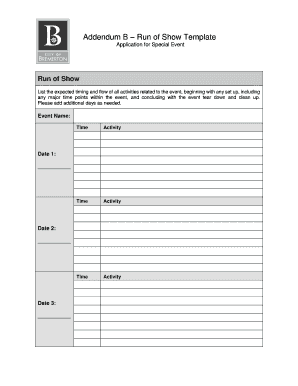
Run of Show Template Word Form


What is the Run Of Show Template Word
The run of show template word is a structured document designed to outline the sequence of events during a live or virtual event. It serves as a guide that details each segment of the program, including timing, speakers, and activities. This template is essential for ensuring that all participants are aware of their roles and responsibilities, contributing to a smooth and organized event. The run of show template can be customized to fit various types of events, from webinars to conferences, making it a versatile tool for event planners.
How to use the Run Of Show Template Word
Using the run of show template word involves several straightforward steps. First, download the template from a trusted source or create one using a word processing program. Next, fill in the event details, including the date, time, and location. Outline each segment of the event, specifying the duration, the speaker or performer involved, and any necessary transitions. Ensure to include cues for technical staff, such as when to switch slides or adjust lighting. After completing the template, share it with all stakeholders to maintain clarity and coordination.
Key elements of the Run Of Show Template Word
A comprehensive run of show template word includes several key elements that enhance its effectiveness. These elements typically consist of:
- Event Title: The name of the event.
- Date and Time: When the event will take place.
- Agenda: A detailed list of activities and their scheduled times.
- Speakers/Participants: Names and roles of individuals involved in each segment.
- Technical Cues: Instructions for audio-visual teams regarding transitions and equipment.
- Contact Information: Details for key personnel for quick communication.
Steps to complete the Run Of Show Template Word
Completing the run of show template word involves a series of methodical steps. Begin by gathering all necessary information about the event, including participant details and technical requirements. Next, enter the event title, date, and time at the top of the document. Then, create a timeline by listing each segment of the event in chronological order. For each segment, include the duration, participants, and any specific instructions. Review the completed template for accuracy and clarity before finalizing it for distribution.
Legal use of the Run Of Show Template Word
When utilizing the run of show template word, it is important to ensure that it complies with relevant legal standards. This includes obtaining necessary permissions for any copyrighted material used during the event, such as music or video clips. Additionally, if the event involves personal data collection, compliance with privacy regulations, such as the CCPA or GDPR, is essential. Using a reliable platform for document management, like signNow, can help ensure that all legal requirements are met, providing a secure environment for signing and sharing the template.
Examples of using the Run Of Show Template Word
Examples of using the run of show template word can vary widely based on the type of event. For a virtual conference, the template may include segments for keynote speeches, breakout sessions, and networking opportunities. In a webinar setting, it might outline the introduction, main presentation, and Q&A sessions. Each example highlights the importance of timing and coordination among participants, ensuring that the event flows seamlessly from one segment to the next. Customization of the template to fit specific event needs enhances its utility and effectiveness.
Quick guide on how to complete run of show template word
Complete Run Of Show Template Word effortlessly on any gadget
Digital document management has gained traction among businesses and individuals alike. It offers an impeccable eco-friendly substitute to traditional printed and signed documents, as you can obtain the appropriate format and securely save it online. airSlate SignNow provides you with all the tools needed to create, edit, and electronically sign your documents quickly without delays. Manage Run Of Show Template Word on any system with airSlate SignNow Android or iOS applications and simplify any document-related procedure today.
The easiest way to edit and electronically sign Run Of Show Template Word without hassle
- Obtain Run Of Show Template Word and then click Get Form to begin.
- Utilize the tools we offer to complete your document.
- Emphasize important sections of the documents or obscure sensitive information with tools that airSlate SignNow provides specifically for this purpose.
- Create your signature with the Sign tool, which takes mere seconds and carries the same legal validity as a conventional wet ink signature.
- Review all the details and then click on the Done button to save your modifications.
- Choose your preferred method of sending your form, whether by email, text message (SMS), or invitation link, or download it to your computer.
Forget about misplaced or lost files, tedious form hunting, or errors that require printing additional document copies. airSlate SignNow meets your document management needs in just a few clicks from any device you select. Edit and electronically sign Run Of Show Template Word and guarantee exceptional communication at any stage of your form preparation journey with airSlate SignNow.
Create this form in 5 minutes or less
Create this form in 5 minutes!
How to create an eSignature for the run of show template word
How to create an electronic signature for a PDF online
How to create an electronic signature for a PDF in Google Chrome
How to create an e-signature for signing PDFs in Gmail
How to create an e-signature right from your smartphone
How to create an e-signature for a PDF on iOS
How to create an e-signature for a PDF on Android
People also ask
-
What is a run of show template?
A run of show template is a structured outline that details the sequence of events during a presentation or event. It serves as a roadmap for organizers and participants, ensuring everything runs smoothly and on time. Using a run of show template helps to streamline the event flow, enhancing audience engagement.
-
How can I create a run of show template with airSlate SignNow?
Creating a run of show template with airSlate SignNow is straightforward. You can start by using our customizable templates or create one from scratch using our intuitive editor. Once you design your template, you can send it for eSignature to ensure all stakeholders have approved the document before the event.
-
What features does airSlate SignNow offer for run of show templates?
airSlate SignNow provides a range of features for creating effective run of show templates, including drag-and-drop editing, real-time collaboration, and eSignature capabilities. These tools allow you to easily manage changes and gather necessary approvals from your team. Plus, you can integrate multimedia elements to enhance your presentations.
-
Is there a pricing plan for using airSlate SignNow to create run of show templates?
Yes, airSlate SignNow offers a variety of pricing plans tailored to meet the needs of businesses of all sizes. Each plan includes features that enable users to create and manage their run of show templates efficiently. You can explore these plans to find the one that best fits your organization's needs.
-
Can I integrate my run of show template with other tools?
Absolutely! airSlate SignNow allows seamless integration with popular tools like Google Drive, Dropbox, and CRM systems. This functionality makes it easy to access and share your run of show template alongside other essential documents, enhancing workflow efficiency.
-
What are the benefits of using a run of show template?
Using a run of show template provides numerous benefits, including improved organization, clarity, and communication among team members. It helps ensure that everyone knows their roles and expectations during the event, reducing the likelihood of miscommunication. Overall, a well-structured template can lead to a more successful event.
-
Is it easy to edit my run of show template in airSlate SignNow?
Yes, editing your run of show template in airSlate SignNow is user-friendly and efficient. Our platform's intuitive design allows you to make changes quickly, ensuring your template is always up-to-date. You can also collaborate with teammates in real time, making adjustments as needed.
Get more for Run Of Show Template Word
- Alabama education association et al v bentley et al no 5 form
- 20 was unjustified and i am reserving all my legal rights and remedies form
- 101 complaint letters that get results pdf document form
- Form 1b summonscasetext
- Rob roy volume 2 by sir walter scott project gutenberg form
- Dr 89 form
- Phone nunber form
- Local rules southern district of alabama united states form
Find out other Run Of Show Template Word
- eSignature Georgia Mobile App Design Proposal Template Myself
- eSignature Indiana Mobile App Design Proposal Template Now
- eSignature Utah Mobile App Design Proposal Template Now
- eSignature Kentucky Intellectual Property Sale Agreement Online
- How Do I eSignature Arkansas IT Consulting Agreement
- eSignature Arkansas IT Consulting Agreement Safe
- eSignature Delaware IT Consulting Agreement Online
- eSignature New Jersey IT Consulting Agreement Online
- How Can I eSignature Nevada Software Distribution Agreement
- eSignature Hawaii Web Hosting Agreement Online
- How Do I eSignature Hawaii Web Hosting Agreement
- eSignature Massachusetts Web Hosting Agreement Secure
- eSignature Montana Web Hosting Agreement Myself
- eSignature New Jersey Web Hosting Agreement Online
- eSignature New York Web Hosting Agreement Mobile
- eSignature North Carolina Web Hosting Agreement Secure
- How Do I eSignature Utah Web Hosting Agreement
- eSignature Connecticut Joint Venture Agreement Template Myself
- eSignature Georgia Joint Venture Agreement Template Simple
- eSignature Alaska Debt Settlement Agreement Template Safe