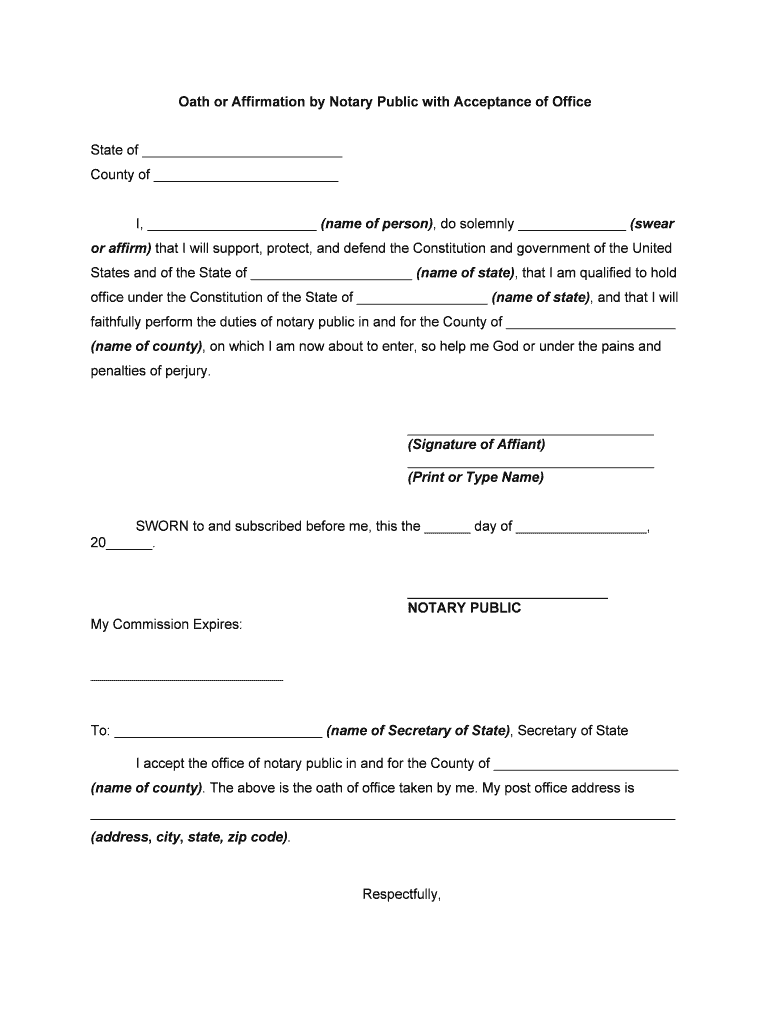
Oath or AffirmationWith Acceptance of Office Form


What is the Oath Or Affirmation With Acceptance Of Office
The Oath or Affirmation with Acceptance of Office is a formal declaration made by individuals assuming a position of authority or responsibility, typically within governmental or organizational settings. This document serves to affirm the individual's commitment to uphold the duties and responsibilities associated with their new role. It is essential for ensuring that the person understands the ethical and legal obligations tied to their office, reinforcing accountability and integrity in public service.
Steps to Complete the Oath Or Affirmation With Acceptance Of Office
Completing the Oath or Affirmation with Acceptance of Office involves several key steps to ensure its validity and compliance with legal standards:
- Review the requirements: Familiarize yourself with the specific obligations and expectations associated with your office.
- Obtain the form: Acquire the official document from your organization or relevant authority.
- Fill out the form: Provide all required information accurately, ensuring clarity and completeness.
- Choose your method of affirmation: Decide whether to take an oath or affirmation, based on personal or organizational preferences.
- Sign the document: Ensure that your signature is clear and matches the name provided on the form.
- Submit the form: Return the completed document to the appropriate authority for processing.
Legal Use of the Oath Or Affirmation With Acceptance Of Office
The Oath or Affirmation with Acceptance of Office is legally binding, provided it is executed according to established laws and regulations. In the United States, this document must comply with relevant state and federal laws governing oaths and affirmations. It is vital to ensure that the form is signed in the presence of an authorized official, such as a notary public or designated officer, to validate the process. Failure to adhere to these legal requirements could result in the document being deemed invalid, potentially affecting the individual's standing in their role.
Key Elements of the Oath Or Affirmation With Acceptance Of Office
Several key elements are essential for the Oath or Affirmation with Acceptance of Office to be effective:
- Identity of the individual: The form must clearly state the name and position of the person taking the oath or affirmation.
- Statement of commitment: A clear declaration of the individual's commitment to fulfill their duties and responsibilities.
- Signature: The individual’s signature is crucial for validating the document.
- Date and location: The form should indicate when and where the oath or affirmation was taken.
- Witness or notary signature: An authorized official must sign to attest to the authenticity of the document.
State-Specific Rules for the Oath Or Affirmation With Acceptance Of Office
Each state in the U.S. may have specific rules and procedures regarding the Oath or Affirmation with Acceptance of Office. It is important to consult state statutes or regulations to understand any unique requirements, such as the wording of the oath, the presence of witnesses, or specific filing procedures. These variations can impact how the oath is administered and the legal implications for the individual assuming office.
Examples of Using the Oath Or Affirmation With Acceptance Of Office
The Oath or Affirmation with Acceptance of Office is commonly used in various contexts, including:
- Government officials: Elected officials, such as governors, mayors, and legislators, often take this oath to affirm their commitment to serve the public.
- Judicial appointments: Judges and magistrates typically must take an oath to uphold the law and administer justice impartially.
- Corporate officers: Individuals assuming leadership roles in corporations may also be required to sign an oath or affirmation to ensure ethical conduct.
Quick guide on how to complete oath or affirmationwith acceptance of office
Complete Oath Or AffirmationWith Acceptance Of Office effortlessly on any device
Online document management has become increasingly popular among businesses and individuals. It serves as an ideal eco-friendly alternative to traditional printed and signed papers, allowing you to obtain the correct form and securely store it online. airSlate SignNow equips you with all the tools required to create, modify, and electronically sign your documents swiftly without delays. Handle Oath Or AffirmationWith Acceptance Of Office on any device with the airSlate SignNow apps for Android or iOS and enhance any document-based workflow today.
The simplest method to alter and eSign Oath Or AffirmationWith Acceptance Of Office effortlessly
- Acquire Oath Or AffirmationWith Acceptance Of Office and click on Get Form to initiate the process.
- Utilize the tools we provide to fill out your document.
- Emphasize important sections of your documents or conceal sensitive information with tools that airSlate SignNow offers specifically for that purpose.
- Create your electronic signature with the Sign feature, which takes mere seconds and carries the same legal validity as a conventional wet ink signature.
- Review all the details and click on the Done button to save your changes.
- Select how you want to share your form, via email, text message (SMS), or invitation link, or download it to your computer.
No more worrying about lost or mislaid documents, tedious form searching, or errors that require reprinting new document copies. airSlate SignNow effectively addresses your document management needs in just a few clicks from any device you prefer. Modify and eSign Oath Or AffirmationWith Acceptance Of Office to ensure excellent communication throughout the document preparation process with airSlate SignNow.
Create this form in 5 minutes or less
Create this form in 5 minutes!
People also ask
-
What is the 'Oath Or Affirmation With Acceptance Of Office' in airSlate SignNow?
The 'Oath Or Affirmation With Acceptance Of Office' represents a legally binding declaration within airSlate SignNow, enabling users to confirm their commitment to their roles. This feature simplifies the process of eSigning important documents and ensures compliance with legal requirements. By using this feature, organizations can facilitate smoother onboarding for new officeholders.
-
How does airSlate SignNow ensure the security of the 'Oath Or Affirmation With Acceptance Of Office'?
airSlate SignNow prioritizes the security of the 'Oath Or Affirmation With Acceptance Of Office' by utilizing advanced encryption methods and secure cloud storage. This guarantees that sensitive documents are protected against unauthorized access and data bsignNowes. Users can have peace of mind knowing their information remains confidential throughout the signing process.
-
Are there any costs associated with using the 'Oath Or Affirmation With Acceptance Of Office' feature?
Yes, while airSlate SignNow offers competitive pricing for its eSigning services, the cost to use the 'Oath Or Affirmation With Acceptance Of Office' feature will vary depending on your plan. Subscribers can choose from different tiers that include a range of features at accessible prices. This flexibility ensures that businesses can find a solution that fits their budget and needs.
-
What benefits does the 'Oath Or Affirmation With Acceptance Of Office' provide to organizations?
Implementing the 'Oath Or Affirmation With Acceptance Of Office' within airSlate SignNow streamlines document workflows, enhances accountability, and promotes transparency in governance processes. This improves the overall efficiency of your organization by simplifying how new officials attest to their roles. Additionally, it's a great way to maintain compliance and establish trust among stakeholders.
-
Can the 'Oath Or Affirmation With Acceptance Of Office' be integrated with other software?
Yes, airSlate SignNow allows for seamless integrations with various third-party applications, making the use of the 'Oath Or Affirmation With Acceptance Of Office' even more efficient. Businesses can connect with CRM systems, project management tools, and cloud storage solutions to synchronize data and enhance productivity. This interoperability ensures a unified digital workspace.
-
How user-friendly is the 'Oath Or Affirmation With Acceptance Of Office' feature?
The 'Oath Or Affirmation With Acceptance Of Office' feature is designed to be intuitive, allowing users to quickly create and send documents for eSigning without any technical expertise. The easy-to-use interface facilitates fast onboarding for new users, ensuring a smooth experience. You can easily customize your documents to match your organizational needs.
-
What should I do if I experience issues with the 'Oath Or Affirmation With Acceptance Of Office' feature?
If you encounter any issues with the 'Oath Or Affirmation With Acceptance Of Office' feature in airSlate SignNow, our dedicated support team is available to assist you. You can access resources such as tutorials, FAQs, and live chat for immediate help. Additionally, you can submit a support ticket, and our specialists will guide you through any challenges you may face.
Get more for Oath Or AffirmationWith Acceptance Of Office
- Hoa architectural review form
- Daily method of operation template form
- Tem621 384201439 form
- Exclusive distribution agreement form
- Participant agreement d6 night market village of form
- Inheritance account agreement piper jaffray form
- Atto di assenso form
- Animal ampampamp veterinary sciences internship learning contract form
Find out other Oath Or AffirmationWith Acceptance Of Office
- How To Electronic signature Delaware Government Document
- Help Me With Electronic signature Indiana Education PDF
- How To Electronic signature Connecticut Government Document
- How To Electronic signature Georgia Government PDF
- Can I Electronic signature Iowa Education Form
- How To Electronic signature Idaho Government Presentation
- Help Me With Electronic signature Hawaii Finance & Tax Accounting Document
- How Can I Electronic signature Indiana Government PDF
- How Can I Electronic signature Illinois Finance & Tax Accounting PPT
- How To Electronic signature Maine Government Document
- How To Electronic signature Louisiana Education Presentation
- How Can I Electronic signature Massachusetts Government PDF
- How Do I Electronic signature Montana Government Document
- Help Me With Electronic signature Louisiana Finance & Tax Accounting Word
- How To Electronic signature Pennsylvania Government Document
- Can I Electronic signature Texas Government PPT
- How To Electronic signature Utah Government Document
- How To Electronic signature Washington Government PDF
- How Can I Electronic signature New Mexico Finance & Tax Accounting Word
- How Do I Electronic signature New York Education Form