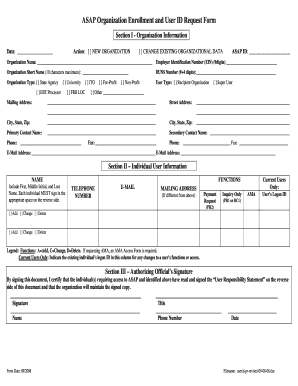
User Request Form


What is the User Request Form
The user request form is a crucial document that allows individuals or organizations to formally request access to services, resources, or information. This form is typically used in various settings, including businesses, educational institutions, and government agencies. By completing this form, users can specify their needs and provide necessary details to facilitate the request process. The information collected through the user request form helps organizations manage requests efficiently and ensure that all required protocols are followed.
How to use the User Request Form
Using the user request form is straightforward. Begin by obtaining the form, which can often be found on the organization's website or through direct request. Once you have the form, fill in all required fields, which may include personal information, the nature of the request, and any supporting documentation. After completing the form, review it for accuracy before submission. Depending on the organization, you may submit the form online, via email, or through traditional mail. Ensuring that all information is complete and accurate will help expedite the processing of your request.
Key elements of the User Request Form
The user request form typically includes several key elements that are essential for processing requests effectively. These elements often consist of:
- Personal Information: Name, contact details, and any relevant identification numbers.
- Request Details: A clear description of the request, including specific services or information sought.
- Supporting Documentation: Any additional documents required to validate the request.
- Signature: A section for the requester to sign, confirming the accuracy of the information provided.
These components ensure that the organization has all necessary information to process the request efficiently and in compliance with applicable policies.
Steps to complete the User Request Form
Completing the user request form involves several important steps. Begin by gathering all necessary information and documentation. Follow these steps:
- Obtain the user request form from the organization’s website or request it directly.
- Fill in personal information accurately, ensuring all fields are completed.
- Clearly describe the request, providing as much detail as possible.
- Attach any required supporting documents to validate your request.
- Review the completed form for accuracy and completeness.
- Submit the form through the specified method, whether online, by email, or by mail.
Following these steps will help ensure that your request is processed smoothly and efficiently.
Legal use of the User Request Form
The user request form is legally binding when completed and submitted in accordance with applicable laws and regulations. To ensure its legal validity, it is essential to comply with relevant eSignature laws, such as the ESIGN Act and UETA. These laws establish that electronic signatures and documents hold the same legal weight as traditional handwritten signatures, provided certain conditions are met. Using a secure platform for submission further enhances the legal standing of the user request form, as it ensures that the process is documented and compliant with legal standards.
Form Submission Methods
Submitting the user request form can be done through various methods, depending on the organization’s preferences. Common submission methods include:
- Online Submission: Many organizations offer a digital platform for users to fill out and submit the form electronically, ensuring quick processing.
- Email Submission: Users may send completed forms directly to the organization’s designated email address.
- Mail Submission: For those who prefer traditional methods, mailing a printed version of the form is often an option.
Choosing the appropriate submission method will depend on the user’s preferences and the organization’s guidelines.
Quick guide on how to complete new user request form
Prepare new user request form seamlessly on any device
Digital document management has gained traction among businesses and individuals alike. It serves as an ideal environmentally friendly substitute for traditional printed and signed documents, enabling you to acquire the correct format and securely keep it online. airSlate SignNow provides you with all the tools necessary to create, modify, and eSign your documents swiftly without any delays. Handle new user request form on any platform with airSlate SignNow's Android or iOS applications and simplify any document-related task today.
The easiest way to modify and eSign user request form effortlessly
- Locate new user request form and then click Get Form to begin.
- Use the tools we offer to complete your document.
- Select important sections of your documents or obscure sensitive information with tools that airSlate SignNow specifically provides for this purpose.
- Generate your signature using the Sign tool, which takes just seconds and carries the same legal validity as a conventional wet ink signature.
- Verify all the details and then click on the Done button to save your modifications.
- Choose how you'd like to send your form, either via email, text message (SMS), invitation link, or download it to your computer.
Forget about missing or lost documents, tedious form searches, or mistakes that require printing new document copies. airSlate SignNow addresses all your document management needs in just a few clicks from any device you choose. Modify and eSign user request form and ensure exceptional communication at any stage of the form preparation process with airSlate SignNow.
Create this form in 5 minutes or less
Related searches to new user request form
Create this form in 5 minutes!
How to create an eSignature for the user request form
How to create an electronic signature for a PDF online
How to create an electronic signature for a PDF in Google Chrome
How to create an e-signature for signing PDFs in Gmail
How to create an e-signature right from your smartphone
How to create an e-signature for a PDF on iOS
How to create an e-signature for a PDF on Android
People also ask user request form
-
What is a user request form used for in airSlate SignNow?
A user request form in airSlate SignNow is designed to streamline the process of gathering information and approvals from users. It allows businesses to facilitate document requests and eSignatures efficiently, ensuring that all necessary information is captured accurately. This form enhances communication and reduces turnaround times for document processing.
-
How can I create a user request form in airSlate SignNow?
Creating a user request form in airSlate SignNow is straightforward. Users can utilize the platform's template library to customize their forms, adding relevant fields and options. Once your form is designed, you can easily send it out for signatures and approvals, making document management incredibly efficient.
-
What are the pricing options for using the user request form feature?
airSlate SignNow offers flexible pricing plans that include access to the user request form feature. Pricing varies based on the subscription level, and each plan provides different capabilities to meet your business needs. It's best to visit our pricing page for detailed information on the plans available.
-
What benefits does the user request form provide?
The user request form allows businesses to eliminate manual processes and automate document workflows. By using this form, users can ensure timely responses and approvals, reducing administrative burdens. Additionally, it enhances clarity in requests, leading to improved collaboration among team members.
-
Can the user request form be integrated with other applications?
Yes, airSlate SignNow's user request form can be easily integrated with various third-party applications. This includes CRM systems, project management tools, and more, allowing for seamless data transfer and improved productivity. Integrations enable businesses to maintain their workflows without extensive changes.
-
Is the user request form mobile-friendly?
Absolutely! The user request form in airSlate SignNow is fully mobile-responsive, ensuring that users can access and fill out the forms from any device. This mobile compatibility enhances user experience and ensures that approvals can be obtained on the go, making document management much more convenient.
-
What security features are included with the user request form?
airSlate SignNow prioritizes security with its user request form feature. All data exchanged through the form is encrypted, and the platform complies with industry security standards. This ensures that sensitive information remains protected during the entire document signing process.
Get more for new user request form
Find out other user request form
- How To Integrate Sign in Banking
- How To Use Sign in Banking
- Help Me With Use Sign in Banking
- Can I Use Sign in Banking
- How Do I Install Sign in Banking
- How To Add Sign in Banking
- How Do I Add Sign in Banking
- How Can I Add Sign in Banking
- Can I Add Sign in Banking
- Help Me With Set Up Sign in Government
- How To Integrate eSign in Banking
- How To Use eSign in Banking
- How To Install eSign in Banking
- How To Add eSign in Banking
- How To Set Up eSign in Banking
- How To Save eSign in Banking
- How To Implement eSign in Banking
- How To Set Up eSign in Construction
- How To Integrate eSign in Doctors
- How To Use eSign in Doctors