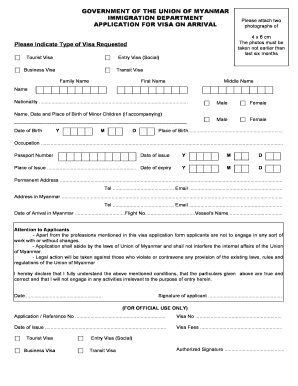
Myanmar Employment Visa Apply Form


Understanding the Myanmar Birth Certificate
The Myanmar birth certificate is an official document that serves as proof of a person's birth and identity. It is essential for various legal purposes, including applying for a passport, enrolling in school, and obtaining government services. In Myanmar, the birth certificate is typically issued by local authorities and contains key information such as the individual's name, date of birth, place of birth, and parents' names. Obtaining this document online can streamline the process, making it more accessible for individuals living abroad, including those in the United States.
Steps to Obtain a Myanmar Birth Certificate Online
To obtain a Myanmar birth certificate online, follow these steps:
- Visit the official government website or designated online portal for birth certificate applications.
- Complete the online application form with accurate information, including personal details and any required identification numbers.
- Upload necessary documents, such as proof of identity and any previous birth certificates if applicable.
- Pay any required fees using the secure online payment system.
- Submit the application and await confirmation. You may receive updates via email or through the online portal.
Required Documents for Online Application
When applying for a Myanmar birth certificate online, you will typically need to provide several documents to verify your identity and support your application:
- A valid form of identification, such as a passport or national ID card.
- Proof of residency, which may include utility bills or lease agreements.
- Any previous birth certificates or legal documents related to name changes.
- Additional documents may be required based on specific circumstances, such as parental consent in the case of minors.
Legal Considerations for Online Birth Certificates
It is important to understand the legal implications of obtaining a birth certificate online. In the United States, digital birth certificates are generally accepted for various legal purposes, provided they meet specific criteria. Ensure that the online process complies with local laws and regulations. The document should be issued by an authorized entity and include necessary security features to validate its authenticity.
Common Issues and Solutions
While applying for a Myanmar birth certificate online, applicants may encounter common issues such as:
- Technical difficulties with the online portal. If this occurs, try refreshing the page or using a different browser.
- Delays in processing times. Check the website for estimated processing times and ensure all documents are submitted correctly.
- Missing documentation. Double-check the list of required documents before submitting your application to avoid delays.
Importance of a Birth Certificate for Immigration
A birth certificate is a crucial document for immigration processes, including applying for visas and residency in the United States. It serves as proof of identity and age, which are often required for various immigration applications. Having a valid birth certificate can facilitate smoother processing and help avoid complications during the immigration journey.
Quick guide on how to complete myanmar employment visa apply
Complete Myanmar Employment Visa Apply effortlessly on any device
Digital document management has gained traction among both corporations and individuals. It serves as an ideal eco-friendly alternative to traditional printed and signed documents, allowing for the appropriate format to be obtained and securely archived online. airSlate SignNow equips you with all the tools necessary to create, modify, and eSign your documents quickly without delays. Manage Myanmar Employment Visa Apply on any device using airSlate SignNow apps for Android or iOS, and enhance any document-centric task today.
The easiest way to alter and eSign Myanmar Employment Visa Apply effortlessly
- Obtain Myanmar Employment Visa Apply and click Get Form to begin.
- Utilize the tools we provide to complete your form.
- Emphasize important sections of your documents or obscure sensitive information using tools that airSlate SignNow specifically offers for that purpose.
- Generate your eSignature with the Sign feature, which takes moments and carries the same legal authority as a conventional handwritten signature.
- Review all the details and click on the Done button to save your changes.
- Choose your preferred method for delivering your form—via email, SMS, invite link, or download it to your computer.
Eliminate worries about lost or misfiled documents, tedious form searches, or mistakes that necessitate reprinting new copies. airSlate SignNow meets your document management needs with just a few clicks from any device you prefer. Modify and eSign Myanmar Employment Visa Apply and ensure seamless communication throughout your form preparation journey with airSlate SignNow.
Create this form in 5 minutes or less
Create this form in 5 minutes!
How to create an eSignature for the myanmar employment visa apply
How to create an electronic signature for a PDF online
How to create an electronic signature for a PDF in Google Chrome
How to create an e-signature for signing PDFs in Gmail
How to create an e-signature right from your smartphone
How to create an e-signature for a PDF on iOS
How to create an e-signature for a PDF on Android
People also ask
-
What is a Myanmar birth certificate sample?
A Myanmar birth certificate sample is a template or example of an official birth certificate issued in Myanmar. It typically includes essential information such as the child's name, date of birth, and parental details. Understanding the format of the Myanmar birth certificate sample can help individuals ensure accurate information when applying for a legitimate document.
-
How can airSlate SignNow assist with creating a Myanmar birth certificate sample?
With airSlate SignNow, you can easily create customizable documents, including a Myanmar birth certificate sample. Our eSignature solution allows you to edit, sign, and send your templates securely. This makes it a simple yet effective tool for anyone looking to draft official documents.
-
Is airSlate SignNow cost-effective for generating documents like the Myanmar birth certificate sample?
Yes, airSlate SignNow offers a cost-effective solution for generating various documents, including the Myanmar birth certificate sample. Our pricing structures are designed to meet various budgets, ensuring you receive excellent value without compromising on quality. Affordable plans support both individuals and businesses.
-
What features does airSlate SignNow offer for document signing?
airSlate SignNow provides a range of features for document signing, including secure eSignatures, template creation, and automated workflows. This ensures you can manage important documents like the Myanmar birth certificate sample efficiently and securely. Our user-friendly platform simplifies the signing process for all parties involved.
-
Can I integrate airSlate SignNow with other applications for creating a Myanmar birth certificate sample?
Yes, airSlate SignNow supports integrations with various popular applications, making it seamless to incorporate the creation of a Myanmar birth certificate sample into your existing business processes. Whether you're using CRM systems, cloud storage, or productivity tools, our API and integration options are designed to enhance your workflow.
-
What are the benefits of using airSlate SignNow for generating the Myanmar birth certificate sample?
Using airSlate SignNow to generate a Myanmar birth certificate sample offers numerous benefits, including improved efficiency, time-saving capabilities, and enhanced security. Our platform allows for quick edits and approvals, enabling users to expedite the signing process. This is particularly useful for urgent document needs.
-
Is it legal to use a Myanmar birth certificate sample created through airSlate SignNow?
Yes, the documents you create with airSlate SignNow, including a Myanmar birth certificate sample, are legally binding and compliant with eSignature regulations. It’s important to ensure that the content accurately reflects the required official information for it to hold valid legal authority. Always check local laws for specific requirements.
Get more for Myanmar Employment Visa Apply
Find out other Myanmar Employment Visa Apply
- eSignature Maryland Insurance Contract Safe
- eSignature Massachusetts Insurance Lease Termination Letter Free
- eSignature Nebraska High Tech Rental Application Now
- How Do I eSignature Mississippi Insurance Separation Agreement
- Help Me With eSignature Missouri Insurance Profit And Loss Statement
- eSignature New Hampshire High Tech Lease Agreement Template Mobile
- eSignature Montana Insurance Lease Agreement Template Online
- eSignature New Hampshire High Tech Lease Agreement Template Free
- How To eSignature Montana Insurance Emergency Contact Form
- eSignature New Jersey High Tech Executive Summary Template Free
- eSignature Oklahoma Insurance Warranty Deed Safe
- eSignature Pennsylvania High Tech Bill Of Lading Safe
- eSignature Washington Insurance Work Order Fast
- eSignature Utah High Tech Warranty Deed Free
- How Do I eSignature Utah High Tech Warranty Deed
- eSignature Arkansas Legal Affidavit Of Heirship Fast
- Help Me With eSignature Colorado Legal Cease And Desist Letter
- How To eSignature Connecticut Legal LLC Operating Agreement
- eSignature Connecticut Legal Residential Lease Agreement Mobile
- eSignature West Virginia High Tech Lease Agreement Template Myself