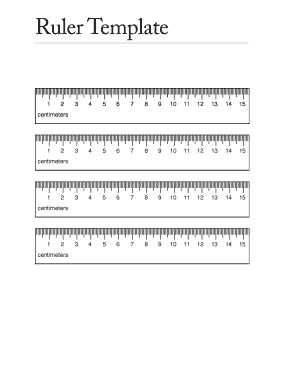
Ruler Template Form


What is the ruler template?
The ruler template is a digital or printable document designed to assist users in measuring and drawing straight lines accurately. It typically features a scale marked in inches or centimeters, allowing for precise measurements in various applications such as drafting, crafting, or educational purposes. The ruler template can be saved in a PDF format, making it easy to download and print as needed. This adaptability makes it a valuable tool for both personal and professional use.
How to use the ruler template
Using a ruler template is straightforward. Begin by downloading the ruler template PDF from a reliable source. Once you have the document, you can either print it out or use it digitally. If printed, ensure your printer settings maintain the correct scale to avoid distortion. For digital use, open the PDF on your device and utilize it with drawing or design software that allows for measurements. This flexibility enables users to create accurate designs or layouts with ease.
Steps to complete the ruler template
Completing a ruler template involves several simple steps:
- Download the ruler template PDF from a trusted site.
- Open the file using a PDF viewer or print it out.
- If printing, check the print settings to ensure the scale is correct.
- Use the template to measure or draw as needed, following the marked scales.
- Save or store your completed work for future reference.
Legal use of the ruler template
The ruler template can be used legally in various contexts, including educational settings, design projects, and personal crafting. While it is not a legal document itself, it can aid in the creation of documents that require precise measurements. Ensure that any use of the ruler template complies with local regulations, especially when used in professional or commercial contexts.
Key elements of the ruler template
Several key elements define the ruler template's functionality and usability:
- Measurement scales: Typically includes both metric and imperial units.
- Alignment guides: Helps users draw straight lines accurately.
- Printable format: Available in PDF for easy access and use.
- Digital compatibility: Can be used with various software applications for design and drafting.
Examples of using the ruler template
The ruler template can be employed in numerous scenarios, such as:
- Creating architectural drawings that require precise measurements.
- Designing layouts for crafts or DIY projects.
- Assisting students in geometry or art classes to understand measurement concepts.
- Facilitating graphic design tasks where accurate scaling is essential.
Quick guide on how to complete ruler template pdf
Complete ruler template pdf effortlessly on any device
Online document management has gained popularity among businesses and individuals. It offers an ideal eco-friendly substitute to traditional printed and signed documents, as you can locate the correct form and securely store it online. airSlate SignNow equips you with all the necessary tools to create, edit, and eSign your documents promptly without delays. Manage ruler template pdf on any device using the airSlate SignNow Android or iOS applications and ease any document-related task today.
How to modify and eSign pdf ruler effortlessly
- Locate ruler template pdf and then click Get Form to begin.
- Utilize the tools we provide to complete your form.
- Emphasize pertinent sections of your documents or redact sensitive information with tools that airSlate SignNow offers specifically for that purpose.
- Generate your signature using the Sign tool, which takes mere seconds and holds the same legal validity as a conventional wet ink signature.
- Review all the details and then click the Done button to save your modifications.
- Choose how you wish to send your form, via email, SMS, invitation link, or download it to your computer.
Forget about lost or misplaced documents, tiresome form searches, or errors that require printing new document copies. airSlate SignNow meets your document management needs in just a few clicks from your preferred device. Edit and eSign pdf ruler and ensure effective communication at every stage of your form preparation with airSlate SignNow.
Create this form in 5 minutes or less
Related searches to ruler template pdf
Create this form in 5 minutes!
How to create an eSignature for the pdf ruler
How to create an electronic signature for a PDF online
How to create an electronic signature for a PDF in Google Chrome
How to create an e-signature for signing PDFs in Gmail
How to create an e-signature right from your smartphone
How to create an e-signature for a PDF on iOS
How to create an e-signature for a PDF on Android
People also ask pdf ruler
-
What is a Ruler Template in airSlate SignNow?
A Ruler Template in airSlate SignNow is a customizable document template that helps you streamline the signing process. It allows you to set predefined fields for signatures, dates, and other essential information, making document management efficient and organized.
-
How can I create a Ruler Template?
Creating a Ruler Template in airSlate SignNow is simple. Just select the document you want to convert into a template, add the necessary fields, and save it as a Ruler Template for future use. This feature helps in standardizing documents across your organization.
-
Are Ruler Templates cost-effective?
Yes, using Ruler Templates in airSlate SignNow can signNowly reduce costs associated with paper and printing. The digital format of Ruler Templates minimizes errors and speeds up the signing process, ultimately saving time and resources.
-
What features come with the Ruler Template?
The Ruler Template includes various features like customizable fields, automated notifications, and secure cloud storage. These features ensure that your documents are not only visually appealing but also easy to track and manage.
-
Can I integrate Ruler Templates with other applications?
Absolutely! airSlate SignNow allows you to integrate Ruler Templates with numerous applications. This integration capability ensures that your workflow is seamless and you can efficiently manage documents across different platforms.
-
What are the benefits of using Ruler Templates?
Using Ruler Templates offers several benefits including enhanced efficiency, accuracy, and a professional appearance for your documents. Additionally, they can be reused and customized, offering long-term advantages for document management.
-
Is there a limit to the number of Ruler Templates I can create?
No, there is no limit to the number of Ruler Templates you can create in airSlate SignNow. You can configure as many templates as needed to ensure all your document needs are met effectively and efficiently.
Get more for ruler template pdf
Find out other pdf ruler
- How To eSign Hawaii Franchise Contract
- eSignature Missouri End User License Agreement (EULA) Free
- eSign Delaware Consulting Agreement Template Now
- eSignature Missouri Hold Harmless (Indemnity) Agreement Later
- eSignature Ohio Hold Harmless (Indemnity) Agreement Mobile
- eSignature California Letter of Intent Free
- Can I eSign Louisiana General Power of Attorney Template
- eSign Mississippi General Power of Attorney Template Free
- How Can I eSignature New Mexico Letter of Intent
- Can I eSign Colorado Startup Business Plan Template
- eSign Massachusetts Startup Business Plan Template Online
- eSign New Hampshire Startup Business Plan Template Online
- How To eSign New Jersey Startup Business Plan Template
- eSign New York Startup Business Plan Template Online
- eSign Colorado Income Statement Quarterly Mobile
- eSignature Nebraska Photo Licensing Agreement Online
- How To eSign Arizona Profit and Loss Statement
- How To eSign Hawaii Profit and Loss Statement
- How To eSign Illinois Profit and Loss Statement
- How To eSign New York Profit and Loss Statement