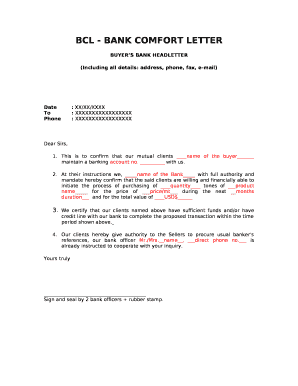
Bank Comfort Letter Sample Form


What is the Bank Comfort Letter Sample
A bank comfort letter is a document issued by a bank that provides assurance regarding a borrower's financial stability and creditworthiness. This letter is often required in various financial transactions, such as loan applications or contract negotiations. It serves to reassure third parties, such as suppliers or lenders, that the bank stands behind the borrower's financial obligations. The comfort letter outlines the bank's relationship with the borrower and may include details about the borrower's account history and financial standing.
Key Elements of the Bank Comfort Letter Sample
When drafting a bank comfort letter, several key elements should be included to ensure its effectiveness:
- Bank Information: The letter should clearly state the bank's name, address, and contact information.
- Borrower Details: Include the borrower's name, address, and account number to establish a clear connection.
- Purpose of the Letter: Clearly define the purpose of the comfort letter, specifying the transaction or agreement it pertains to.
- Financial Standing: Provide a brief overview of the borrower's financial status, including account balances and any relevant financial metrics.
- Signature and Date: The letter should be signed by an authorized bank representative and dated to validate its authenticity.
How to Use the Bank Comfort Letter Sample
To effectively use a bank comfort letter sample, follow these steps:
- Review the Sample: Examine the sample to understand its structure and content.
- Customize the Letter: Tailor the sample to include specific details about your bank and borrower.
- Obtain Bank Approval: Present the customized letter to your bank for review and approval before finalizing it.
- Distribute the Letter: Once approved, provide the comfort letter to relevant parties, such as lenders or suppliers, as needed.
Steps to Complete the Bank Comfort Letter Sample
Completing a bank comfort letter involves several crucial steps:
- Gather Information: Collect all necessary information about the borrower and the financial transaction.
- Draft the Letter: Use the gathered information to draft the letter, ensuring clarity and professionalism.
- Review for Accuracy: Double-check all details for accuracy, including names, dates, and financial figures.
- Seek Feedback: If possible, have a colleague or legal advisor review the letter for compliance and clarity.
- Finalize and Send: Once satisfied, finalize the document and send it to the appropriate parties.
Legal Use of the Bank Comfort Letter Sample
The legal use of a bank comfort letter is significant in financial transactions. It is essential to ensure that the letter complies with relevant laws and regulations. This includes adhering to guidelines set by financial institutions and ensuring that the letter does not misrepresent the borrower's financial standing. A well-crafted comfort letter can enhance trust between parties and facilitate smoother transactions.
How to Obtain the Bank Comfort Letter Sample
Obtaining a bank comfort letter sample typically involves the following steps:
- Contact Your Bank: Reach out to your bank's customer service or relationship manager to request a comfort letter.
- Provide Necessary Information: Be prepared to provide details about the purpose of the letter and any specific requirements from the requesting party.
- Follow Bank Procedures: Adhere to any procedures your bank has in place for issuing comfort letters, which may include filling out forms or providing documentation.
Quick guide on how to complete bank comfort letter sample
Complete Bank Comfort Letter Sample effortlessly on any device
Digital document management has gained increased traction among businesses and individuals. It serves as an excellent eco-friendly alternative to conventional printed and signed documents, enabling you to locate the right template and securely store it online. airSlate SignNow provides you with all the tools necessary to create, edit, and electronically sign your documents quickly and without delays. Manage Bank Comfort Letter Sample on any device with the airSlate SignNow Android or iOS applications and streamline your document-related tasks today.
The simplest way to modify and electronically sign Bank Comfort Letter Sample without hassle
- Obtain Bank Comfort Letter Sample and click on Get Form to commence.
- Utilize the tools we provide to fill out your document.
- Mark important sections of the documents or redact sensitive information with tools specifically designed for that purpose by airSlate SignNow.
- Create your signature using the Sign tool, which takes just seconds and has the same legal validity as a traditional ink signature.
- Review all the details and click on the Done button to save your modifications.
- Choose how you wish to send your document, whether by email, text message (SMS), invitation link, or download it to your computer.
Leave behind the worries of lost or misplaced files, burdensome form searching, or mistakes that require reprinting new document copies. airSlate SignNow addresses your document management needs in just a few clicks from any device you prefer. Edit and electronically sign Bank Comfort Letter Sample and ensure excellent communication throughout your form preparation process with airSlate SignNow.
Create this form in 5 minutes or less
Create this form in 5 minutes!
How to create an eSignature for the bank comfort letter sample
How to create an electronic signature for a PDF online
How to create an electronic signature for a PDF in Google Chrome
How to create an e-signature for signing PDFs in Gmail
How to create an e-signature right from your smartphone
How to create an e-signature for a PDF on iOS
How to create an e-signature for a PDF on Android
People also ask
-
What is a comfort letter?
A comfort letter is a formal document provided by an organization, typically offering assurance about a financial commitment. In the context of airSlate SignNow, you can easily create and send comfort letters to streamline your communication and enhance trust with your clients or partners.
-
How can I create a comfort letter using airSlate SignNow?
Creating a comfort letter with airSlate SignNow is straightforward. Simply log into your account, choose the document template for a comfort letter, customize it to your needs, and then send it for eSignature securely using our platform.
-
What are the benefits of using airSlate SignNow for comfort letters?
Using airSlate SignNow for comfort letters offers several benefits, including speed, efficiency, and security. You can prepare, sign, and store your comfort letters electronically, saving time and ensuring that your documents are safely archived.
-
Is airSlate SignNow cost-effective for creating comfort letters?
Yes, airSlate SignNow is designed to be a cost-effective solution for businesses of all sizes. The pricing plans are competitive, and the ability to create and send electronic comfort letters can signNowly reduce administrative costs and paper waste.
-
Can I integrate airSlate SignNow with other software for managing comfort letters?
Absolutely! airSlate SignNow offers integrations with various software solutions such as CRM platforms, project management tools, and more. This allows you to create a seamless workflow for managing comfort letters as part of your broader business operations.
-
What security measures does airSlate SignNow provide for comfort letters?
airSlate SignNow prioritizes the security of your documents, including comfort letters. We utilize advanced encryption protocols, secure storage solutions, and compliance with legal standards to ensure that your documents and signatures remain confidential and protected.
-
Can I track the status of my comfort letters in airSlate SignNow?
Yes, you can easily track the status of your comfort letters using airSlate SignNow. Our platform provides real-time notifications, allowing you to see when your document is viewed, signed, or completed, ensuring you stay informed throughout the process.
Get more for Bank Comfort Letter Sample
Find out other Bank Comfort Letter Sample
- eSignature Kansas Car Dealer Contract Now
- eSignature Iowa Car Dealer Limited Power Of Attorney Easy
- How Do I eSignature Iowa Car Dealer Limited Power Of Attorney
- eSignature Maine Business Operations Living Will Online
- eSignature Louisiana Car Dealer Profit And Loss Statement Easy
- How To eSignature Maryland Business Operations Business Letter Template
- How Do I eSignature Arizona Charity Rental Application
- How To eSignature Minnesota Car Dealer Bill Of Lading
- eSignature Delaware Charity Quitclaim Deed Computer
- eSignature Colorado Charity LLC Operating Agreement Now
- eSignature Missouri Car Dealer Purchase Order Template Easy
- eSignature Indiana Charity Residential Lease Agreement Simple
- How Can I eSignature Maine Charity Quitclaim Deed
- How Do I eSignature Michigan Charity LLC Operating Agreement
- eSignature North Carolina Car Dealer NDA Now
- eSignature Missouri Charity Living Will Mobile
- eSignature New Jersey Business Operations Memorandum Of Understanding Computer
- eSignature North Dakota Car Dealer Lease Agreement Safe
- eSignature Oklahoma Car Dealer Warranty Deed Easy
- eSignature Oregon Car Dealer Rental Lease Agreement Safe