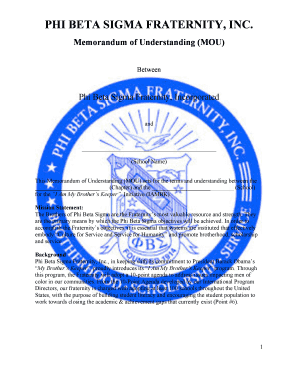
Adopt a School Memorandum of Understanding MOU Form


What is the Adopt A School Memorandum Of Understanding MOU
The Adopt A School Memorandum of Understanding (MOU) is a formal agreement that outlines the responsibilities and expectations between schools and organizations or individuals who wish to support educational initiatives. This document serves as a framework for collaboration, detailing how resources, services, or support will be provided to enhance the educational experience for students. It is essential for ensuring that all parties involved have a clear understanding of their roles and commitments, fostering a productive partnership.
Key elements of the Adopt A School Memorandum Of Understanding MOU
Several key elements are crucial for the effectiveness of an Adopt A School MOU. These include:
- Purpose: A clear statement outlining the goals of the partnership.
- Roles and Responsibilities: Detailed descriptions of what each party is expected to contribute.
- Duration: The timeframe for which the MOU is valid, including start and end dates.
- Funding and Resources: Information on any financial support or resources provided by either party.
- Evaluation: Criteria for assessing the success of the partnership and how it will be measured.
Steps to complete the Adopt A School Memorandum Of Understanding MOU
Completing the Adopt A School MOU involves several steps to ensure clarity and mutual agreement:
- Drafting: Begin by drafting the MOU, incorporating all key elements and specific details relevant to the partnership.
- Review: Share the draft with all parties involved for feedback and necessary revisions.
- Approval: Obtain formal approval from all parties, which may involve signatures from authorized representatives.
- Distribution: Distribute copies of the signed MOU to all parties for their records.
Legal use of the Adopt A School Memorandum Of Understanding MOU
The Adopt A School MOU is legally binding, provided it meets certain criteria. To ensure its legal validity, the document must be clear, mutual, and executed with proper signatures. It should comply with relevant laws and regulations governing educational partnerships. Additionally, it is advisable to consult legal counsel during the drafting process to address any specific legal considerations pertinent to the agreement.
How to use the Adopt A School Memorandum Of Understanding MOU
Once the Adopt A School MOU is finalized, it serves as a guiding document for the partnership. Parties should refer to the MOU throughout the duration of the collaboration to ensure adherence to agreed-upon roles and responsibilities. Regular meetings can be scheduled to review progress, address any challenges, and make necessary adjustments to the agreement as needed. This proactive approach fosters transparency and accountability, contributing to the overall success of the initiative.
How to obtain the Adopt A School Memorandum Of Understanding MOU
Obtaining the Adopt A School MOU typically involves accessing templates or resources provided by educational institutions or community organizations. Many schools have standardized MOU templates available for download, which can be customized to fit specific partnerships. Additionally, organizations may seek guidance from legal professionals to draft an MOU that meets their unique needs and complies with applicable laws.
Quick guide on how to complete adopt a school memorandum of understanding mou
Complete Adopt A School Memorandum Of Understanding MOU effortlessly on any device
Online document management has become increasingly favored by businesses and individuals. It offers an ideal eco-friendly substitute for conventional printed and signed documents, allowing you to access the necessary form and securely store it online. airSlate SignNow equips you with all the resources needed to create, edit, and electronically sign your documents quickly and efficiently. Manage Adopt A School Memorandum Of Understanding MOU on any platform with airSlate SignNow mobile applications for Android or iOS and simplify any document-related task today.
How to modify and electronically sign Adopt A School Memorandum Of Understanding MOU with ease
- Obtain Adopt A School Memorandum Of Understanding MOU and click Get Form to begin.
- Utilize the tools we provide to fill out your form.
- Highlight important sections of the documents or conceal sensitive information using the tools that airSlate SignNow specifically offers for that purpose.
- Create your signature using the Sign feature, which takes just moments and has the same legal validity as a traditional handwritten signature.
- Review all the information and click on the Done button to save your changes.
- Select how you prefer to send your form, via email, text message (SMS), invitation link, or download it to your computer.
Say goodbye to lost or misplaced documents, tedious form searching, or mistakes that require new document copies. airSlate SignNow fulfills your document management needs in just a few clicks from any device you choose. Edit and electronically sign Adopt A School Memorandum Of Understanding MOU to ensure outstanding communication at any stage of the form preparation process with airSlate SignNow.
Create this form in 5 minutes or less
Create this form in 5 minutes!
How to create an eSignature for the adopt a school memorandum of understanding mou
How to create an electronic signature for a PDF online
How to create an electronic signature for a PDF in Google Chrome
How to create an e-signature for signing PDFs in Gmail
How to create an e-signature right from your smartphone
How to create an e-signature for a PDF on iOS
How to create an e-signature for a PDF on Android
People also ask
-
What is an MOU for schools programmes editable word?
An MOU for schools programmes editable word is a memorandum of understanding specifically designed for educational institutions. It allows schools to have a customizable document format that can be easily edited to suit various programmes and partnerships. This flexibility ensures that all agreements are tailored to the specific needs of the educational environment.
-
How can I create an MOU for schools programmes editable word using airSlate SignNow?
To create an MOU for schools programmes editable word using airSlate SignNow, simply access our user-friendly document creation tools. You can select from premade templates or start from scratch, making it easy to customize the document to fit your programme's requirements. Once completed, you can easily sign and send it for e-signatures.
-
What are the features of the MOU for schools programmes editable word template?
The MOU for schools programmes editable word template comes with various features including customizable fields, automated workflows, and signature requests. These features make it simple to modify the document as needed and streamline the signing process. Additionally, our templates ensure compliance with educational standards and best practices.
-
Is there a cost associated with using the MOU for schools programmes editable word on airSlate SignNow?
airSlate SignNow offers competitive pricing for their services, including the MOU for schools programmes editable word feature. You can explore different subscription plans that best fit your budget and needs. Starting with a free trial allows you to test our features before committing to a plan.
-
What are the benefits of using airSlate SignNow for MOUs?
Using airSlate SignNow for your MOU for schools programmes editable word brings numerous benefits, such as increased efficiency, reduced paperwork, and enhanced collaboration. The platform enables quick document sharing and signing, which saves valuable time for school administrators. Additionally, the secure storage ensures that all agreements are easily accessible when needed.
-
Can I integrate airSlate SignNow with other tools for managing MOUs?
Yes, airSlate SignNow offers integrations with a variety of tools, enhancing your ability to manage MOUs for schools programmes editable word. You can connect it with popular productivity apps like Google Workspace, Microsoft Office, and various CRM systems to streamline your workflow. This integration helps ensure all your documents are connected and easily manageable.
-
How secure is the MOU for schools programmes editable word process on airSlate SignNow?
Security is a top priority for airSlate SignNow when handling your MOU for schools programmes editable word. The platform uses top-notch encryption methods and follows strict compliance protocols to safeguard your documents. With audit trails and secure access, you can trust that your agreements are kept confidential and protected.
Get more for Adopt A School Memorandum Of Understanding MOU
Find out other Adopt A School Memorandum Of Understanding MOU
- Can I Electronic signature Hawaii Insurance PDF
- Help Me With Electronic signature Colorado High Tech Form
- How To Electronic signature Indiana Insurance Document
- Can I Electronic signature Virginia Education Word
- How To Electronic signature Louisiana Insurance Document
- Can I Electronic signature Florida High Tech Document
- Can I Electronic signature Minnesota Insurance PDF
- How Do I Electronic signature Minnesota Insurance Document
- How To Electronic signature Missouri Insurance Form
- How Can I Electronic signature New Jersey Insurance Document
- How To Electronic signature Indiana High Tech Document
- How Do I Electronic signature Indiana High Tech Document
- How Can I Electronic signature Ohio Insurance Document
- Can I Electronic signature South Dakota Insurance PPT
- How Can I Electronic signature Maine Lawers PPT
- How To Electronic signature Maine Lawers PPT
- Help Me With Electronic signature Minnesota Lawers PDF
- How To Electronic signature Ohio High Tech Presentation
- How Can I Electronic signature Alabama Legal PDF
- How To Electronic signature Alaska Legal Document