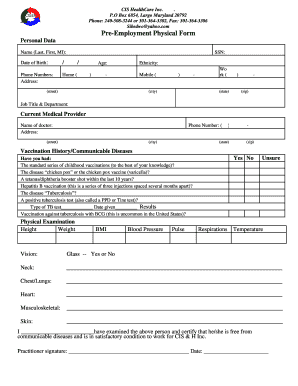
CIS HealthCare Inc Form


What is the CIS HealthCare Inc
The CIS HealthCare Inc form is a critical document used in the healthcare sector to facilitate various processes, including patient information management and compliance with regulatory requirements. This form is designed to gather essential data about patients, healthcare providers, and services rendered. It ensures that all necessary information is collected systematically, allowing for efficient processing and record-keeping.
How to use the CIS HealthCare Inc
Using the CIS HealthCare Inc form involves several straightforward steps. First, gather all necessary information, including patient details, service dates, and provider information. Next, access the digital version of the form through a secure platform. Fill out the form carefully, ensuring all fields are completed accurately. Once filled, review the information for any errors before submitting it electronically. This process helps maintain the integrity of the data and ensures compliance with healthcare regulations.
Steps to complete the CIS HealthCare Inc
To complete the CIS HealthCare Inc form effectively, follow these steps:
- Collect necessary documents, such as identification and insurance information.
- Access the form through a trusted digital platform.
- Fill in all required fields, ensuring accuracy and completeness.
- Review the form for any mistakes or missing information.
- Submit the form electronically, ensuring you receive a confirmation of submission.
Legal use of the CIS HealthCare Inc
The legal use of the CIS HealthCare Inc form is governed by various healthcare regulations, including HIPAA and state-specific laws. To ensure that the form is legally binding, it must be completed accurately and submitted through secure channels. Digital signatures are recognized as valid under U.S. law, provided they comply with the ESIGN and UETA acts, which establish the legality of electronic signatures and records.
Key elements of the CIS HealthCare Inc
Key elements of the CIS HealthCare Inc form include:
- Patient Information: Essential details such as name, date of birth, and contact information.
- Provider Information: Details about the healthcare provider, including their credentials and contact information.
- Service Details: Information about the services rendered, including dates and types of services.
- Insurance Information: Data regarding the patient's insurance coverage and policy details.
Form Submission Methods
The CIS HealthCare Inc form can be submitted through multiple methods to accommodate user preferences. Common submission methods include:
- Online Submission: Completing and submitting the form through a secure digital platform.
- Mail Submission: Printing the completed form and sending it via postal service to the designated address.
- In-Person Submission: Delivering the form directly to the healthcare provider's office or designated location.
Quick guide on how to complete cis healthcare inc
Effortlessly prepare CIS HealthCare Inc on any device
Managing documents online has gained traction among businesses and individuals. It serves as an ideal eco-friendly alternative to traditional printed and signed documents, allowing you to locate the necessary form and securely store it online. airSlate SignNow equips you with all the features you require to create, adjust, and electronically sign your documents promptly without delays. Manage CIS HealthCare Inc on any device using the airSlate SignNow apps for Android or iOS, and enhance any document-related process today.
The simplest way to modify and eSign CIS HealthCare Inc with ease
- Obtain CIS HealthCare Inc and click Get Form to begin.
- Utilize the tools we offer to complete your document.
- Highlight pertinent sections of the documents or redact sensitive information with tools that airSlate SignNow provides specifically for that reason.
- Create your signature using the Sign tool, which takes mere seconds and holds the same legal validity as a conventional handwritten signature.
- Review the details and click on the Done button to save your changes.
- Select your preferred method to distribute your form, whether by email, SMS, or invite link, or download it to your computer.
Say goodbye to lost or misplaced documents, cumbersome form searching, or errors that require printing new copies. airSlate SignNow caters to all your document management needs in just a few clicks from any device you choose. Modify and eSign CIS HealthCare Inc to ensure excellent communication at every stage of the document preparation process with airSlate SignNow.
Create this form in 5 minutes or less
Create this form in 5 minutes!
How to create an eSignature for the cis healthcare inc
How to create an electronic signature for a PDF online
How to create an electronic signature for a PDF in Google Chrome
How to create an e-signature for signing PDFs in Gmail
How to create an e-signature right from your smartphone
How to create an e-signature for a PDF on iOS
How to create an e-signature for a PDF on Android
People also ask
-
What is CIS HealthCare Inc. and how can it benefit my organization?
CIS HealthCare Inc. is a robust electronic signature solution offered by airSlate SignNow designed to streamline document management for healthcare organizations. With CIS HealthCare Inc., you can ensure secure signing, enhance compliance, and improve overall efficiency in your workflows. This solution addresses the unique needs of healthcare providers, making it easier to manage patient consent forms and other critical documents.
-
What are the pricing plans offered by CIS HealthCare Inc.?
CIS HealthCare Inc. provides competitive pricing plans that cater to different organizational sizes and requirements. These plans are designed to be cost-effective while still offering a comprehensive feature set, ensuring that businesses of all sizes can harness the power of airSlate SignNow. You can explore our pricing page for detailed information on subscription options tailored to your needs.
-
What key features does CIS HealthCare Inc. offer?
CIS HealthCare Inc. incorporates a variety of essential features such as customizable templates, advanced security measures, and real-time tracking of document statuses. Additionally, it allows for seamless collaboration among team members and stakeholders, making it ideal for healthcare settings. With these features, airSlate SignNow simplifies the eSigning process while maintaining compliance.
-
How does CIS HealthCare Inc. ensure document security?
CIS HealthCare Inc. prioritizes document security by utilizing industry-standard encryption and secure storage protocols. The solution is compliant with regulations such as HIPAA, ensuring that sensitive healthcare information remains protected. By choosing airSlate SignNow, you can be confident that your documents are safe and accessible only to authorized users.
-
Can CIS HealthCare Inc. integrate with other healthcare software?
Yes, CIS HealthCare Inc. is designed to integrate seamlessly with numerous healthcare software systems, enhancing your existing workflows. Integration capabilities with platforms such as EMR/EHR systems and practice management software allow for streamlined processes, reducing administrative burdens. airSlate SignNow provides APIs that help in setting up these integrations easily.
-
What is the onboarding process for CIS HealthCare Inc.?
The onboarding process for CIS HealthCare Inc. is straightforward and user-friendly. New users receive guided support from the airSlate SignNow team to set up their accounts and familiarize themselves with the platform. Training resources, including tutorials and documentation, are available to ensure a smooth transition to utilizing the eSign features.
-
How does CIS HealthCare Inc. support remote workflows?
CIS HealthCare Inc. is designed to support remote workflows efficiently, allowing you to send and receive documents for eSigning from anywhere. With features such as mobile functionality and cloud access, remote team members can collaborate without being physically present. This flexibility makes airSlate SignNow an ideal choice for modern healthcare organizations.
Get more for CIS HealthCare Inc
Find out other CIS HealthCare Inc
- Help Me With eSign North Carolina Construction LLC Operating Agreement
- eSign Education Presentation Montana Easy
- How To eSign Missouri Education Permission Slip
- How To eSign New Mexico Education Promissory Note Template
- eSign New Mexico Education Affidavit Of Heirship Online
- eSign California Finance & Tax Accounting IOU Free
- How To eSign North Dakota Education Rental Application
- How To eSign South Dakota Construction Promissory Note Template
- eSign Education Word Oregon Secure
- How Do I eSign Hawaii Finance & Tax Accounting NDA
- eSign Georgia Finance & Tax Accounting POA Fast
- eSign Georgia Finance & Tax Accounting POA Simple
- How To eSign Oregon Education LLC Operating Agreement
- eSign Illinois Finance & Tax Accounting Resignation Letter Now
- eSign Texas Construction POA Mobile
- eSign Kansas Finance & Tax Accounting Stock Certificate Now
- eSign Tennessee Education Warranty Deed Online
- eSign Tennessee Education Warranty Deed Now
- eSign Texas Education LLC Operating Agreement Fast
- eSign Utah Education Warranty Deed Online