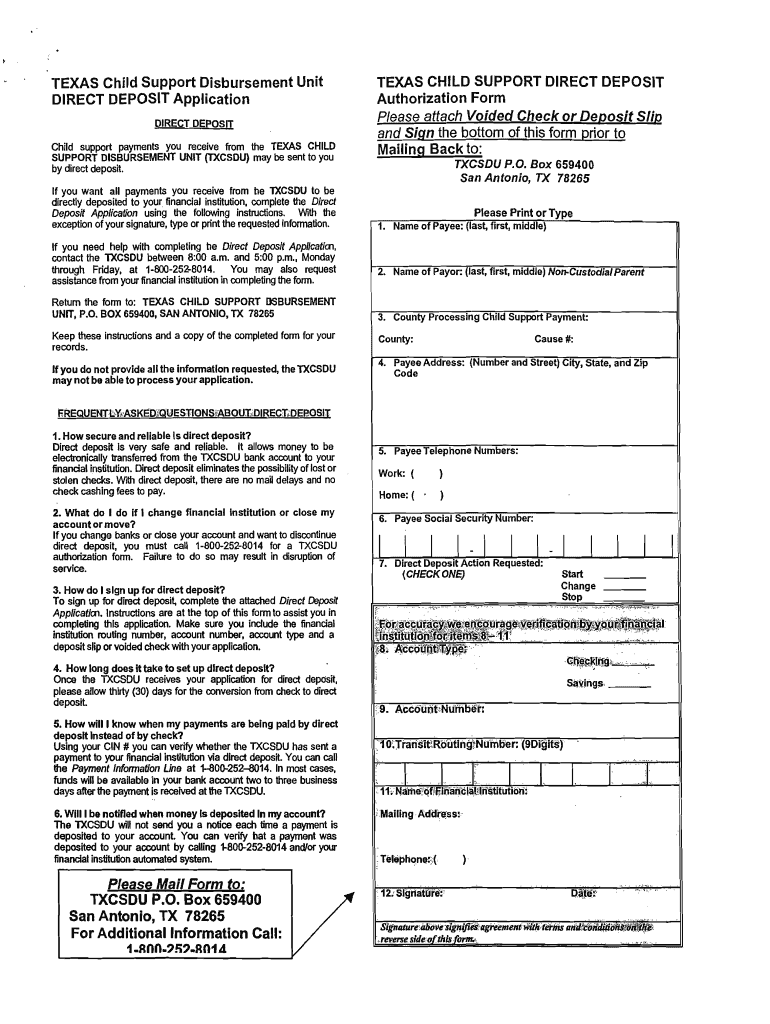
How Do I Change My Direct Deposit for Child Support in Texas Form


How to change your direct deposit for child support in Texas
Changing your direct deposit for child support in Texas involves a few straightforward steps. First, you need to obtain the appropriate child support direct deposit form from the Texas Child Support Disbursement Unit. This form can typically be found on their official website or by contacting their office directly. Once you have the form, fill it out with your updated banking information, including your bank account number and routing number.
After completing the form, you can submit it in several ways. You may choose to send it via mail, submit it online through the Texas Child Support portal, or deliver it in person at a local child support office. Ensure that you keep a copy of the submitted form for your records. It is also advisable to follow up with the child support agency to confirm that your direct deposit has been successfully updated.
Required documents for changing direct deposit
When changing your direct deposit for child support, certain documents may be required to ensure the process runs smoothly. Typically, you will need to provide:
- A completed child support direct deposit form.
- Proof of identity, which may include a government-issued ID.
- Bank account information, including a voided check or a bank statement that verifies your account details.
Having these documents ready can help expedite the process and minimize any potential delays in updating your direct deposit information.
Steps to complete the child support direct deposit change
To successfully change your child support direct deposit, follow these steps:
- Obtain the child support direct deposit form from the Texas Child Support Disbursement Unit.
- Fill out the form with your new banking information accurately.
- Gather any required documents, such as proof of identity and bank account verification.
- Submit the completed form and documents through your chosen method: online, by mail, or in person.
- Confirm with the child support agency that your direct deposit has been updated.
By adhering to these steps, you can ensure a seamless transition to your new direct deposit account.
Legal considerations for child support direct deposit changes
When changing your child support direct deposit, it is important to understand the legal implications involved. The Texas Child Support Disbursement Unit is responsible for processing these changes, and they must comply with state laws regarding the handling of child support payments. Ensure that your new banking information is accurate to prevent any disruptions in receiving payments.
Additionally, if you are changing your direct deposit due to a change in custody or support amounts, it may be necessary to update your child support order through the court. Legal advice may be beneficial to navigate these changes effectively.
State-specific rules for child support direct deposit in Texas
Texas has specific rules governing child support direct deposit changes. It is essential to be aware that:
- All changes must be submitted in writing using the designated form.
- Updates can take several processing days, so plan accordingly to avoid payment delays.
- Direct deposits are typically made on a set schedule, and knowing this can help you manage your finances better.
Familiarizing yourself with these rules can help ensure that your direct deposit change is handled correctly and efficiently.
Quick guide on how to complete how do i change my direct deposit for child support in texas
Effortlessly Prepare How Do I Change My Direct Deposit For Child Support In Texas on Any Device
Digital document management has gained traction among businesses and individuals. It serves as an ideal environmentally friendly alternative to traditional printed and signed documents, allowing you to access the necessary form and securely keep it online. airSlate SignNow equips you with all the tools required to create, modify, and electronically sign your documents quickly without delays. Manage How Do I Change My Direct Deposit For Child Support In Texas on any device with airSlate SignNow Android or iOS applications and streamline any document-related process today.
The Easiest Way to Modify and eSign How Do I Change My Direct Deposit For Child Support In Texas Without Stress
- Find How Do I Change My Direct Deposit For Child Support In Texas and click Get Form to begin.
- Use the tools we provide to complete your document.
- Highlight important sections of your documents or redact sensitive data with tools that airSlate SignNow offers specifically for that purpose.
- Generate your signature with the Sign tool, which takes only a few seconds and carries the same legal validity as a traditional handwritten signature.
- Review the information and hit the Done button to save your changes.
- Choose how you wish to send your form: via email, SMS, or invitation link, or download it to your computer.
Say goodbye to lost or misfiled documents, tedious form searches, or errors that require printing new copies. airSlate SignNow fulfills all your document management needs in just a few clicks from any preferred device. Modify and eSign How Do I Change My Direct Deposit For Child Support In Texas and guarantee excellent communication throughout the form preparation process with airSlate SignNow.
Create this form in 5 minutes or less
Create this form in 5 minutes!
How to create an eSignature for the how do i change my direct deposit for child support in texas
How to create an electronic signature for a PDF online
How to create an electronic signature for a PDF in Google Chrome
How to create an e-signature for signing PDFs in Gmail
How to create an e-signature right from your smartphone
How to create an e-signature for a PDF on iOS
How to create an e-signature for a PDF on Android
People also ask
-
What is the process for initiating a child support direct deposit change using airSlate SignNow?
To initiate a child support direct deposit change, you can easily create and send the necessary documents using airSlate SignNow's intuitive platform. Simply upload your form, add the required fields for signatures, and send it to the relevant parties. This streamlines the approval process, ensuring a quick update to your child support direct deposit.
-
How does airSlate SignNow ensure the security of child support direct deposit change documents?
Security is a top priority at airSlate SignNow. We utilize advanced encryption protocols to protect your documents during transmission and storage. Rest assured, your child support direct deposit change information is safe, helping maintain your privacy and compliance.
-
Are there any costs associated with making a child support direct deposit change through airSlate SignNow?
airSlate SignNow offers various pricing plans tailored to different needs. You can efficiently submit your child support direct deposit change documents without incurring high costs. Check our pricing page for more details and to find an option that suits your budget.
-
Can I track the status of my child support direct deposit change documents?
Yes, airSlate SignNow provides tracking features that allow you to monitor the status of your child support direct deposit change documents in real-time. You will receive notifications upon signature completion, ensuring you stay updated throughout the process.
-
What features does airSlate SignNow offer for facilitating child support direct deposit changes?
airSlate SignNow offers a range of features that simplify child support direct deposit changes. These include customizable templates, electronic signatures, and automated workflows. These tools enhance efficiency and reduce the turnaround time for document processing.
-
Can I integrate airSlate SignNow with other software for processing child support direct deposit changes?
Absolutely! airSlate SignNow seamlessly integrates with various software applications to facilitate smooth processing of child support direct deposit change documents. Whether you're using CRM systems or other productivity tools, our platform helps centralize your workflow.
-
Is it possible to make recurring child support direct deposit changes using airSlate SignNow?
Yes, airSlate SignNow allows you to create templates for recurring child support direct deposit changes. This feature saves you time and ensures that future changes are consistent and compliant, helping you manage your obligations efficiently.
Get more for How Do I Change My Direct Deposit For Child Support In Texas
- Hawaii as is form
- Il odometer statement form
- Indiana bill sale form
- Kansas bill of sale of automobile and odometer statement for as is sale form
- Kentucky bill of sale of automobile and odometer statement for as is sale form
- Louisiana bill of sale of automobile and odometer statement for as is sale form
- Louisiana bill of sale with warranty by individual seller form
- Massachusetts bill of sale in connection with sale of business by individual or corporate seller form
Find out other How Do I Change My Direct Deposit For Child Support In Texas
- Electronic signature Legal Document Colorado Online
- Electronic signature Washington High Tech Contract Computer
- Can I Electronic signature Wisconsin High Tech Memorandum Of Understanding
- How Do I Electronic signature Wisconsin High Tech Operating Agreement
- How Can I Electronic signature Wisconsin High Tech Operating Agreement
- Electronic signature Delaware Legal Stock Certificate Later
- Electronic signature Legal PDF Georgia Online
- Electronic signature Georgia Legal Last Will And Testament Safe
- Can I Electronic signature Florida Legal Warranty Deed
- Electronic signature Georgia Legal Memorandum Of Understanding Simple
- Electronic signature Legal PDF Hawaii Online
- Electronic signature Legal Document Idaho Online
- How Can I Electronic signature Idaho Legal Rental Lease Agreement
- How Do I Electronic signature Alabama Non-Profit Profit And Loss Statement
- Electronic signature Alabama Non-Profit Lease Termination Letter Easy
- How Can I Electronic signature Arizona Life Sciences Resignation Letter
- Electronic signature Legal PDF Illinois Online
- How Can I Electronic signature Colorado Non-Profit Promissory Note Template
- Electronic signature Indiana Legal Contract Fast
- Electronic signature Indiana Legal Rental Application Online