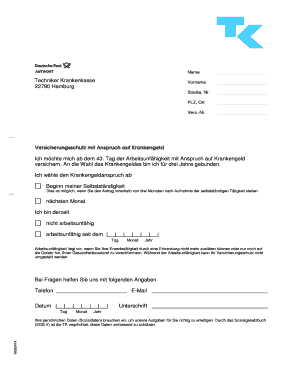
Tk Krankengeld Antrag PDF 2012


What is the Tk Krankengeld Antrag Pdf
The Tk Krankengeld Antrag Pdf is a form used to apply for sickness benefits from the Techniker Krankenkasse (TK) in Germany. This document is essential for individuals who are unable to work due to illness and wish to receive financial support during their recovery period. The form collects necessary personal information, including the applicant's health status, employment details, and any relevant medical documentation. Understanding the purpose of this form is crucial for ensuring a smooth application process.
Steps to complete the Tk Krankengeld Antrag Pdf
Completing the Tk Krankengeld Antrag Pdf involves several key steps to ensure that all required information is accurately provided. Begin by downloading the form from the official TK website or obtaining a physical copy. Next, fill in your personal details, including your name, address, and insurance number. It is also important to include information about your employer and the nature of your illness. After completing the form, gather any necessary supporting documents, such as medical certificates, and review everything for accuracy before submission.
How to obtain the Tk Krankengeld Antrag Pdf
The Tk Krankengeld Antrag Pdf can be obtained through multiple channels. The most straightforward method is to visit the official Techniker Krankenkasse website, where the form is available for download. Alternatively, individuals can request a physical copy by contacting their local TK office or customer service. Ensuring you have the latest version of the form is important, as outdated versions may not be accepted.
Legal use of the Tk Krankengeld Antrag Pdf
The Tk Krankengeld Antrag Pdf is legally binding when completed and submitted correctly. It is essential to provide truthful and accurate information, as any discrepancies may result in delays or denial of benefits. The form must be signed and dated by the applicant, and any required supporting documents must accompany the submission. Compliance with the relevant laws and regulations governing sickness benefits is critical to ensure that the application is processed without issues.
Required Documents
When submitting the Tk Krankengeld Antrag Pdf, certain documents are required to support your application. These typically include:
- A completed Tk Krankengeld Antrag Pdf
- Medical certificates from your healthcare provider detailing your illness
- Proof of employment, such as recent pay stubs or an employment contract
- Any additional documentation requested by the Techniker Krankenkasse
Gathering these documents in advance can help streamline the application process.
Form Submission Methods (Online / Mail / In-Person)
The Tk Krankengeld Antrag Pdf can be submitted through various methods to accommodate different preferences. Applicants may choose to submit the form online via the TK member portal, which offers a convenient and efficient option. Alternatively, the completed form can be mailed directly to the appropriate TK office or submitted in person at a local branch. Each submission method has its own processing times, so it is advisable to choose the one that best fits your needs.
Quick guide on how to complete tk krankengeld antrag pdf
Complete Tk Krankengeld Antrag Pdf effortlessly on any device
Online document management has become increasingly favored by businesses and individuals alike. It offers an ideal eco-friendly substitute for traditional printed and signed documents, allowing you to find the right form and securely store it online. airSlate SignNow equips you with all the features necessary to create, modify, and electronically sign your documents swiftly without delays. Handle Tk Krankengeld Antrag Pdf on any device using airSlate SignNow's Android or iOS applications and enhance any document-related process today.
How to modify and electronically sign Tk Krankengeld Antrag Pdf with ease
- Find Tk Krankengeld Antrag Pdf and click on Get Form to begin.
- Use the tools we provide to complete your form.
- Emphasize important parts of your documents or conceal sensitive information with features that airSlate SignNow provides specifically for this purpose.
- Create your signature using the Sign tool, which takes only seconds and holds the same legal validity as a conventional wet ink signature.
- Review all the details and click on the Done button to save your changes.
- Select your preferred method for delivering the form, whether by email, text message (SMS), invitation link, or download it to your computer.
Eliminate concerns about lost or misplaced files, tiring form searches, or mistakes that necessitate printing new document copies. airSlate SignNow manages your document administration needs in just a few clicks from any device you choose. Modify and electronically sign Tk Krankengeld Antrag Pdf and guarantee outstanding communication at every stage of the form preparation process with airSlate SignNow.
Create this form in 5 minutes or less
Find and fill out the correct tk krankengeld antrag pdf
Create this form in 5 minutes!
How to create an eSignature for the tk krankengeld antrag pdf
How to create an electronic signature for a PDF online
How to create an electronic signature for a PDF in Google Chrome
How to create an e-signature for signing PDFs in Gmail
How to create an e-signature right from your smartphone
How to create an e-signature for a PDF on iOS
How to create an e-signature for a PDF on Android
People also ask
-
What is an entgeltbescheinigung and how can SignNow help?
An entgeltbescheinigung is a wage statement that provides proof of earnings for employees. SignNow simplifies the process of sending and signing these documents electronically, ensuring compliance and efficiency in handling sensitive information.
-
What are the pricing options for using SignNow to manage entgeltbescheinigungen?
SignNow offers flexible pricing plans that cater to businesses of all sizes looking to handle entgeltbescheinigungen. Each plan provides access to essential eSigning features, making it cost-effective for managing employee documents without breaking the bank.
-
Can SignNow integrate with other software for managing entgeltbescheinigungen?
Yes, SignNow seamlessly integrates with popular business applications, allowing you to manage and send entgeltbescheinigungen efficiently. Integrations streamline your workflow, reducing manual effort and errors in document management.
-
What features does SignNow offer for processing entgeltbescheinigungen?
SignNow provides a range of features, including customizable templates, secure eSigning, and document tracking, specifically for entgeltbescheinigungen. This makes it easier for businesses to ensure accuracy and timely delivery of wage statements to employees.
-
How does SignNow ensure the security of entgeltbescheinigungen?
SignNow prioritizes security by using encryption and secure storage to protect entgeltbescheinigungen and personal information. With industry-standard compliance measures, you can trust that your documents are safe from unauthorized access.
-
Is it easy to create and send an entgeltbescheinigung using SignNow?
Creating and sending an entgeltbescheinigung with SignNow is straightforward. The platform offers user-friendly tools that allow you to upload documents, add signers, and send requests with just a few clicks, making the process efficient and accessible.
-
What benefits does eSigning entgeltbescheinigungen provide?
eSigning entgeltbescheinigungen offers numerous benefits, including faster processing times, reduced paperwork, and lower costs associated with printing and mailing. By using SignNow, businesses can enhance their document workflow and improve employee satisfaction.
Get more for Tk Krankengeld Antrag Pdf
- Ncic form 30d fill online printable fillable blankpdffiller
- Form 18 nc industrial commission ncgov
- Nec sv8100 sv8300 sv8100 california telephony inc form
- Form 31 nc industrial commission ncgov
- Request to file a case or make an appeal as an indigent form
- The music discographies angelight discography seansy form
- Fillable online mipi jukebox registration form insound
- Fillable online lakeland pittsburgh paints ie floor ampampamp deck form
Find out other Tk Krankengeld Antrag Pdf
- Help Me With Sign Pennsylvania Government Notice To Quit
- Sign Tennessee Government Residential Lease Agreement Fast
- Sign Texas Government Job Offer Free
- Sign Alabama Healthcare / Medical LLC Operating Agreement Online
- Sign Alabama Healthcare / Medical Quitclaim Deed Mobile
- Can I Sign Alabama Healthcare / Medical Quitclaim Deed
- Sign Utah Government Month To Month Lease Myself
- Can I Sign Texas Government Limited Power Of Attorney
- Sign Arkansas Healthcare / Medical Living Will Free
- Sign Arkansas Healthcare / Medical Bill Of Lading Later
- Sign California Healthcare / Medical Arbitration Agreement Free
- Help Me With Sign California Healthcare / Medical Lease Agreement Form
- Sign Connecticut Healthcare / Medical Business Plan Template Free
- Sign Indiana Healthcare / Medical Moving Checklist Safe
- Sign Wisconsin Government Cease And Desist Letter Online
- Sign Louisiana Healthcare / Medical Limited Power Of Attorney Mobile
- Sign Healthcare / Medical PPT Michigan Now
- Sign Massachusetts Healthcare / Medical Permission Slip Now
- Sign Wyoming Government LLC Operating Agreement Mobile
- Sign Wyoming Government Quitclaim Deed Free