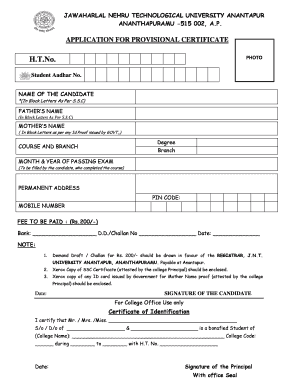
PC APPLICATION Pdf99142 JNTU Anantapur Form


What is the PC Application pdf99142 JNTU Anantapur
The PC Application pdf99142 for JNTU Anantapur is a crucial document for students seeking to obtain their Provisional Certificate (PC). This certificate is essential for graduates as it serves as proof of completion of their degree program. The application form contains various fields that require accurate information about the student, including personal details, course specifics, and academic performance. Understanding the purpose and requirements of this form is vital for a smooth application process.
Steps to Complete the PC Application pdf99142 JNTU Anantapur
Completing the PC Application pdf99142 involves several important steps:
- Gather Required Information: Collect all necessary personal and academic details, including your roll number, course details, and any previous certificates.
- Fill Out the Form: Carefully enter all requested information in the application form, ensuring accuracy to avoid delays.
- Attach Supporting Documents: Include copies of required documents, such as your degree certificate and identification proof.
- Review the Application: Double-check all entries for correctness and completeness before submission.
- Submit the Application: Follow the designated submission method, whether online or in-person, as specified by JNTU Anantapur.
How to Obtain the PC Application pdf99142 JNTU Anantapur
To obtain the PC Application pdf99142, students can visit the official JNTU Anantapur website, where the form is usually available for download. Alternatively, students may also acquire the form from the university's administrative office. It is essential to ensure that you are using the most current version of the form to avoid any complications during the submission process.
Legal Use of the PC Application pdf99142 JNTU Anantapur
The PC Application pdf99142 is legally binding once submitted and processed by the university. This document serves as an official request for the issuance of a Provisional Certificate, which holds significant value for future educational and employment opportunities. Compliance with all requirements and accurate information submission are critical to ensure the legality and acceptance of the application.
Required Documents for the PC Application pdf99142 JNTU Anantapur
When applying for the PC using the pdf99142 form, students must prepare several key documents:
- Degree Certificate: A copy of the degree certificate is often required to verify completion of the program.
- Identification Proof: A government-issued ID, such as a passport or driver's license, is typically necessary.
- Previous Academic Records: Transcripts or mark sheets that detail academic performance may also be needed.
- Passport-sized Photographs: Recent photographs may be required for the application.
Application Process & Approval Time for the PC Application pdf99142 JNTU Anantapur
The application process for the PC Application pdf99142 typically involves submission to the university's examination branch. After submission, the approval time can vary based on the university's workload and processing times. Generally, students can expect to receive their Provisional Certificate within a few weeks, provided all information is accurate and all documents are submitted correctly.
Quick guide on how to complete pc application pdf99142 jntu anantapur
Effortlessly Prepare PC APPLICATION pdf99142 JNTU Anantapur on Any Device
Managing documents online has gained prominence among businesses and individuals alike. It serves as an ideal environmentally-friendly alternative to traditional printed and signed documents, as you can easily locate the necessary form and securely store it online. airSlate SignNow provides all the tools you need to create, edit, and electronically sign your documents quickly without delays. Handle PC APPLICATION pdf99142 JNTU Anantapur on any platform with airSlate SignNow's Android or iOS applications and streamline your document-related operations today.
How to Edit and eSign PC APPLICATION pdf99142 JNTU Anantapur with Ease
- Locate PC APPLICATION pdf99142 JNTU Anantapur and click Access Form to begin.
- Utilize the tools we provide to fill out your document.
- Emphasize signNow sections of your documents or obscure sensitive information using the tools that airSlate SignNow specifically offers for this purpose.
- Create your eSignature with the Sign feature, which takes mere seconds and carries the same legal validity as a conventional ink signature.
- Review the details and then click the Finish button to save your changes.
- Select your preferred method for submitting your form: via email, text message (SMS), invitation link, or download it to your computer.
Eliminate the hassle of lost or misplaced documents, tedious form searches, or mistakes that necessitate reprinting new copies. airSlate SignNow meets all your document management needs with just a few clicks from your device of choice. Edit and eSign PC APPLICATION pdf99142 JNTU Anantapur and ensure effective communication at every phase of the document preparation journey with airSlate SignNow.
Create this form in 5 minutes or less
Create this form in 5 minutes!
How to create an eSignature for the pc application pdf99142 jntu anantapur
How to create an electronic signature for a PDF online
How to create an electronic signature for a PDF in Google Chrome
How to create an e-signature for signing PDFs in Gmail
How to create an e-signature right from your smartphone
How to create an e-signature for a PDF on iOS
How to create an e-signature for a PDF on Android
People also ask
-
What is the pc number in jntua, and why is it important?
The pc number in jntua is a unique identifier assigned to each student for tracking purposes. This number is crucial for accessing academic details, registration, and examination results. Understanding your pc number in jntua helps you navigate the university's administrative processes more effectively.
-
How can I find my pc number in jntua?
You can find your pc number in jntua on your student ID card or by logging into the university's official portal. If you’re unable to locate it, contacting the administration office can help you retrieve your pc number in jntua. Keeping this information handy ensures a smooth academic experience.
-
What services does airSlate SignNow provide that could assist students in managing their documents related to pc number in jntua?
airSlate SignNow offers an easy-to-use platform for sending and eSigning important documents, including those related to your pc number in jntua. This service streamlines the process of submitting forms or applications that require your unique identifier, making it hassle-free for students managing their academic paperwork.
-
Is airSlate SignNow affordable for students who need to manage their pc number in jntua documents?
Yes, airSlate SignNow provides a cost-effective solution that is budget-friendly for students. With various pricing plans, it caters to different needs, ensuring that managing documents like those associated with your pc number in jntua remains accessible without financial strain.
-
What features of airSlate SignNow can help streamline the eSigning process for documents associated with my pc number in jntua?
airSlate SignNow offers features like customizable templates, automated reminders, and secure cloud storage to simplify the eSigning process. These tools ensure that any documents requiring your pc number in jntua are processed swiftly and securely, enhancing your overall experience.
-
Does airSlate SignNow integrate with other tools that students might use for their pc number in jntua management?
Yes, airSlate SignNow seamlessly integrates with popular productivity tools like Google Drive, Dropbox, and other platforms. This allows for efficient document management related to your pc number in jntua, ensuring your essential documents are easily accessible and shareable.
-
What are the benefits of using airSlate SignNow for managing documents related to my pc number in jntua?
Using airSlate SignNow offers numerous benefits including increased efficiency, enhanced security, and reduced administrative burdens. By managing documents related to your pc number in jntua through this platform, you can save time and ensure that your paperwork is handled securely and professionally.
Get more for PC APPLICATION pdf99142 JNTU Anantapur
- Signed and sworn to or affirmed before me this day by name of form
- In the office of the register of deeds of form
- Hiring a california probate paralegala peoples choice form
- North carolina warranty deed to child us legal forms
- To both as joint tenants form
- Control number nc sdeed 7 form
- Williams communications group inc form s 1a received
- Control number ns sdeed 8 4 form
Find out other PC APPLICATION pdf99142 JNTU Anantapur
- How Do I Electronic signature California Banking Form
- How Do I eSignature Michigan Courts Document
- Can I eSignature Missouri Courts Document
- How Can I Electronic signature Delaware Banking PDF
- Can I Electronic signature Hawaii Banking Document
- Can I eSignature North Carolina Courts Presentation
- Can I eSignature Oklahoma Courts Word
- How To Electronic signature Alabama Business Operations Form
- Help Me With Electronic signature Alabama Car Dealer Presentation
- How Can I Electronic signature California Car Dealer PDF
- How Can I Electronic signature California Car Dealer Document
- How Can I Electronic signature Colorado Car Dealer Form
- How To Electronic signature Florida Car Dealer Word
- How Do I Electronic signature Florida Car Dealer Document
- Help Me With Electronic signature Florida Car Dealer Presentation
- Can I Electronic signature Georgia Car Dealer PDF
- How Do I Electronic signature Georgia Car Dealer Document
- Can I Electronic signature Georgia Car Dealer Form
- Can I Electronic signature Idaho Car Dealer Document
- How Can I Electronic signature Illinois Car Dealer Document