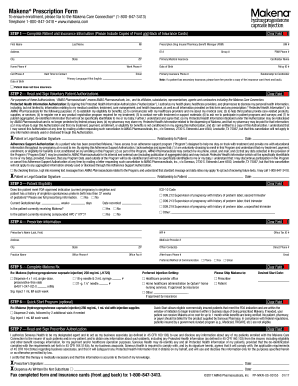
Prescription Form


What is the prescription form?
The prescription form is a crucial document used by healthcare providers to authorize the dispensing of medications to patients. It typically includes essential information such as the patient's name, medication details, dosage instructions, and the prescribing physician's information. This form serves as a legal document that ensures patients receive the correct medications as intended by their healthcare providers.
How to use the prescription form
Using the prescription form involves several steps to ensure accuracy and compliance. First, healthcare providers fill out the form with the necessary patient and medication details. Patients must present this form to a pharmacy to obtain their prescribed medications. In some cases, patients may also have the option to submit the form electronically, streamlining the process and reducing wait times at the pharmacy.
Steps to complete the prescription form
Completing the prescription form requires attention to detail to avoid errors. Follow these steps:
- Begin by entering the patient's full name and contact information.
- Provide the medication name, dosage, and frequency of administration.
- Include any special instructions or warnings related to the medication.
- Sign and date the form to validate the prescription.
- Ensure the form is legible and free of any corrections or alterations.
Legal use of the prescription form
The legal use of the prescription form is governed by various regulations to ensure patient safety and proper medication distribution. In the United States, the form must comply with the Drug Enforcement Administration (DEA) guidelines, particularly for controlled substances. Additionally, electronic prescriptions must adhere to the standards set by the Electronic Prescribing of Controlled Substances (EPCS) to maintain their legality.
Key elements of the prescription form
Several key elements must be present on a prescription form to ensure its validity:
- Patient Information: Full name, address, and date of birth.
- Medication Details: Name, dosage, and quantity of the medication.
- Prescriber Information: Name, contact details, and DEA registration number if applicable.
- Instructions: Clear directions for the patient regarding medication use.
- Signature: The prescriber's signature and date are essential for legal validation.
Examples of using the prescription form
Examples of using the prescription form include scenarios where a physician prescribes medication for chronic conditions, such as diabetes or hypertension. In these cases, the prescription form ensures that patients receive their medications consistently. Another example is when a specialist prescribes medication after a consultation, providing clear instructions for the patient's ongoing treatment plan.
Quick guide on how to complete prescription form
Effortlessly Prepare Prescription Form on Any Device
Digital document management has become increasingly favored by businesses and individuals alike. It offers a sustainable alternative to conventional printed and signed paperwork, as you can easily locate the necessary form and securely store it online. airSlate SignNow equips you with all the resources needed to create, modify, and electronically sign your documents swiftly without delays. Manage Prescription Form on any device using airSlate SignNow's Android or iOS applications and streamline any document-related task today.
How to Modify and Electronically Sign Prescription Form with Ease
- Find Prescription Form and then select Get Form to begin.
- Utilize the tools we offer to complete your form.
- Emphasize pertinent sections of the documents or redact sensitive details with features that airSlate SignNow specifically provides for that use.
- Create your signature with the Sign feature, which takes mere seconds and carries the same legal validity as a traditional handwritten signature.
- Review the information and then select the Done button to save your changes.
- Choose how you wish to share your form, whether by email, SMS, or invite link, or download it to your computer.
Eliminate the worry of lost or misplaced files, tedious document searches, or mistakes that necessitate printing additional copies. airSlate SignNow fulfills all your document management requirements in just a few clicks from any device you prefer. Modify and electronically sign Prescription Form and ensure excellent communication at every stage of your form preparation process with airSlate SignNow.
Create this form in 5 minutes or less
Create this form in 5 minutes!
How to create an eSignature for the prescription form
How to create an electronic signature for a PDF online
How to create an electronic signature for a PDF in Google Chrome
How to create an e-signature for signing PDFs in Gmail
How to create an e-signature right from your smartphone
How to create an e-signature for a PDF on iOS
How to create an e-signature for a PDF on Android
People also ask
-
What is a prescription form and how does it work with airSlate SignNow?
A prescription form is a document used by healthcare professionals to authorize medications for patients. With airSlate SignNow, you can easily create, send, and eSign prescription forms, streamlining the process for both providers and patients.
-
Is airSlate SignNow compliant with healthcare regulations for prescription forms?
Yes, airSlate SignNow is designed to comply with HIPAA and other healthcare regulations, ensuring that your prescription forms are secure and confidential. This compliance helps protect sensitive patient information while facilitating efficient communication.
-
What features does airSlate SignNow offer for managing prescription forms?
airSlate SignNow offers a range of features for managing prescription forms, including customizable templates, eSignature options, and secure document storage. These tools help healthcare providers efficiently handle patient prescriptions without the hassle of paper-based processes.
-
Can I integrate airSlate SignNow with my existing healthcare systems for prescription forms?
Absolutely! airSlate SignNow integrates seamlessly with various healthcare systems, enabling you to connect your existing software with our prescription form management. This integration helps you maintain a smooth workflow and ensures all documents are easily accessible.
-
How does the pricing for airSlate SignNow work for prescription form usage?
airSlate SignNow offers flexible pricing plans that cater to different business needs, including specific solutions for managing prescription forms. You can choose a plan that suits your volume of usage while enjoying cost-effective options for eSigning and document management.
-
What are the benefits of using airSlate SignNow for prescription forms?
Using airSlate SignNow for prescription forms eliminates the need for paper processing, reducing errors and improving turnaround time. Patients will appreciate the convenience of receiving and signing their prescriptions electronically, enhancing their overall experience with your practice.
-
Can I track the status of my prescription forms with airSlate SignNow?
Yes, airSlate SignNow provides tracking features that allow you to monitor the status of your prescription forms in real-time. You can see when forms are sent, viewed, and signed, ensuring you never lose track of important documents.
Get more for Prescription Form
- North dakota landlord tenant package form
- Preparing a financial affidavitthe gufford law firm pa form
- The plaintiff has been a resident of the state of north dakota for at least the last six form
- In district courtcounty of grand forksstate of north dakota form
- Read this before completing the elko county form
- You are hereby summoned and required to appear and defend against the complaint in this form
- No 05 3 02755 1 andrew rife v jennifer rife aka lesourd nka form
- Grand forks couple charged with child endangerment kvrr form
Find out other Prescription Form
- Download eSignature Presentation Now
- Download eSignature Presentation Free
- Fill eSignature PDF Secure
- Fill eSignature Word Mac
- How To Fill eSignature Form
- Create eSignature PDF Online
- Create eSignature PDF Mobile
- Create eSignature Word Online
- Create eSignature PDF Free
- Create eSignature PDF Secure
- Create eSignature Word Mobile
- Create eSignature Word Free
- How To Create eSignature Word
- How Do I Create eSignature Word
- How To Create eSignature PDF
- Help Me With Create eSignature Word
- Create eSignature Word Simple
- Create eSignature Word Easy
- Create eSignature Document Online
- Create eSignature Document Computer