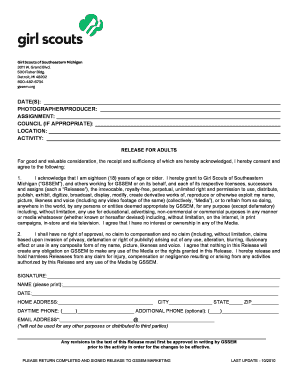
Girl Scout Photo Release Form


What is the Girl Scout Photo Release Form
The Girl Scout photo release form is a document that grants permission for the use of a participant's image in promotional materials. This form is essential for organizations like Girl Scouts, as it ensures that parents or guardians consent to the use of photographs and videos that may be taken during events or activities. By signing this form, individuals acknowledge that their images may be used in various media, including websites, brochures, and social media platforms, promoting the Girl Scouts and its initiatives.
How to use the Girl Scout Photo Release Form
Using the Girl Scout photo release form involves several straightforward steps. First, ensure that the form is filled out completely, including the participant's name, the name of the parent or guardian, and the date. Next, the parent or guardian must sign the form, indicating their consent. Once completed, the form should be submitted to the appropriate Girl Scout leader or organization representative. This ensures that all parties are aware of the permissions granted regarding the use of photographs and videos.
Steps to complete the Girl Scout Photo Release Form
Completing the Girl Scout photo release form requires careful attention to detail. Follow these steps:
- Download or obtain the form from your local Girl Scouts organization.
- Fill in the participant's full name and the name of the parent or guardian.
- Provide the date of completion.
- Read the terms and conditions carefully to understand the implications of signing.
- Sign the form to indicate consent.
- Submit the completed form to the designated Girl Scout representative.
Legal use of the Girl Scout Photo Release Form
The legal use of the Girl Scout photo release form is crucial for protecting both the organization and the individuals involved. This form acts as a binding agreement that outlines how images may be used. It is important to ensure that the form complies with relevant laws regarding consent and privacy. By obtaining proper consent through this form, the Girl Scouts can use images without fear of legal repercussions, provided they adhere to the terms agreed upon in the release.
Key elements of the Girl Scout Photo Release Form
Several key elements should be included in the Girl Scout photo release form to ensure its effectiveness:
- Participant Information: Full name and contact details of the participant.
- Guardian Consent: Signature of the parent or guardian granting permission.
- Usage Rights: Clear statement on how the images may be used.
- Duration of Consent: Specify how long the consent remains valid.
- Contact Information: Details for the organization in case of questions or concerns.
Examples of using the Girl Scout Photo Release Form
Examples of scenarios where the Girl Scout photo release form is utilized include:
- Photographs taken during troop meetings or events.
- Videos produced for promotional purposes, such as recruitment or fundraising.
- Images shared on social media platforms to highlight activities and achievements.
- Brochures and newsletters featuring highlights from events.
Quick guide on how to complete girl scout photo release form 59176463
Complete Girl Scout Photo Release Form seamlessly on any device
Digital document management has gained traction among businesses and individuals. It offers an ideal eco-friendly alternative to traditional printed and signed paperwork, allowing you to locate the appropriate form and securely store it online. airSlate SignNow equips you with all the tools necessary to create, edit, and eSign your documents quickly and efficiently. Manage Girl Scout Photo Release Form on any device with airSlate SignNow Android or iOS applications and enhance any document-related process today.
The simplest way to modify and eSign Girl Scout Photo Release Form effortlessly
- Locate Girl Scout Photo Release Form and click Get Form to initiate the process.
- Utilize the tools we offer to complete your document.
- Emphasize important sections of your documents or obscure confidential information using tools that airSlate SignNow offers specifically for that purpose.
- Generate your signature using the Sign feature, which takes mere seconds and carries the same legal validity as a conventional wet ink signature.
- Review all information and click on the Done button to finalize your modifications.
- Select how you wish to send your form, whether by email, SMS, invitation link, or download it to your computer.
Eliminate concerns about lost or misplaced files, tedious form searching, or errors that require reprinting new document copies. airSlate SignNow meets your document management needs in just a few clicks from your chosen device. Modify and eSign Girl Scout Photo Release Form and ensure outstanding communication at any stage of your form preparation process with airSlate SignNow.
Create this form in 5 minutes or less
Create this form in 5 minutes!
How to create an eSignature for the girl scout photo release form 59176463
How to create an electronic signature for a PDF online
How to create an electronic signature for a PDF in Google Chrome
How to create an e-signature for signing PDFs in Gmail
How to create an e-signature right from your smartphone
How to create an e-signature for a PDF on iOS
How to create an e-signature for a PDF on Android
People also ask
-
What is a girl scout photo release form?
A girl scout photo release form is a legal document that grants permission for the use of a child's image in photographs. It ensures that parents or guardians authorize the sharing of their child's photos for promotional purposes. Using airSlate SignNow, you can easily create and manage these forms securely.
-
How do I create a girl scout photo release form using airSlate SignNow?
Creating a girl scout photo release form with airSlate SignNow is straightforward. Simply choose a customizable template or start from scratch, fill in the necessary details, and include the digital signature option. Our intuitive interface allows for easy completion within minutes.
-
Are there any costs associated with using the girl scout photo release form on airSlate SignNow?
Yes, airSlate SignNow offers various pricing plans, including a free trial for new users. This allows you to test the features related to the girl scout photo release form without any financial commitment. Once ready, you can choose a plan that best fits your needs.
-
What features does airSlate SignNow provide for the girl scout photo release form?
airSlate SignNow provides essential features such as customizable templates, digital signature capabilities, and document tracking. Additionally, you can set reminders for signatories and safely store completed girl scout photo release forms in the cloud for easy access.
-
Can I integrate airSlate SignNow with other applications for managing the girl scout photo release form?
Absolutely! airSlate SignNow integrates with various applications like Google Drive, Salesforce, and Dropbox. This allows you to streamline your workflow when managing the girl scout photo release form and ensure your documents are where you need them to be.
-
How does airSlate SignNow ensure the security of the girl scout photo release form?
Security is a top priority for airSlate SignNow. We use encryption and secure authentication protocols to protect the girl scout photo release form and any sensitive information within it. You can confidently use our platform knowing your documents are safe.
-
What happens if I need to make changes to the girl scout photo release form after it's been sent?
With airSlate SignNow, you can easily make adjustments to the girl scout photo release form even after it has been sent. Simply update the form in your account, and resend it for signature. This flexibility ensures that your documents are always accurate and up-to-date.
Get more for Girl Scout Photo Release Form
- Property testate form
- Alaska lien 497293745 form
- Quitclaim deed from individual to husband and wife alaska form
- Warranty deed from individual to husband and wife alaska form
- Quitclaim deed from corporation to husband and wife alaska form
- Warranty deed from corporation to husband and wife alaska form
- Quitclaim deed from corporation to individual alaska form
- Ak warranty deed form
Find out other Girl Scout Photo Release Form
- How To Sign Iowa Charity LLC Operating Agreement
- Sign Kentucky Charity Quitclaim Deed Myself
- Sign Michigan Charity Rental Application Later
- How To Sign Minnesota Charity Purchase Order Template
- Sign Mississippi Charity Affidavit Of Heirship Now
- Can I Sign Nevada Charity Bill Of Lading
- How Do I Sign Nebraska Charity Limited Power Of Attorney
- Sign New Hampshire Charity Residential Lease Agreement Online
- Sign New Jersey Charity Promissory Note Template Secure
- How Do I Sign North Carolina Charity Lease Agreement Form
- How To Sign Oregon Charity Living Will
- Sign South Dakota Charity Residential Lease Agreement Simple
- Sign Vermont Charity Business Plan Template Later
- Sign Arkansas Construction Executive Summary Template Secure
- How To Sign Arkansas Construction Work Order
- Sign Colorado Construction Rental Lease Agreement Mobile
- Sign Maine Construction Business Letter Template Secure
- Can I Sign Louisiana Construction Letter Of Intent
- How Can I Sign Maryland Construction Business Plan Template
- Can I Sign Maryland Construction Quitclaim Deed