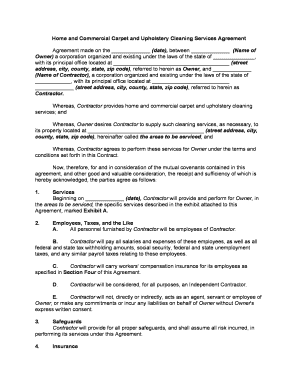
Home Cleaning Form


What is the Home Cleaning Form
The home cleaning form is a document used to outline the terms and conditions of cleaning services provided in residential settings. This form typically includes details such as the scope of work, pricing, scheduling, and any specific requirements or preferences of the homeowner. It serves as a formal agreement between the cleaning service provider and the client, ensuring that both parties have a clear understanding of the expectations involved.
How to use the Home Cleaning Form
Using the home cleaning form involves several straightforward steps. First, identify the specific cleaning services needed, such as deep cleaning, regular maintenance, or specialized tasks like carpet cleaning. Next, fill out the form with relevant details, including the property address, preferred cleaning dates, and any special instructions. Once completed, both parties should review the document to ensure accuracy before signing. This process helps establish a mutual agreement and can prevent misunderstandings regarding the services to be provided.
Key elements of the Home Cleaning Form
Essential components of the home cleaning form include:
- Client Information: Name, address, and contact details of the homeowner.
- Service Details: Description of the cleaning services to be performed.
- Pricing Structure: Clear breakdown of costs, including any additional fees for special requests.
- Schedule: Dates and times for the cleaning services.
- Terms and Conditions: Cancellation policies, liability clauses, and any guarantees offered by the cleaning service.
Steps to complete the Home Cleaning Form
Completing the home cleaning form involves a few simple steps:
- Gather Information: Collect all necessary details about the cleaning services required.
- Fill in the Form: Input client and service information accurately.
- Review: Double-check all entries for correctness and completeness.
- Sign: Ensure both the client and the service provider sign the document to validate the agreement.
Legal use of the Home Cleaning Form
The home cleaning form can be legally binding when it meets specific criteria. To ensure its enforceability, both parties must agree to the terms outlined in the document. This includes having clear signatures and, if possible, using a platform that provides a digital certificate for added security. Compliance with relevant eSignature laws, such as the ESIGN Act and UETA, is essential to uphold the legality of the agreement.
Examples of using the Home Cleaning Form
Examples of when to use the home cleaning form include:
- When hiring a new cleaning service for a one-time deep clean.
- For regular cleaning services on a weekly or monthly basis.
- When requesting additional services, such as window washing or carpet cleaning.
Quick guide on how to complete home cleaning form
Prepare Home Cleaning Form effortlessly on any device
Digital document management has become increasingly popular among businesses and individuals. It offers an ideal environmentally friendly alternative to traditional printed and signed documentation, as you can easily locate the correct form and securely store it online. airSlate SignNow provides all the tools necessary to create, edit, and electronically sign your documents swiftly without delays. Handle Home Cleaning Form on any platform using airSlate SignNow's Android or iOS applications and streamline any document-related task today.
The simplest way to modify and eSign Home Cleaning Form with ease
- Find Home Cleaning Form and click on Get Form to begin.
- Utilize the tools we provide to complete your form.
- Highlight important sections of your documents or redact sensitive information with tools that airSlate SignNow provides specifically for that purpose.
- Create your eSignature using the Sign tool, which takes mere seconds and holds the same legal validity as a traditional handwritten signature.
- Review all the details and click on the Done button to save your amendments.
- Select your preferred method for sending your form, whether by email, text message (SMS), invite link, or download it to your computer.
Say goodbye to lost or misplaced files, tedious form searching, or errors that require printing new document copies. airSlate SignNow satisfies all your document management requirements in just a few clicks from a device of your choice. Modify and eSign Home Cleaning Form and ensure excellent communication at every stage of the form preparation process with airSlate SignNow.
Create this form in 5 minutes or less
Create this form in 5 minutes!
People also ask
-
What is a home cleaning form?
A home cleaning form is a specialized document designed to streamline the process of requesting and managing home cleaning services. It allows customers to specify their cleaning needs, schedule, and preferences efficiently. By using a home cleaning form, both clients and cleaners can ensure clear communication and service expectations.
-
How can airSlate SignNow help with my home cleaning form?
airSlate SignNow enables you to create, customize, and electronically sign your home cleaning form easily. Our platform provides user-friendly templates that you can modify according to your specific cleaning requirements. This not only saves time but also ensures a professional presentation of your services.
-
Is airSlate SignNow's home cleaning form solution cost-effective?
Yes, airSlate SignNow offers a cost-effective solution for managing your home cleaning form processes. We provide various pricing plans to cater to different business sizes and needs. With our tool, you can save money by reducing paperwork and improving your operational efficiency.
-
What features does the home cleaning form include?
The home cleaning form in airSlate SignNow includes customizable fields for service details, customer information, and scheduling preferences. Additionally, you can incorporate features like conditional logic, enabling specific questions based on previous answers. This ensures that you gather all necessary information for effective service delivery.
-
Can I integrate the home cleaning form with other tools?
Absolutely! airSlate SignNow allows seamless integration with various applications, including CRM systems and email platforms. This means you can easily manage your home cleaning form data alongside other business processes, optimizing your workflow and enhancing overall productivity.
-
What are the benefits of using a digital home cleaning form?
Using a digital home cleaning form provides numerous benefits such as enhanced accuracy, quicker turnaround times, and reduced administrative tasks. With airSlate SignNow, you can ensure secure storage of client data and quick access to forms whenever needed. This leads to increased customer satisfaction and better service delivery.
-
How secure is my data when using the home cleaning form?
Security is a top priority at airSlate SignNow. When using the home cleaning form, your data is stored securely with robust encryption protocols and compliance with industry standards. This ensures that both your information and your clients' data remain confidential and protected.
Get more for Home Cleaning Form
- New york satisfaction cancellation or release of mortgage package form
- New york prenuptial form
- New york roofing contractor package form
- New york contractor form
- Ny buy form
- Ohio professional corporation package for ohio form
- Ohio ohio dissolution package to dissolve limited liability company llc form
- Name change minor ohio form
Find out other Home Cleaning Form
- How To Electronic signature Indiana High Tech Document
- How Do I Electronic signature Indiana High Tech Document
- How Can I Electronic signature Ohio Insurance Document
- Can I Electronic signature South Dakota Insurance PPT
- How Can I Electronic signature Maine Lawers PPT
- How To Electronic signature Maine Lawers PPT
- Help Me With Electronic signature Minnesota Lawers PDF
- How To Electronic signature Ohio High Tech Presentation
- How Can I Electronic signature Alabama Legal PDF
- How To Electronic signature Alaska Legal Document
- Help Me With Electronic signature Arkansas Legal PDF
- How Can I Electronic signature Arkansas Legal Document
- How Can I Electronic signature California Legal PDF
- Can I Electronic signature Utah High Tech PDF
- How Do I Electronic signature Connecticut Legal Document
- How To Electronic signature Delaware Legal Document
- How Can I Electronic signature Georgia Legal Word
- How Do I Electronic signature Alaska Life Sciences Word
- How Can I Electronic signature Alabama Life Sciences Document
- How Do I Electronic signature Idaho Legal Form