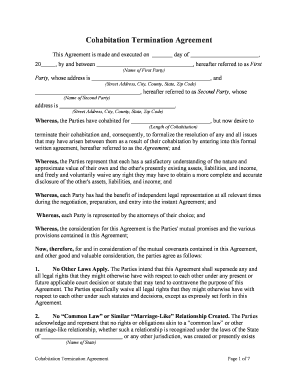
Cohabitation Agreement Alberta PDF Form


What is the cohabitation agreement alberta pdf
A cohabitation agreement in Alberta is a legal document designed for couples who live together but are not married. This agreement outlines the rights and responsibilities of each partner regarding property, finances, and other important aspects of their relationship. The cohabitation agreement Alberta PDF serves as a formal record that can help prevent disputes in the event of a separation or other legal issues. It is crucial for couples to clearly define their expectations and obligations to ensure a smooth cohabitation experience.
Key elements of the cohabitation agreement alberta pdf
Several key elements should be included in a cohabitation agreement to ensure its effectiveness. These elements may include:
- Property ownership: Clarification on how property acquired during the relationship will be owned and divided.
- Financial responsibilities: Details regarding shared expenses, debts, and financial contributions.
- Dispute resolution: Procedures for resolving conflicts that may arise during the relationship or upon separation.
- Termination of the agreement: Conditions under which the agreement can be terminated or modified.
- Legal compliance: Assurance that the agreement adheres to Alberta laws and regulations.
Steps to complete the cohabitation agreement alberta pdf
Completing a cohabitation agreement involves several important steps. Couples should:
- Discuss individual needs: Openly communicate about financial and personal expectations.
- Draft the agreement: Use a cohabitation agreement template or create a custom document that includes all necessary elements.
- Review the document: Both partners should carefully review the agreement to ensure clarity and mutual understanding.
- Seek legal advice: Consulting with a legal professional can help ensure the agreement is valid and enforceable.
- Sign the agreement: Both parties should sign the document in the presence of a witness to validate it legally.
Legal use of the cohabitation agreement alberta pdf
The legal use of a cohabitation agreement in Alberta is significant, as it can provide clarity and protection for both parties. To be legally binding, the agreement must meet specific requirements, such as:
- Both parties must enter into the agreement voluntarily.
- The agreement should be in writing and signed by both partners.
- Each party should have independent legal advice before signing.
- The terms must be fair and reasonable to both parties.
How to obtain the cohabitation agreement alberta pdf
Obtaining a cohabitation agreement Alberta PDF is straightforward. Couples can:
- Download templates: Many legal websites offer free or paid templates that can be customized.
- Consult a lawyer: A legal professional can draft a personalized agreement tailored to specific needs.
- Use online services: Various platforms provide tools to create and eSign documents securely.
Examples of using the cohabitation agreement alberta pdf
Examples of situations where a cohabitation agreement may be beneficial include:
- Couples moving in together for the first time and wanting to clarify financial responsibilities.
- Partners who own property prior to cohabitation and wish to protect their assets.
- Couples with children from previous relationships who want to ensure proper care and support arrangements.
Quick guide on how to complete cohabitation agreement alberta pdf
Complete Cohabitation Agreement Alberta Pdf seamlessly on any device
Online document management has become increasingly popular among businesses and individuals. It offers a perfect eco-friendly alternative to conventional printed and signed documents, allowing you to find the right form and securely store it online. airSlate SignNow equips you with all the tools necessary to create, modify, and eSign your documents swiftly without delays. Manage Cohabitation Agreement Alberta Pdf on any platform with airSlate SignNow Android or iOS applications and streamline any document-related process today.
The easiest way to modify and eSign Cohabitation Agreement Alberta Pdf effortlessly
- Locate Cohabitation Agreement Alberta Pdf and then click Get Form to get started.
- Utilize the tools we provide to fill out your document.
- Highlight important sections of the documents or redact sensitive information with tools that airSlate SignNow offers specifically for that purpose.
- Create your eSignature with the Sign tool, which takes mere seconds and carries the same legal validity as a traditional wet ink signature.
- Verify the information and then click on the Done button to save your changes.
- Choose how you want to deliver your form, via email, SMS, or invitation link, or download it to your computer.
Forget about lost or misplaced documents, tedious form searching, or mistakes that necessitate printing new copies. airSlate SignNow fulfills all your document management needs in just a few clicks from any device you prefer. Modify and eSign Cohabitation Agreement Alberta Pdf and ensure excellent communication at any stage of your form preparation process with airSlate SignNow.
Create this form in 5 minutes or less
Create this form in 5 minutes!
People also ask
-
What is a cohabitation agreement Alberta PDF?
A cohabitation agreement Alberta PDF is a legal document that outlines the rights and responsibilities of partners living together without being married. It helps protect both parties in case of separation by clearly stating property division, financial obligations, and other important matters.
-
How can I create a cohabitation agreement Alberta PDF using airSlate SignNow?
Using airSlate SignNow, you can easily create a cohabitation agreement Alberta PDF by selecting a template or starting from scratch. Our user-friendly interface allows you to customize the document and ensure it meets your specific needs before sending it for eSignature.
-
What are the benefits of using a cohabitation agreement Alberta PDF?
A cohabitation agreement Alberta PDF offers numerous benefits, including legal protection for both partners and clarification of each party's rights. It can help prevent misunderstandings and costly disputes, making it a worthwhile investment for couples living together.
-
Is there a cost associated with creating a cohabitation agreement Alberta PDF?
The cost of creating a cohabitation agreement Alberta PDF varies based on the features and services you choose with airSlate SignNow. We offer affordable pricing plans that cater to different needs, ensuring that you can find a solution that fits your budget.
-
Can I modify my cohabitation agreement Alberta PDF after it is created?
Yes, you can modify your cohabitation agreement Alberta PDF even after it is created. With airSlate SignNow, you can easily access and edit your document anytime to reflect changes in your living situation or partner agreements.
-
Do I need a lawyer to create a cohabitation agreement Alberta PDF?
While it is not mandatory to have a lawyer to create a cohabitation agreement Alberta PDF, consulting one can provide additional legal assurance. Our templates at airSlate SignNow are user-friendly and designed to comply with Alberta laws, but professional advice can ensure everything is in order.
-
What integrations does airSlate SignNow offer for managing cohabitation agreements?
airSlate SignNow offers various integrations with popular tools and platforms to streamline the management of your cohabitation agreement Alberta PDF. This includes integrations with document storage solutions, CRM systems, and project management tools for efficient tracking and collaboration.
Get more for Cohabitation Agreement Alberta Pdf
- Ohio sale form
- Ohio legal documents for the guardian of a minor package form
- Ohio contract for deed package form
- Ohio unemployment form
- Ohio lease purchase agreements package form
- Ohio sheetrock drywall contractor package form
- Ohio option form
- Oklahoma no fault uncontested agreed divorce package for dissolution of marriage with adult children and with or without form
Find out other Cohabitation Agreement Alberta Pdf
- Can I Electronic signature Hawaii Real Estate PPT
- How Can I Electronic signature Illinois Real Estate Document
- How Do I Electronic signature Indiana Real Estate Presentation
- How Can I Electronic signature Ohio Plumbing PPT
- Can I Electronic signature Texas Plumbing Document
- How To Electronic signature Michigan Real Estate Form
- How To Electronic signature Arizona Police PDF
- Help Me With Electronic signature New Hampshire Real Estate PDF
- Can I Electronic signature New Hampshire Real Estate Form
- Can I Electronic signature New Mexico Real Estate Form
- How Can I Electronic signature Ohio Real Estate Document
- How To Electronic signature Hawaii Sports Presentation
- How To Electronic signature Massachusetts Police Form
- Can I Electronic signature South Carolina Real Estate Document
- Help Me With Electronic signature Montana Police Word
- How To Electronic signature Tennessee Real Estate Document
- How Do I Electronic signature Utah Real Estate Form
- How To Electronic signature Utah Real Estate PPT
- How Can I Electronic signature Virginia Real Estate PPT
- How Can I Electronic signature Massachusetts Sports Presentation