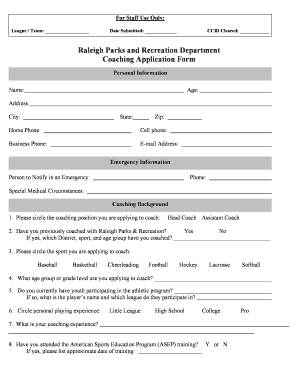
Raleigh Parks and Recreation Form


What is the Raleigh Parks And Recreation Form
The Raleigh Parks and Recreation Form is a document utilized by residents of Raleigh, North Carolina, to access various recreational services and programs offered by the city's parks and recreation department. This form is essential for registering for activities, reserving facilities, or applying for permits related to recreational events. It helps streamline the process for both the department and the community, ensuring that all necessary information is collected efficiently.
How to use the Raleigh Parks And Recreation Form
Using the Raleigh Parks and Recreation Form involves several straightforward steps. First, access the form through the official Raleigh Parks and Recreation website or a designated office. Next, fill in the required fields, which may include personal information, activity details, and any applicable fees. After completing the form, submit it according to the provided instructions, which may include online submission, mailing it to the department, or delivering it in person. Ensure that all information is accurate to avoid delays in processing.
Steps to complete the Raleigh Parks And Recreation Form
Completing the Raleigh Parks and Recreation Form requires attention to detail. Start by gathering all necessary information, such as your name, address, and contact details. Next, identify the specific program or service you are interested in and provide any additional information requested, such as participant names or age groups. Review the form for completeness and accuracy before submitting it. If submitting online, ensure that you follow the prompts for electronic submission. For mail or in-person submissions, check the office hours and any associated deadlines.
Legal use of the Raleigh Parks And Recreation Form
The legal use of the Raleigh Parks and Recreation Form is governed by local regulations and policies established by the city. When completed and submitted correctly, the form serves as a binding agreement between the applicant and the parks and recreation department. It is important to provide truthful information, as any discrepancies may lead to penalties or disqualification from programs. Additionally, the form may require signatures that affirm the applicant's understanding of the terms and conditions associated with the requested services.
Key elements of the Raleigh Parks And Recreation Form
Key elements of the Raleigh Parks and Recreation Form typically include personal identification information, details about the requested service or program, payment information if applicable, and a section for signatures. These components ensure that the department can process requests efficiently while maintaining accurate records. Additionally, there may be sections that outline the terms of participation, liability waivers, and any specific rules related to the program being applied for.
Form Submission Methods (Online / Mail / In-Person)
Submitting the Raleigh Parks and Recreation Form can be done through various methods to accommodate different preferences. Online submission is often the quickest and most convenient option, allowing users to complete the form digitally and submit it immediately. Alternatively, individuals may choose to print the form and mail it to the designated address or deliver it in person at the parks and recreation office. Each method has its own processing times and requirements, so it is advisable to check the specific guidelines provided by the department.
Quick guide on how to complete raleigh parks and recreation form
Complete Raleigh Parks And Recreation Form effortlessly on any device
Digital document management has become widely adopted by organizations and individuals. It serves as an ideal eco-friendly alternative to traditional printed and signed documents, allowing you to find the right template and securely save it online. airSlate SignNow provides you with all the tools necessary to create, edit, and electronically sign your documents quickly without delays. Manage Raleigh Parks And Recreation Form on any platform using airSlate SignNow's Android or iOS applications and enhance any document-based process today.
The easiest way to modify and eSign Raleigh Parks And Recreation Form effortlessly
- Obtain Raleigh Parks And Recreation Form and then click Get Form to begin.
- Use the tools we provide to fill out your form.
- Emphasize important sections of the documents or conceal sensitive information with tools specifically offered by airSlate SignNow for that purpose.
- Create your signature using the Sign tool, which takes seconds and holds the same legal validity as a conventional wet ink signature.
- Review all details and then click the Done button to save your changes.
- Choose your preferred method to send your form, whether by email, SMS, or invite link, or download it to your computer.
Forget about lost or misplaced documents, tedious form searches, or errors that necessitate printing new document copies. airSlate SignNow fulfills all your document management needs in just a few clicks from any device you prefer. Edit and eSign Raleigh Parks And Recreation Form and ensure excellent communication at any phase of your form preparation process with airSlate SignNow.
Create this form in 5 minutes or less
Create this form in 5 minutes!
How to create an eSignature for the raleigh parks and recreation form
How to create an electronic signature for a PDF online
How to create an electronic signature for a PDF in Google Chrome
How to create an e-signature for signing PDFs in Gmail
How to create an e-signature right from your smartphone
How to create an e-signature for a PDF on iOS
How to create an e-signature for a PDF on Android
People also ask
-
What is the Raleigh Parks And Recreation Form?
The Raleigh Parks And Recreation Form is a digital document used by residents to register for various recreational programs and services offered by the Parks and Recreation Department. This form allows users to efficiently submit their information online, making the registration process quicker and more convenient.
-
How can I fill out the Raleigh Parks And Recreation Form?
You can fill out the Raleigh Parks And Recreation Form conveniently online through the airSlate SignNow platform. Simply access the form, enter the required details, and submit it electronically, ensuring that your application is processed swiftly.
-
Is there a cost associated with using the Raleigh Parks And Recreation Form?
Using the Raleigh Parks And Recreation Form itself is typically free for participants. However, specific recreational programs may have associated fees, which will be clearly outlined during the registration process. The airSlate SignNow solution is also cost-effective for organizations managing these forms.
-
What are the benefits of using the Raleigh Parks And Recreation Form with airSlate SignNow?
Utilizing the Raleigh Parks And Recreation Form with airSlate SignNow offers numerous benefits, including streamlined document management, efficient eSigning capabilities, and reduced paperwork. This makes it easier to process registrations and ensures that all submissions are secure and accessible.
-
Can I track my submission of the Raleigh Parks And Recreation Form?
Yes, you can track your submission of the Raleigh Parks And Recreation Form through the airSlate SignNow platform. The system provides real-time updates and notifications, ensuring that you are informed about the status of your application and any further steps required.
-
What integrations are available for the Raleigh Parks And Recreation Form?
The Raleigh Parks And Recreation Form can be integrated with various management systems through airSlate SignNow. This allows for seamless data transfer and management, enhancing the overall efficiency of the registration and processing experience for both users and administrators.
-
Is the Raleigh Parks And Recreation Form compatible with mobile devices?
Absolutely! The Raleigh Parks And Recreation Form is designed to be mobile-friendly, so users can easily fill it out and submit it from their smartphones or tablets. This feature ensures that you can manage your registrations anytime and anywhere without hassle.
Get more for Raleigh Parks And Recreation Form
- Nh department of revenue form
- R rabbit worksheet 18 pdf esl phonics world form
- Certificate of correction form new york state department of state dos ny
- Montefiore health proxy forms
- Islamic edu worksheet form
- Cesar chavez the mexican american and the church speech form
- Anthem blue cross claim form iu2013
- Aer form 700 62506035
Find out other Raleigh Parks And Recreation Form
- Sign Nebraska Healthcare / Medical Permission Slip Now
- Help Me With Sign New Mexico Healthcare / Medical Medical History
- Can I Sign Ohio Healthcare / Medical Residential Lease Agreement
- How To Sign Oregon Healthcare / Medical Living Will
- How Can I Sign South Carolina Healthcare / Medical Profit And Loss Statement
- Sign Tennessee Healthcare / Medical Business Plan Template Free
- Help Me With Sign Tennessee Healthcare / Medical Living Will
- Sign Texas Healthcare / Medical Contract Mobile
- Sign Washington Healthcare / Medical LLC Operating Agreement Now
- Sign Wisconsin Healthcare / Medical Contract Safe
- Sign Alabama High Tech Last Will And Testament Online
- Sign Delaware High Tech Rental Lease Agreement Online
- Sign Connecticut High Tech Lease Template Easy
- How Can I Sign Louisiana High Tech LLC Operating Agreement
- Sign Louisiana High Tech Month To Month Lease Myself
- How To Sign Alaska Insurance Promissory Note Template
- Sign Arizona Insurance Moving Checklist Secure
- Sign New Mexico High Tech Limited Power Of Attorney Simple
- Sign Oregon High Tech POA Free
- Sign South Carolina High Tech Moving Checklist Now