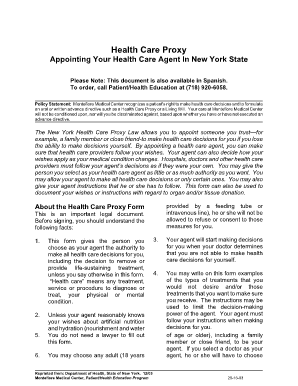
Montefiore Health Proxy Forms


What is the Montefiore Health Proxy Forms
The Montefiore Health Proxy Forms are legal documents that allow individuals to designate a trusted person to make healthcare decisions on their behalf if they become unable to do so. This form is essential for ensuring that medical preferences are respected and that the appointed proxy can act in accordance with the individual's wishes. The form typically includes sections for naming the proxy, outlining specific healthcare preferences, and providing any necessary instructions regarding medical treatment.
How to use the Montefiore Health Proxy Forms
Using the Montefiore Health Proxy Forms involves several straightforward steps. First, individuals should carefully read the form to understand its components. Next, they need to fill out the form by providing their personal information, selecting a proxy, and detailing their healthcare preferences. After completing the form, it is crucial to sign and date it in the presence of witnesses, as required by state law. Finally, individuals should keep a copy of the signed form and share it with their healthcare providers and the designated proxy.
Steps to complete the Montefiore Health Proxy Forms
Completing the Montefiore Health Proxy Forms requires attention to detail. Here are the steps to follow:
- Read the instructions carefully to understand the requirements.
- Fill in your personal information, including name, address, and contact details.
- Select a healthcare proxy by providing their name and contact information.
- Outline your healthcare preferences and any specific instructions regarding treatment.
- Sign and date the form, ensuring that it is witnessed as per state regulations.
- Distribute copies of the completed form to your healthcare provider and proxy.
Legal use of the Montefiore Health Proxy Forms
The legal use of the Montefiore Health Proxy Forms is governed by state laws, which dictate how the form must be executed to be valid. Generally, the form must be signed by the individual and witnessed by at least one or two individuals, depending on the state. It is important to ensure that the form complies with the relevant legal requirements to avoid any issues when the proxy needs to make decisions. Additionally, keeping the form updated is crucial as personal circumstances or preferences may change over time.
Key elements of the Montefiore Health Proxy Forms
Key elements of the Montefiore Health Proxy Forms include:
- Designated Proxy: The individual who will make healthcare decisions on your behalf.
- Healthcare Preferences: Specific instructions regarding treatments or procedures you wish to accept or refuse.
- Signatures: Required signatures from the individual and witnesses to validate the document.
- Revocation Clause: Information on how to revoke the proxy if needed.
How to obtain the Montefiore Health Proxy Forms
Obtaining the Montefiore Health Proxy Forms can be done through several methods. Individuals can typically download the forms directly from healthcare provider websites or request them from their medical offices. Additionally, some legal aid organizations may offer the forms and guidance on how to complete them. It is essential to ensure that the most current version of the form is used to comply with legal requirements.
Quick guide on how to complete montefiore health proxy forms
Finalize Montefiore Health Proxy Forms effortlessly on any device
Digital document management has become increasingly popular among businesses and individuals. It offers an excellent eco-friendly substitute for conventional printed and signed documents, allowing you to access the necessary form and securely store it online. airSlate SignNow equips you with all the tools required to create, modify, and electronically sign your documents rapidly without delays. Manage Montefiore Health Proxy Forms on any device with airSlate SignNow's Android or iOS applications and simplify any document-related process today.
The easiest way to modify and electronically sign Montefiore Health Proxy Forms seamlessly
- Obtain Montefiore Health Proxy Forms and click on Get Form to begin.
- Utilize the tools we offer to fill out your form.
- Emphasize relevant sections of your documents or conceal sensitive information with features specifically provided by airSlate SignNow.
- Create your electronic signature using the Sign tool, which takes only seconds and carries the same legal validity as a traditional handwritten signature.
- Review all the details and click on the Done button to finalize your changes.
- Choose your preferred method to send your form via email, text message (SMS), or invitation link, or download it to your computer.
Eliminate the issues of lost or misplaced documents, tedious form searches, or errors that necessitate printing new copies. airSlate SignNow addresses all your document management needs in just a few clicks from any device of your preference. Modify and electronically sign Montefiore Health Proxy Forms to ensure excellent communication at every stage of your form preparation process with airSlate SignNow.
Create this form in 5 minutes or less
Create this form in 5 minutes!
How to create an eSignature for the montefiore health proxy forms
How to create an electronic signature for a PDF online
How to create an electronic signature for a PDF in Google Chrome
How to create an e-signature for signing PDFs in Gmail
How to create an e-signature right from your smartphone
How to create an e-signature for a PDF on iOS
How to create an e-signature for a PDF on Android
People also ask
-
What is the Montefiore health care proxy form?
The Montefiore health care proxy form is a legal document that allows you to designate a person to make medical decisions on your behalf if you are unable to do so. This form ensures that your healthcare preferences are honored and communicated clearly to medical professionals.
-
How can I obtain the Montefiore health care proxy form?
You can easily obtain the Montefiore health care proxy form through airSlate SignNow’s platform. Our user-friendly interface allows you to download, fill out, and sign the form electronically, streamlining the process and making it hassle-free.
-
Are there any costs associated with using the Montefiore health care proxy form through airSlate SignNow?
Using the Montefiore health care proxy form through airSlate SignNow offers a cost-effective solution. While there may be a subscription fee for accessing our full suite of features, you can often utilize our free trial to get started without any upfront costs.
-
Can I customize the Montefiore health care proxy form?
Yes, airSlate SignNow allows you to customize the Montefiore health care proxy form according to your specific needs. You can edit fields, add additional information, and ensure that the document reflects your unique healthcare wishes.
-
Is the Montefiore health care proxy form legally binding?
Absolutely! The Montefiore health care proxy form is a legally binding document as long as it is completed and signed according to New York state laws. Using airSlate SignNow ensures that your digital signatures meet legal requirements for validity.
-
How does airSlate SignNow ensure the security of my Montefiore health care proxy form?
airSlate SignNow prioritizes your privacy and security by employing advanced encryption technologies to protect your Montefiore health care proxy form. Your data is securely stored and only accessible to authorized personnel, ensuring your information remains confidential.
-
Can the Montefiore health care proxy form be shared with multiple healthcare providers?
Yes, once you complete the Montefiore health care proxy form using airSlate SignNow, you can easily share it with multiple healthcare providers. Our platform allows for seamless sharing, ensuring that all necessary parties are informed of your healthcare decisions.
Get more for Montefiore Health Proxy Forms
- Certificate of substantial completion construction completion form
- Course performance summary york university
- Standard business license application city of mukilteo ci mukilteo wa form
- Course performance summary york university 414436973
- North west department of health head of department form
- Application manufacturer designer certification form
- Penndot form mv 551 penndot driver and vehicle services dmv state pa
- Apportioned registration forms and publications
Find out other Montefiore Health Proxy Forms
- eSignature Nebraska Finance & Tax Accounting Business Letter Template Online
- Help Me With eSignature Indiana Healthcare / Medical Notice To Quit
- eSignature New Jersey Healthcare / Medical Credit Memo Myself
- eSignature North Dakota Healthcare / Medical Medical History Simple
- Help Me With eSignature Arkansas High Tech Arbitration Agreement
- eSignature Ohio Healthcare / Medical Operating Agreement Simple
- eSignature Oregon Healthcare / Medical Limited Power Of Attorney Computer
- eSignature Pennsylvania Healthcare / Medical Warranty Deed Computer
- eSignature Texas Healthcare / Medical Bill Of Lading Simple
- eSignature Virginia Healthcare / Medical Living Will Computer
- eSignature West Virginia Healthcare / Medical Claim Free
- How To eSignature Kansas High Tech Business Plan Template
- eSignature Kansas High Tech Lease Agreement Template Online
- eSignature Alabama Insurance Forbearance Agreement Safe
- How Can I eSignature Arkansas Insurance LLC Operating Agreement
- Help Me With eSignature Michigan High Tech Emergency Contact Form
- eSignature Louisiana Insurance Rental Application Later
- eSignature Maryland Insurance Contract Safe
- eSignature Massachusetts Insurance Lease Termination Letter Free
- eSignature Nebraska High Tech Rental Application Now