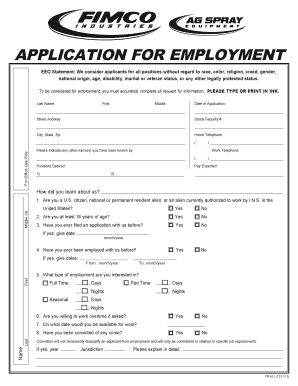
Fimco Applications Form


What is the Fimco Applications Form
The Fimco Applications Form is a document used primarily for applications related to Fimco products or services. This form is essential for individuals or businesses seeking to access specific offerings, whether it be for equipment, services, or support. It serves as a formal request that initiates the process of obtaining the desired Fimco product or service.
How to use the Fimco Applications Form
Using the Fimco Applications Form involves several straightforward steps. First, ensure you have the latest version of the form, which can typically be obtained from the official Fimco website or through authorized distributors. Next, fill out the required fields accurately, providing all necessary information such as contact details, product specifications, and any additional documentation that may be required. Once completed, review the form for accuracy before submission.
Steps to complete the Fimco Applications Form
Completing the Fimco Applications Form requires careful attention to detail. Follow these steps for a successful submission:
- Download the form from the official source.
- Fill in personal or business information, ensuring all fields are completed.
- Provide any required documentation, such as proof of eligibility or identification.
- Review the form for any errors or omissions.
- Submit the form through the specified method, whether online, by mail, or in person.
Legal use of the Fimco Applications Form
The legal use of the Fimco Applications Form is governed by various regulations that ensure the integrity and authenticity of the application process. When submitting the form, it is important to comply with all relevant laws and guidelines to avoid potential issues. This includes providing accurate information and adhering to any specific requirements outlined by Fimco or applicable regulatory bodies.
Key elements of the Fimco Applications Form
The Fimco Applications Form contains several key elements that are crucial for its effectiveness. These include:
- Applicant Information: Personal or business details of the individual or entity applying.
- Product or Service Details: Specifics regarding the Fimco products or services being requested.
- Documentation Requirements: Any additional documents that must accompany the application.
- Signature Section: A space for the applicant to sign, confirming the accuracy of the information provided.
Form Submission Methods
The Fimco Applications Form can be submitted through various methods, depending on the preferences of the applicant and the requirements of Fimco. Common submission methods include:
- Online Submission: Completing and submitting the form digitally through an online portal.
- Mail Submission: Printing the completed form and sending it via postal service.
- In-Person Submission: Delivering the form directly to a designated Fimco office or representative.
Eligibility Criteria
To successfully complete the Fimco Applications Form, applicants must meet specific eligibility criteria. These criteria may vary based on the type of product or service being requested. Generally, applicants should ensure they provide valid identification, proof of residency or business operations, and any other documentation that demonstrates their eligibility for the requested offerings.
Quick guide on how to complete fimco applications form
Effortlessly prepare Fimco Applications Form on any device
Digital document management has become increasingly favored by businesses and individuals alike. It offers an ideal environmentally friendly alternative to conventional printed and signed documents, allowing you to access the necessary forms and securely store them online. airSlate SignNow equips you with all the resources needed to create, edit, and electronically sign your documents swiftly and without holdups. Manage Fimco Applications Form on any device using the airSlate SignNow applications for Android or iOS, streamlining any document-related tasks today.
The simplest way to modify and electronically sign Fimco Applications Form with ease
- Obtain Fimco Applications Form and click Get Form to begin.
- Use the tools provided to complete your document.
- Emphasize important sections of your documents or redact sensitive information with tools specifically offered by airSlate SignNow for this purpose.
- Create your signature using the Sign feature, which takes just seconds and has the same legal validity as a traditional ink signature.
- Review all the details and click on the Done button to save your modifications.
- Choose your method of delivering the form, whether by email, text message (SMS), invitation link, or by downloading it to your computer.
Eliminate concerns about lost or misplaced documents, tedious form searching, or errors requiring you to print new copies. airSlate SignNow meets your document management needs with just a few clicks on your preferred device. Edit and electronically sign Fimco Applications Form to ensure excellent communication throughout your form preparation process with airSlate SignNow.
Create this form in 5 minutes or less
Create this form in 5 minutes!
How to create an eSignature for the fimco applications form
How to create an electronic signature for a PDF online
How to create an electronic signature for a PDF in Google Chrome
How to create an e-signature for signing PDFs in Gmail
How to create an e-signature right from your smartphone
How to create an e-signature for a PDF on iOS
How to create an e-signature for a PDF on Android
People also ask
-
What is the Fimco Applications Form and how does it work?
The Fimco Applications Form is an electronic document that allows users to easily complete and submit applications for Fimco products or services. By utilizing airSlate SignNow, you can quickly fill out the form, eSign it, and send it securely without the hassle of paper documents.
-
How much does it cost to use the Fimco Applications Form with airSlate SignNow?
Using the Fimco Applications Form through airSlate SignNow is part of our affordable pricing plans. We offer various subscription options to fit different business needs, making it cost-effective for organizations of all sizes to utilize our digital signing solutions.
-
What features are included with the Fimco Applications Form?
The Fimco Applications Form comes equipped with several features, including customizable fields, templates, and eSignature capabilities. Additionally, it offers real-time tracking to monitor the status of your applications and ensure a smooth submission process.
-
How can the Fimco Applications Form benefit my business?
By using the Fimco Applications Form, your business can streamline the application process, reduce paperwork, and enhance efficiency. This digital solution not only saves time but also increases accuracy, ensuring all necessary information is captured effectively.
-
Does the Fimco Applications Form integrate with other applications?
Yes, the Fimco Applications Form can easily integrate with various third-party applications. With airSlate SignNow's robust API capabilities, you can connect with CRM systems, document management tools, and more to enhance your overall workflow.
-
Is the Fimco Applications Form secure?
Absolutely! The Fimco Applications Form is designed with security in mind, utilizing top-notch encryption and authentication measures to protect your sensitive data. airSlate SignNow complies with industry standards to ensure that your information remains secure and confidential.
-
Can I customize the Fimco Applications Form to suit my needs?
Yes, the Fimco Applications Form is fully customizable. You can add your branding, modify fields, and adjust workflows to better suit your specific application requirements, making it a versatile solution for your business.
Get more for Fimco Applications Form
- Indicate citizenship of parties in item iii form
- Date by name of persons form
- Untitled public regulation commission form
- Rules of practice for the fourth judicial district court form
- Plaintiff petitioner form
- Full text of ampquotthe encyclopdia of pleading and practice form
- His mark form
- Consent to proceed before united states form
Find out other Fimco Applications Form
- Sign Mississippi Sports Confidentiality Agreement Computer
- Help Me With Sign Montana Sports Month To Month Lease
- Sign Mississippi Real Estate Warranty Deed Later
- How Can I Sign Mississippi Real Estate Affidavit Of Heirship
- How To Sign Missouri Real Estate Warranty Deed
- Sign Nebraska Real Estate Letter Of Intent Online
- Sign Nebraska Real Estate Limited Power Of Attorney Mobile
- How Do I Sign New Mexico Sports Limited Power Of Attorney
- Sign Ohio Sports LLC Operating Agreement Easy
- Sign New Jersey Real Estate Limited Power Of Attorney Computer
- Sign New Mexico Real Estate Contract Safe
- How To Sign South Carolina Sports Lease Termination Letter
- How Can I Sign New York Real Estate Memorandum Of Understanding
- Sign Texas Sports Promissory Note Template Online
- Sign Oregon Orthodontists Last Will And Testament Free
- Sign Washington Sports Last Will And Testament Free
- How Can I Sign Ohio Real Estate LLC Operating Agreement
- Sign Ohio Real Estate Quitclaim Deed Later
- How Do I Sign Wisconsin Sports Forbearance Agreement
- How To Sign Oregon Real Estate Resignation Letter