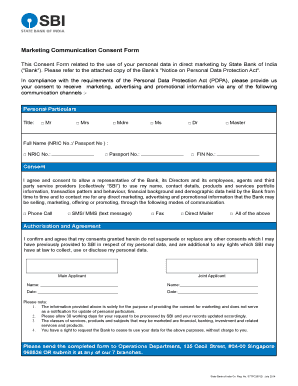
GDPR Form Sbi


What is the GDPR consent form SBI?
The GDPR consent form SBI is a document designed to ensure compliance with the General Data Protection Regulation (GDPR) for organizations that handle personal data. This form serves as a formal agreement between the data subject and the organization, outlining how personal information will be collected, used, and stored. It is essential for businesses to obtain clear consent from individuals, particularly when processing sensitive data. The form typically includes details such as the purpose of data collection, the types of data being collected, and the rights of the data subjects under GDPR.
How to use the GDPR consent form SBI
Using the GDPR consent form SBI involves several key steps. First, ensure that the form is tailored to your organization’s specific data processing activities. Next, present the form to individuals whose data you intend to collect, ensuring they understand the implications of their consent. It is crucial to provide a clear explanation of how their data will be used and stored. Once the form is filled out and signed, keep a copy for your records, as this serves as proof of consent. Additionally, ensure that individuals can easily withdraw their consent at any time, as required by GDPR.
Steps to complete the GDPR consent form SBI
Completing the GDPR consent form SBI involves a straightforward process. Begin by filling in the organization’s details, including name and contact information. Next, specify the purpose of data collection, ensuring it aligns with GDPR requirements. Clearly outline the types of personal data being collected, such as names, email addresses, and any other relevant information. After that, provide a section for the individual to give their consent, which may include a signature or an electronic confirmation. Finally, inform the individual about their rights regarding their data, including the right to access, rectify, or delete their information.
Legal use of the GDPR consent form SBI
The legal use of the GDPR consent form SBI is critical for compliance with data protection laws. To be legally valid, the consent must be freely given, specific, informed, and unambiguous. The form should not contain pre-ticked boxes or assume consent by default. Additionally, organizations must ensure that they have a robust process for managing consent records, including the ability to demonstrate compliance if required. Adhering to these legal standards helps protect both the organization and the individuals whose data is being processed.
Key elements of the GDPR consent form SBI
Several key elements must be included in the GDPR consent form SBI to ensure its effectiveness and compliance. These elements include:
- Identity of the data controller: Clearly state who is collecting the data.
- Purpose of data processing: Explain why the data is being collected and how it will be used.
- Types of data collected: List the specific personal data that will be gathered.
- Rights of the data subject: Inform individuals of their rights under GDPR, including access and deletion rights.
- Withdrawal of consent: Provide information on how individuals can withdraw their consent at any time.
Examples of using the GDPR consent form SBI
Organizations across various sectors utilize the GDPR consent form SBI to manage personal data responsibly. For instance, a healthcare provider may use the form to obtain consent from patients before collecting sensitive health information. Similarly, an online retailer might require consent to process customer data for marketing purposes. In both cases, the form ensures that individuals are aware of how their data will be used and that their rights are protected. These examples illustrate the form's versatility and importance in maintaining compliance with GDPR regulations.
Quick guide on how to complete gdpr form sbi
Complete Gdpr Form Sbi effortlessly on any device
Online document management has become increasingly favored by businesses and individuals. It serves as an ideal eco-friendly alternative to traditional printed and signed documents, allowing you to access the necessary form and securely keep it online. airSlate SignNow equips you with all the necessary tools to create, modify, and electronically sign your documents quickly without delays. Manage Gdpr Form Sbi on any device with airSlate SignNow's Android or iOS applications and streamline any document-related process today.
How to modify and eSign Gdpr Form Sbi with ease
- Locate Gdpr Form Sbi and then click Get Form to initiate.
- Utilize the tools we offer to complete your document.
- Highlight pertinent sections of the documents or redact sensitive information using tools that airSlate SignNow provides specifically for that purpose.
- Create your signature with the Sign tool, which takes mere seconds and carries the same legal validity as a traditional handwritten signature.
- Review the information and then click on the Done button to save your changes.
- Choose how you would like to send your form, via email, SMS, invitation link, or download it to your computer.
Eliminate concerns about lost or misplaced documents, tedious form retrieval, or errors that require printing new copies. airSlate SignNow meets your document management needs in just a few clicks from any device you choose. Modify and eSign Gdpr Form Sbi and ensure outstanding communication throughout your form preparation process with airSlate SignNow.
Create this form in 5 minutes or less
Create this form in 5 minutes!
How to create an eSignature for the gdpr form sbi
How to create an electronic signature for a PDF online
How to create an electronic signature for a PDF in Google Chrome
How to create an e-signature for signing PDFs in Gmail
How to create an e-signature right from your smartphone
How to create an e-signature for a PDF on iOS
How to create an e-signature for a PDF on Android
People also ask
-
What is the GDPR form SBI and how does it work?
The GDPR form SBI is a document template designed to help businesses comply with GDPR regulations. It allows you to collect and manage consent easily from clients while ensuring data protection compliance. With airSlate SignNow, you can customize this form for your specific needs and eSign it securely.
-
Is there a free trial available for the GDPR form SBI?
Yes, airSlate SignNow offers a free trial that allows you to test all features, including the GDPR form SBI. This is a great opportunity to explore how the platform can streamline your document management processes. You can experience the ease of creating and sending GDPR-compliant forms at no cost for a limited time.
-
What are the key features of the GDPR form SBI in airSlate SignNow?
The GDPR form SBI includes features such as customizable templates, secure electronic signatures, and comprehensive tracking of consent forms. These features ensure that your business not only meets GDPR compliance but also enhances operational efficiency. With airSlate SignNow, you can easily manage your documents all in one place.
-
How can the GDPR form SBI benefit my business?
Using the GDPR form SBI can signNowly streamline your consent collection process while ensuring compliance with data protection laws. This helps to build trust with your clients by demonstrating your commitment to safeguarding their personal information. Moreover, the efficient eSigning capabilities of airSlate SignNow save time and reduce costs associated with traditional document handling.
-
What is the pricing for the GDPR form SBI on airSlate SignNow?
Pricing for the GDPR form SBI varies based on the selected plan with airSlate SignNow. There are flexible subscription options that cater to businesses of all sizes. You can choose the plan that fits your needs and budget while taking advantage of the robust features for GDPR compliance.
-
Can I integrate the GDPR form SBI with other applications?
Yes, airSlate SignNow allows integration of the GDPR form SBI with various applications, enhancing your workflow. Whether you're using CRM, project management, or email marketing tools, you can seamlessly connect them. This integration helps maintain a consistent and efficient document management process across your organizational systems.
-
Is the GDPR form SBI secure and compliant?
Absolutely, the GDPR form SBI created with airSlate SignNow adheres to stringent security standards to ensure data privacy. The platform uses encryption and secure access protocols to protect sensitive information. This commitment to security helps your business remain compliant with GDPR regulations while building confidence with your clients.
Get more for Gdpr Form Sbi
- Affidavit of service state of nevada self help center form
- Sub lessor and sub lessee shall indemnify and save harmless the other from any and form
- Uccja additional page form
- Joint petition for divorce and uccjea declaration form
- Jp decree nokidsdocx form
- Days of notice being placed in the mail by lessor as described above shall be considered a cure of form
- Table of cases forgotten books form
- Yes no if yes give name and number of form
Find out other Gdpr Form Sbi
- How To eSignature Wisconsin Car Dealer Quitclaim Deed
- eSignature California Construction Contract Secure
- eSignature Tennessee Business Operations Moving Checklist Easy
- eSignature Georgia Construction Residential Lease Agreement Easy
- eSignature Kentucky Construction Letter Of Intent Free
- eSignature Kentucky Construction Cease And Desist Letter Easy
- eSignature Business Operations Document Washington Now
- How To eSignature Maine Construction Confidentiality Agreement
- eSignature Maine Construction Quitclaim Deed Secure
- eSignature Louisiana Construction Affidavit Of Heirship Simple
- eSignature Minnesota Construction Last Will And Testament Online
- eSignature Minnesota Construction Last Will And Testament Easy
- How Do I eSignature Montana Construction Claim
- eSignature Construction PPT New Jersey Later
- How Do I eSignature North Carolina Construction LLC Operating Agreement
- eSignature Arkansas Doctors LLC Operating Agreement Later
- eSignature Tennessee Construction Contract Safe
- eSignature West Virginia Construction Lease Agreement Myself
- How To eSignature Alabama Education POA
- How To eSignature California Education Separation Agreement